9-to-5 jobs are never truly 9-5.
There’s always something that comes up that needs to get done. ASAP. No questions asked.
Thank your boss for that one. Actually, don’t. That’s probably not a good idea.
But running a business is a whole new level of busy. Being a business owner in today’s world is damn near impossible.
Want to have a normal work-life balance? Good joke.
Need to take a vacation to refresh your brain? Sure. If you’re okay with a business-level apocalypse.
Family asking you to go apple picking this weekend? It ain’t happening.
As a small business owner, you’ve got to run every single department, constantly making sure everything’s running smoothly.
That means creating new content, generating big ideas, speaking with clients, landing sales, checking emails, running marketing reports.
The list goes on.
You simply don’t have enough time in the day to complete all of these tasks.
You can’t scale your business to new heights if you ignore any of them though.
They need to get done. Your business and livelihood literally depend on it.
So what do you do?
You need to automate. Put boring, tedious, time-consuming tasks on autopilot to save yourself hours every week.
Marketing automation isn’t easy, but it’s necessary if you want to scale your business without dying from sleep deprivation.
Here are the reasons why you need marketing automation and three tips for small business owners to automate and scale.
How marketing automation can be your saving grace
Marketing automation is just what it sounds like: automating marketing-based tasks.
If you’re not too familiar with marketing automation, here’s a simple definition from Google:

The goal is to save you time and increase your ROI.
Automation does this by cutting out time spent on tedious processes. Meaning you’re using less labor. And less labor means less overhead.
But here’s the biggest benefit of all:
Less time spent working means more time looking at pugs.
Yes, it’s a real addiction that affects thousands every year (source: N/A).
 Image Source
Image Source
The more you can automate, the better.
According to the latest data, the vast majority of marketers using marketing automation strategies are successful in achieving their objectives:
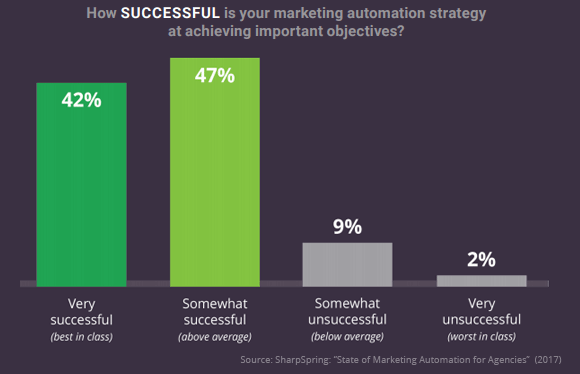 Image Source
Image Source
Another study discovered that 50% of marketers using automation tools found either some increases or massive increases in leads:
 Image Source
Image Source
But effectively gaining leads isn’t all that comes with marketing automation.
It shouldn’t even be the main focus.
Sure, it’s great that marketing automation can increase leads; don’t get me wrong.
That’s amazing.
But the goal here is to reduce time spent working without reducing profit.
If you don’t see a massive spike in leads, but you’re cutting out 10 hours of marketing work each week with automation, you’re effectively increasing profit by reducing labor.
See what I mean?
Even if the process doesn’t generate 10x the amount of leads, you’re spending less on labor.
Less labor = less overhead = more profit.
This is where people tend to go wrong. When you only focus on lead increases, you lose sight of profit and business growth.
There are dozens of ways to achieve profit and growth that don’t include landing more clients.
And according to Aberdeen, companies using marketing automation can reduce their marketing-to-close time by 49%.
That potentially means completing your work in half the time.
If you’re strapped for time and haven’t slept in weeks, it’s time to implement marketing automation.
It will not only cut down on your working hours, but it’ll also reduce your labor costs and help you generate more leads.
Here are three great ways you can automate your growth today.
1. Automate your Content Promotion
Content promotion is critical to business growth.
When it comes to driving new organic traffic and leads, nothing competes with top-notch content.
But having good content alone won’t always drive traffic.
So most marketers turn to promotion on social channels like Twitter, LinkedIn, and Facebook.
All of these platforms are an easy way to generate more leads.
But it takes time. And lot’s of it.
In fact, Statista found that the majority of marketers are spending anywhere from one to 10 hours per week on social media.

Image Source
By scheduling content and loading it into your Buffer queue, you can quickly waste a few hours every week.
Coming up with tweets and trying to squeeze your content into 140 characters sucks.
Especially when you’re re-sharing that post five different ways.
Content sharing is a necessary process that’s tedious and often time-consuming.
On top of that, it doesn’t always equate to a perfect return on investment.
So it’s sometimes thrown on the backburner.
But that’s not an option in today’s world that’s obsessed with social media.
Thanks to marketing automation, it doesn’t have to be.
You can automatically share content from your blog to social media without lifting a finger.
Here’s how.
Start by creating an account with Zapier.
It’s a popular automation tool that connects thousands of different SaaS tools that you use daily.
Once you make an account, click on the explore tab and head to the “Marketers” section:

Next, you should be able to locate the following “Zap,” or automation process:

This is legitimately a life saver.
If social media is the bane of your existence, you will save hours every week from trying to post and come up with new ideas.
Click “Use This Zap” to start a new automation workflow.
Next, you’ll have to link your public blog RSS feed.

If you’re not sure what that is, you can set up an RSS feed in just a few minutes with this Google tutorial.
After plugging in your feed URL, you can head to the “Action” step, which is where your social post will happen:
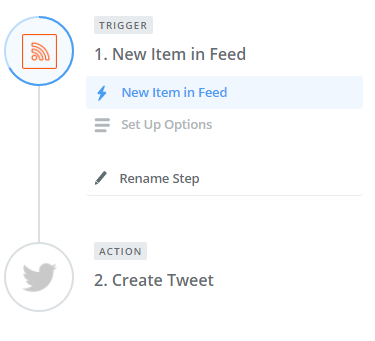
All you have to do here is link your account, and you’re good to go.
So next time you publish a blog post on your site, Zapier will trigger this automation process and craft a tweet for you instantly.
You can use this automation technique for all of your social channels. If you don’t want to use an RSS feed, Zapier allows you to connect WordPress too:

Ditch the hours spent crafting tweets and social posts. Automate it instead.
2. Only Focus on the Important Emails
If you’re like me, you spend too much time checking your email.
It’s obviously not because you want to, but simply because your inbox is jammed with emails.
HubSpot’s latest research shows us that marketers spend an average of nearly four hours just sending emails every week.

Image Source
That doesn’t include checking your email. That’s just typing and sending emails.
Brutal.
Email sucks. It’s boring and often filled with junk.
Yet, your iPhone is blowing up every two minutes from new emails, distracting you from the task at hand and killing your productivity.
So, how do you only get notifications for the important stuff? How do you cut out those nearly 4 hours of sending emails each week?
By automating your email process.
In Zapier, you can set up an automation workflow that allows you to get notified only when specific people email you:

Do you have important clients that email you frequently?
Or even employees that ask time-sensitive questions?
Then you need this. It’s extremely easy to set up, too.
Click “Use This Zap” to get started. Be sure to connect your Gmail account to Zapier and select your work email as the inbox.
Next, you need to type in the search string that will trigger this process.
For example, you can enter a few different search strings:

Try using direct email addresses from clients, employees, or even another boss (like your significant other).
You can also set up simple subject lines like “from:client name.”
Once you save this automation workflow, you’ll get pinged on Slack whenever an important email comes in.
Meaning you can respond instantly and only spend time on the most important emails.
So silence your email notifications, get some work done, and respond to the big-ticket clients.
Stop spending four hours weekly on email with this automation tip.
3. Automate your lead flow
Collecting leads is awesome.
You just drove some quality traffic to your site and converted a few of them.
Great. Now what?
Do you download the data and upload it into a CRM? Or into your favorite email campaign platform?
Lead flow processes can quickly become tedious and time-consuming.
From downloading, formatting, and uploading lists, you could be spending hours on it weekly.
Plus, if you don’t follow up with a lead fast, you risk losing them.
Automation is critical when it comes to perfecting a lead flow.
From automatically sending nurturing emails to uploading lists without doing the work, you can quickly cut down your hours.
One of my favorite Zapier integrations is adding new sales leads directly to a CRM or email platform without doing the actual work.
You have much more important things to do besides uploading lists and creating new campaigns.
With Zapier, you can actually automatically upload new leads from your site or social media ads directly into a CRM or email campaign.

Zapier is great for this simply because of the integrations they offer.
You can connect it with the top services like MailChimp, HubSpot, and more.
If you use it, they most likely have it.
This is one of my favorite Zaps:

If you don’t use Constant Contact or Gravity Forms, don’t fret.
You can connect nearly anything with Zapier.
This is just an example of two integrations that are amazing.
If you set up this Zap, you are automating the process of lead gen to nurturing without ever having to worry about it.
With your favorite email platform, you can usually turn on settings to send newly-added leads a welcome email, too.
Meaning you are virtually skipping these steps:
Checking your leads, downloading the lead list, formatting it for your platform, uploading it, creating and sending a new campaign.
That’s potentially hours of work every week.
If you’re a lazy business owner like me, you can get tons of value from automating lead flows.
Conclusion
Running a small business is one of the toughest ventures you can embark on. Besides kids.
Don’t get me started.
From sleepless nights (or weeks) to chasing the ever elusive “work-life balance,” you’re always strapped for time. Your plate is constantly full to the point where nothing gets done.
Your workload exceeds human capabilities. And unless you’ve got the hookup on some new age brain transplant technology, you’ve only got one option:
Automation.
If you notice that tasks are piling up and taking up your time, you need to automate.
Do you want your business to have any shot at scaling and achieving new growth? If so, you’ve gotta cut out the junk that, though necessary, doesn’t directly contribute to growth.
But you can’t ignore it full scale. You just need to automate it, filter it out, or delete it entirely.
Freeing up time doesn’t just save you time. It can also help make you a lot more money in the long run.
About Kissmetrics
Kissmetrics combines behavioral analytics with email automation. Our software tracks actions of your users across multiple devices allowing you to analyze, segment and engage your customers with automatic, behavior-based emails in one place. We call it Customer Engagement Automation. Get, keep and grow more customers with Kissmetrics.
About the Author: Brad Smith is the founder of Codeless, a B2B content creation company. Frequent contributor to Kissmetrics, Unbounce, WordStream, AdEspresso, Search Engine Journal, Autopilot, and more.

from The Kissmetrics Marketing Blog http://ift.tt/2jsnxti
via
IFTTT