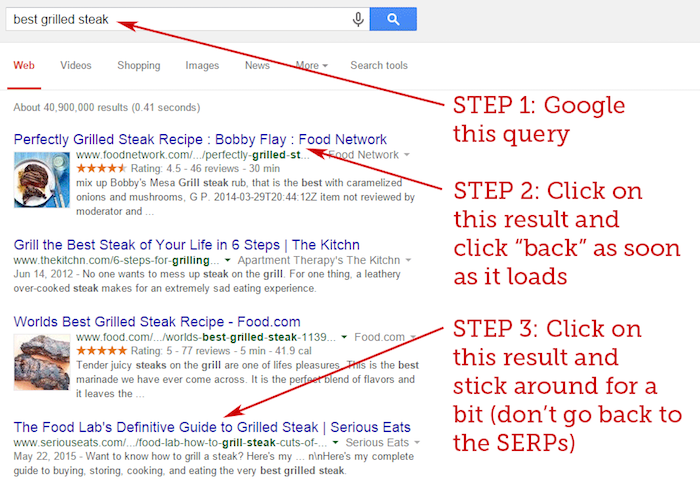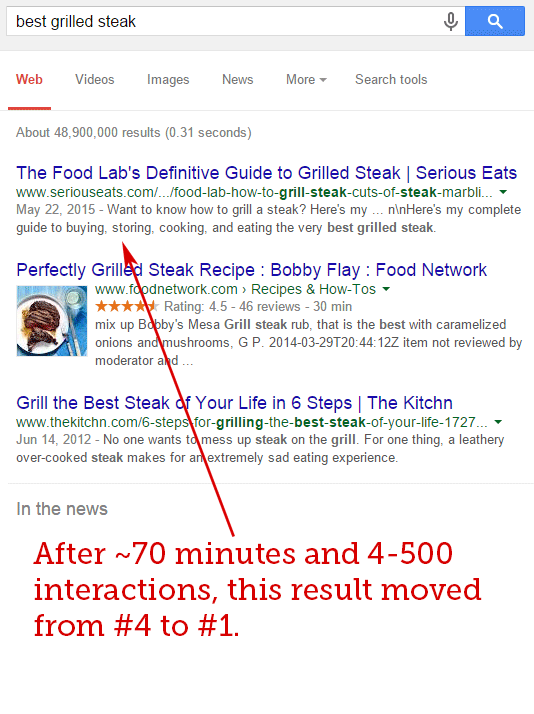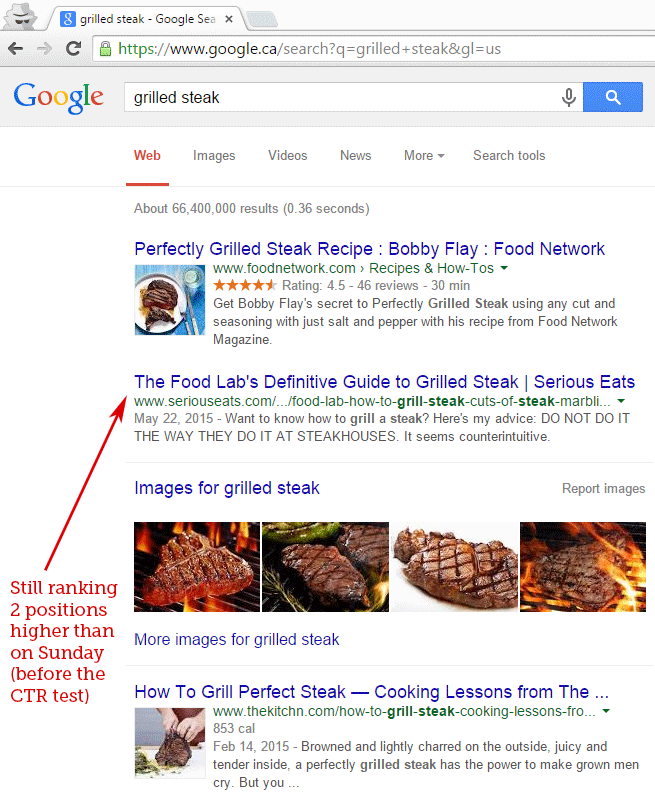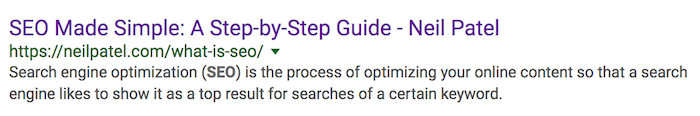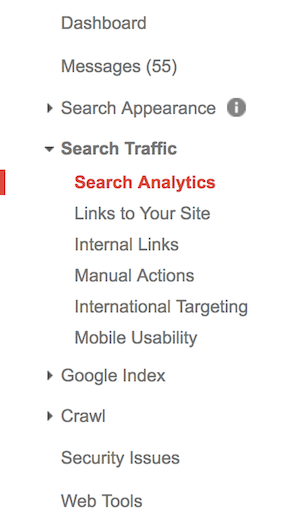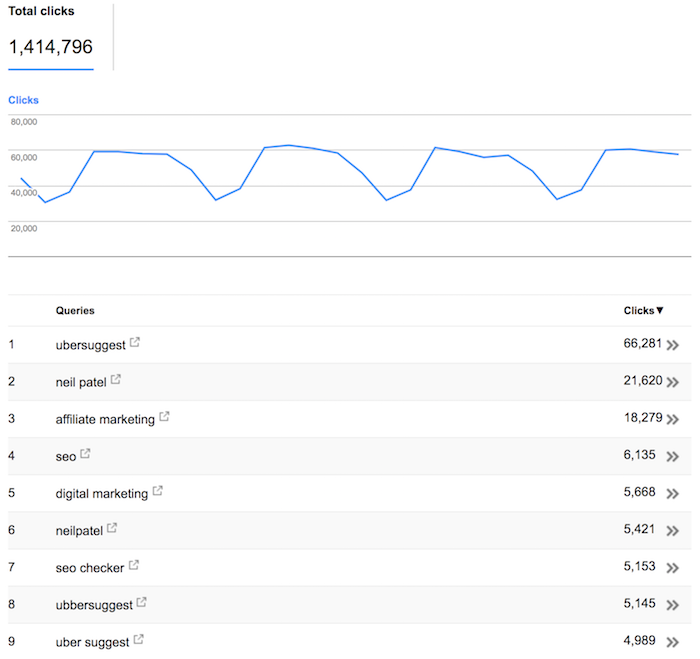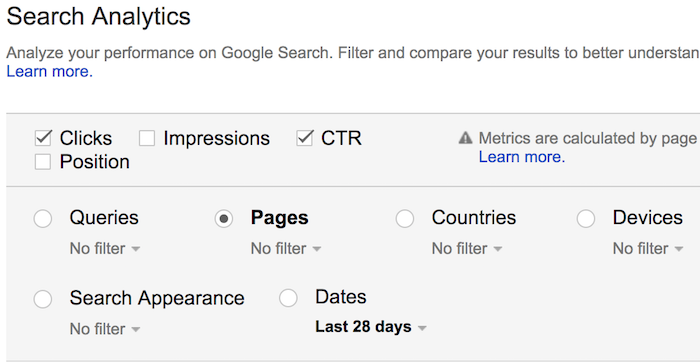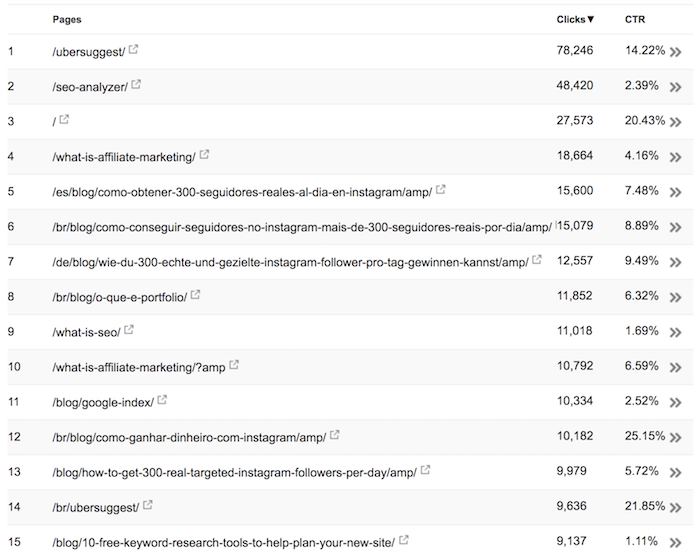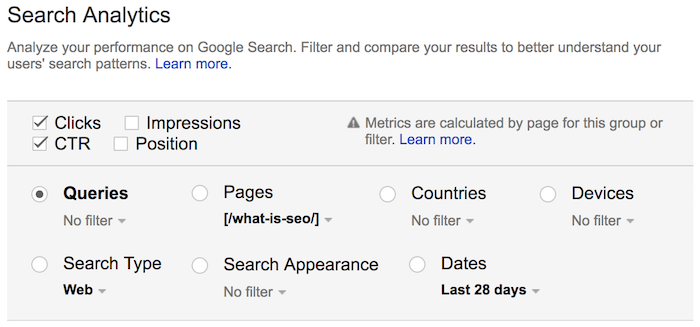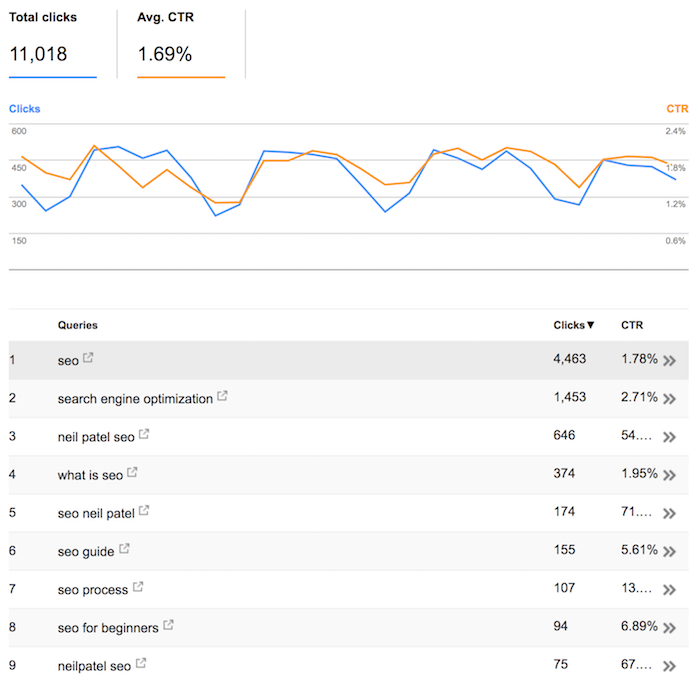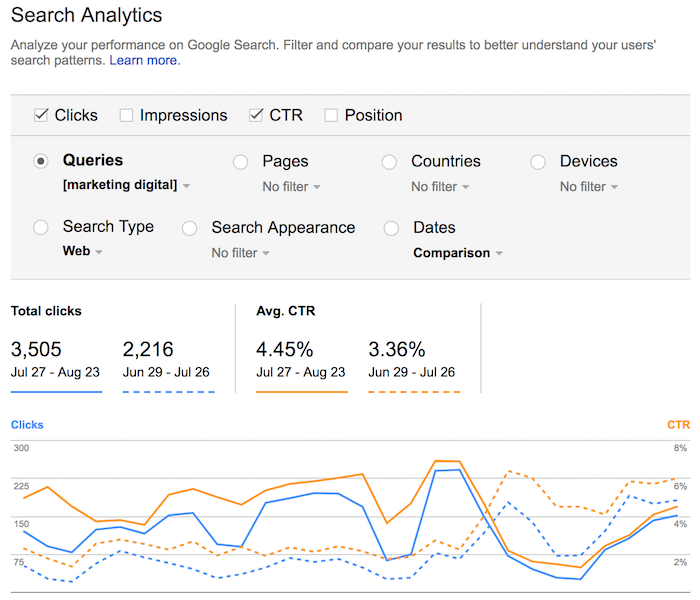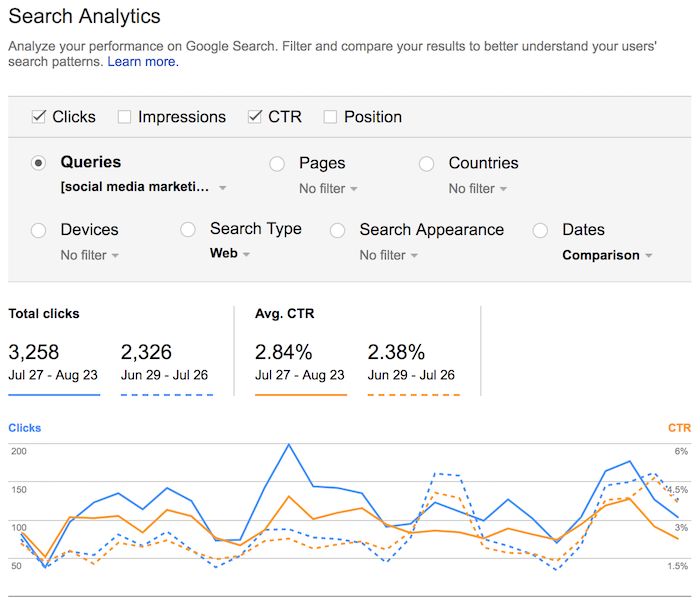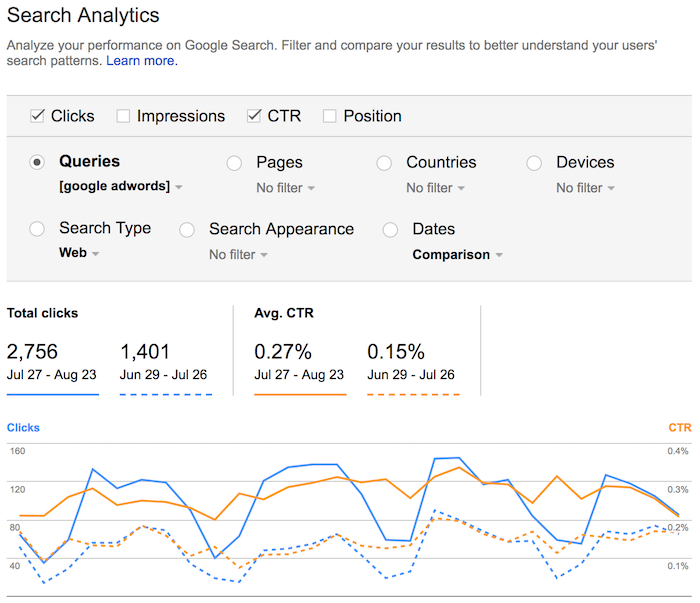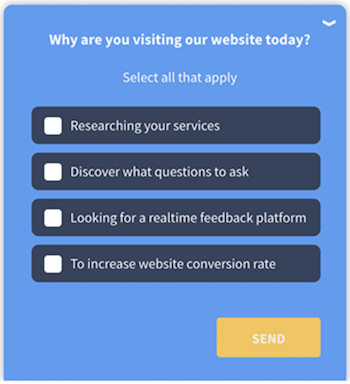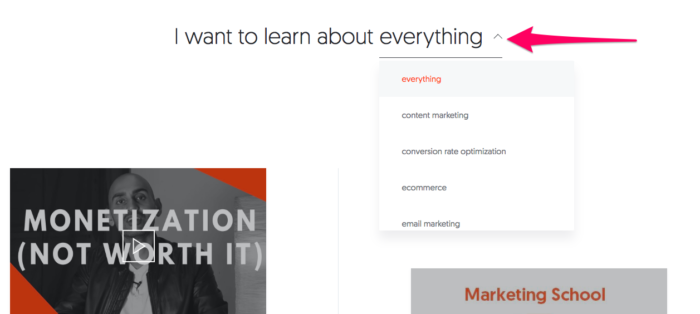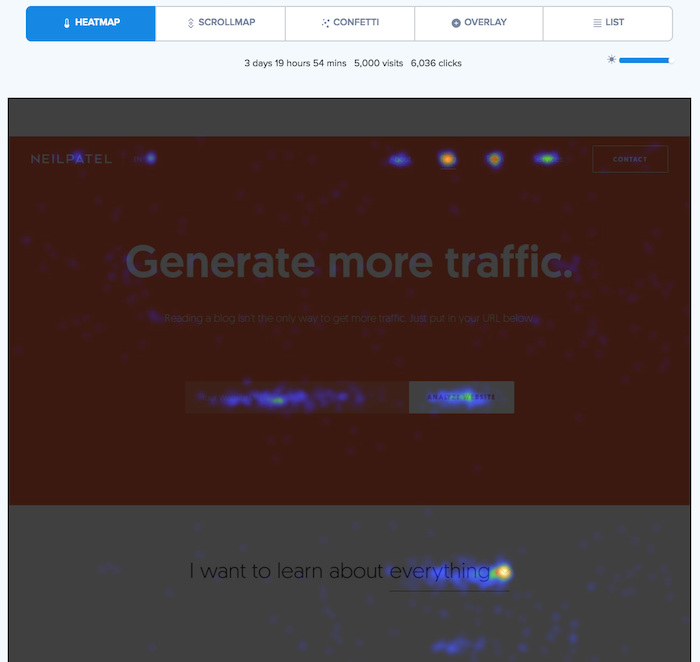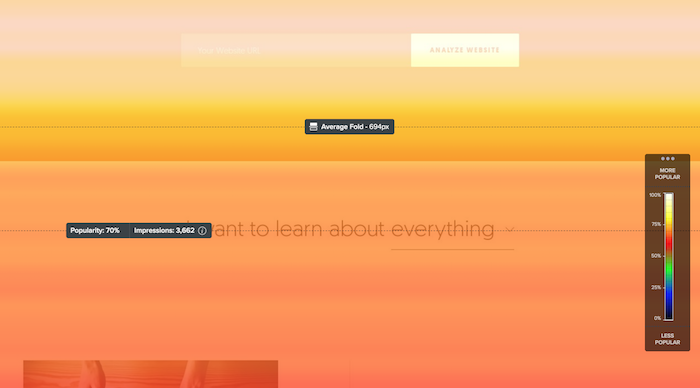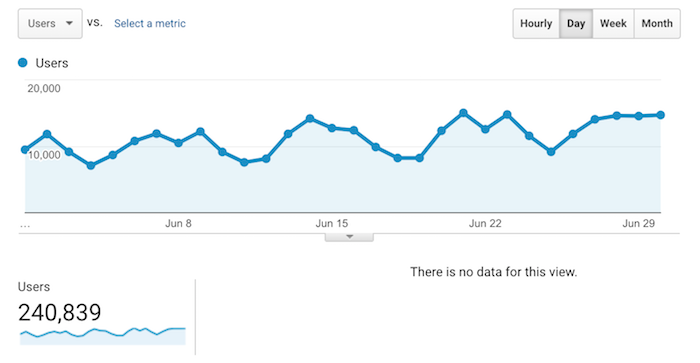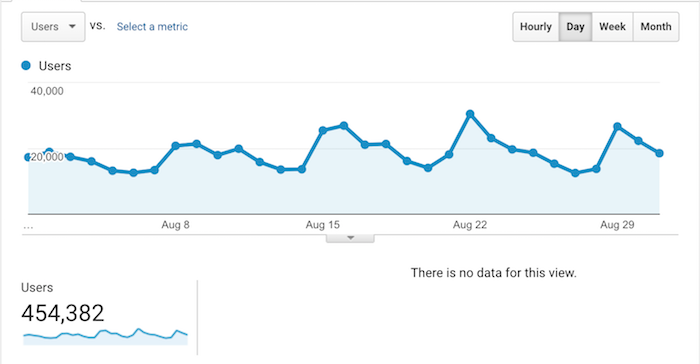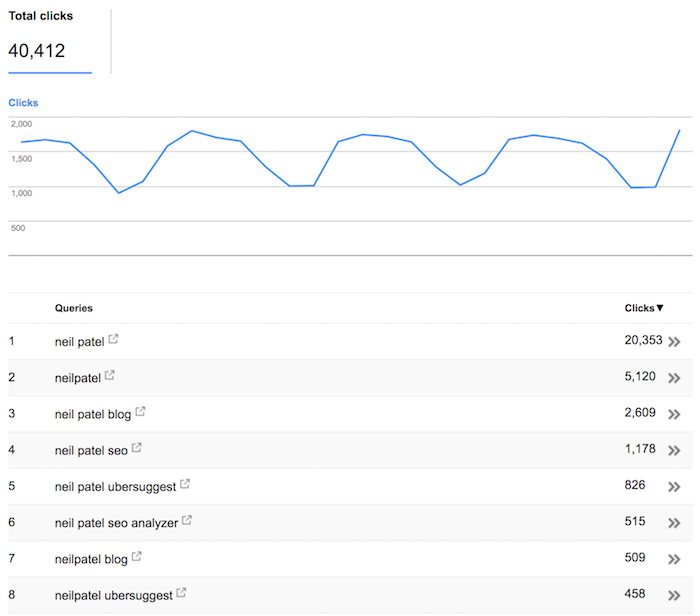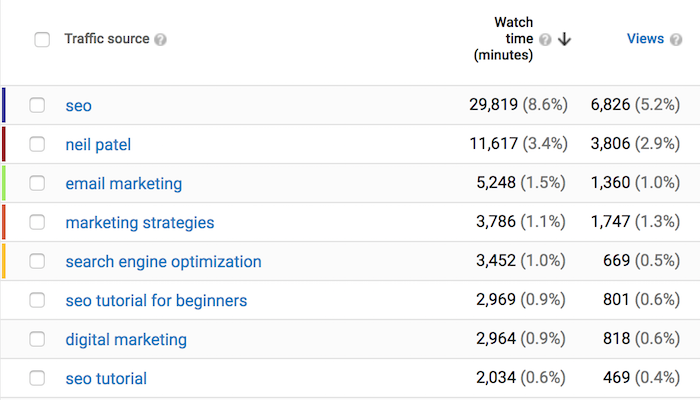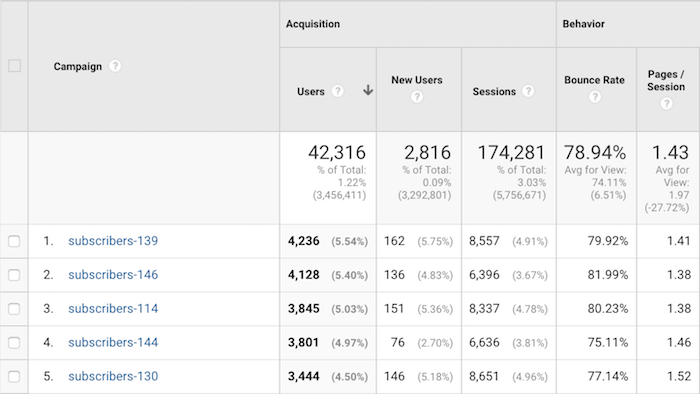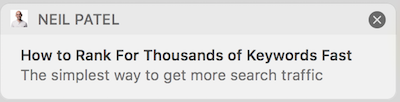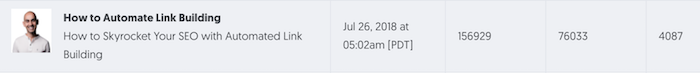I know what you are thinking, this isn’t impossible.
Because the more content you have and the more links you have, the higher your rankings will be.
Although that is true, it doesn’t mean that content marketing and link building are the only ways to increase your rankings.
It doesn’t matter what update Google rolls out, I’ve found that there are a few hacks that consistently work to boost your rankings without creating more content or building more links.
So, are you ready to find out what they are?
What does Google want to rank at the top?
Before I get into the exact “hacks” and tactics that can boost your rankings, I want to first help you change the way you think about SEO.
Do you think Google really cares about on-page SEO and link building?
Sure, it matters to some extent, but that’s not what Google cares about the most.
Google wants to rank websites that people love. If they ranked websites that you hated, then you would slowly stop using Google.
And if people stopped using Google, then there would be fewer people to click on their ads, which means they would make less money.
That’s why Google cares about what you think and they ideally want to rank the websites that you love.
Now let’s dive into some hacks that will make people love your site, which will boost your rankings.
And don’t worry… I am not going to give you some fluffy tactics, I have data to back up everything. 😉
Hack #1: Optimize your click-through-rate
Let me ask you this:
If 10,000 people performed a Google search for the term “SEO” and clicked on the number 2 listing instead of the number 1 listing, what would that tell Google?
It would tell them that the number 2 listing is more relevant and that Google should move that listing to the number 1 spot.
Rand Fishkin ran an experiment where he told all of his Twitter followers to perform a Google search for the term “best grilled steak” and to click on the first listing, hit the back button, and then click on the 4th listing.
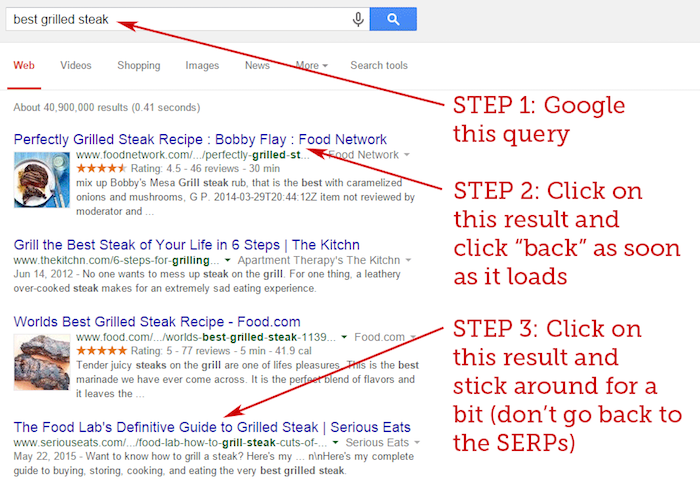
Within 70 minutes the 4th listing jumped into the top spot.
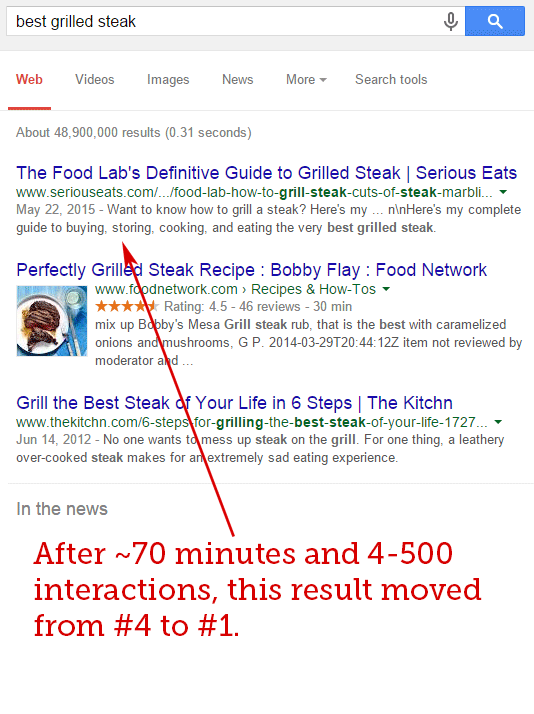
And that page even started to rank at the top of page 1 for the term “grilled steak”.
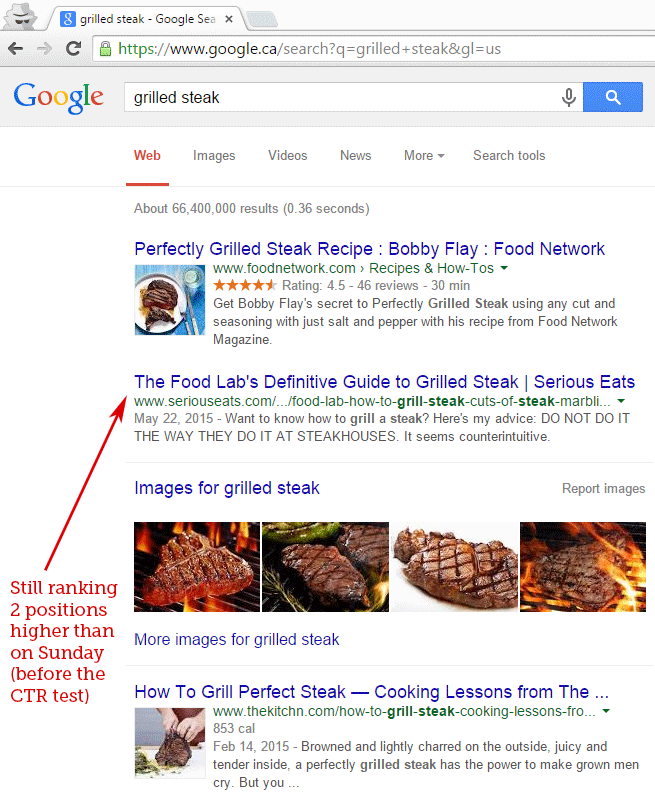
The ranking eventually slipped back down because people didn’t really feel that the listing was that great compared to some of the other listings.
Instead, it only climbed because Rand has a loyal following and everyone helped trick Google to believe that it was more relevant (at least in the short term).
But this should give you a sense that Google cares what you think. So much so that they will adjust rankings in real time because they don’t want to show you pages that you feel are irrelevant (no matter how many backlinks the page has or how well its on-page code is optimized).
And Rand wasn’t the only person who tested out this theory. It’s been done a countless number of times and each time it produced similar results.
You want people to click on your listing more than the other ones out there. It’s that simple.
If you can generate more clicks (in a legitimate way) than the listings above you, eventually you’ll notice your rankings climb without having to write more content or build more links.
So, how do you get more clicks?
Well, you have to adjust your title tag and meta description tag to be more appealing.
Anytime you perform a Google search, you see a list of results. And each result has a title, URL, and description:
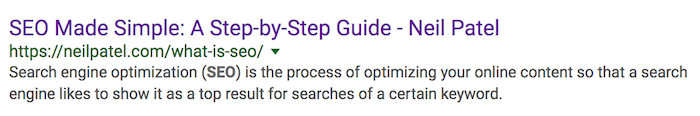
The link part is the title (also known as the title tag), then there is the URL (which is green in color), and lastly, there is the description (black text… that is also known as the meta description).
If you are running a WordPress blog, you can easily modify your title tag and meta description using the Yoast SEO plugin.
There are a few ways you can generate more clicks on your listing over the competition:
- Include keywords – people tend to click on listings that include the keyword or phrase they just searched for. Make sure you are using the right keywords within your title and description (I will get to this in a bit). This may sound basic, but when your web pages rank for thousands of terms, which one do you include in your 60-character title tag?
- Evoke curiosity – titles that are super appealing tend to generate clicks. For example, if the keyword you were going after is “green tea,” a good title would be “11 Proven Benefits of Green Tea (#6 Will Shock You)”. I know it may seem a bit long, but it works because a lot of people will wonder what number 6 will be.
- Copy magazines – anytime you see a magazine, you’ll notice that they have appealing titles and headlines on the cover. A lot of their titles contain “how to” or are list oriented. Look at magazines for inspiration.
Improving your search listings isn’t rocket science. Where most people mess up is that they pick the wrong keywords or they are terrible at writing copy. Remember, humans are reading your title tag and meta description tag, so they need to be appealing.
If you are struggling writing appealing copy, read my ultimate guide to copywriting.
Now let’s go over the exact steps you need to take to get more clicks.
The first step is to use Google Search Console.
Log into Google Search Console, then click on “Search Traffic” and then click on “Search Analytics”:
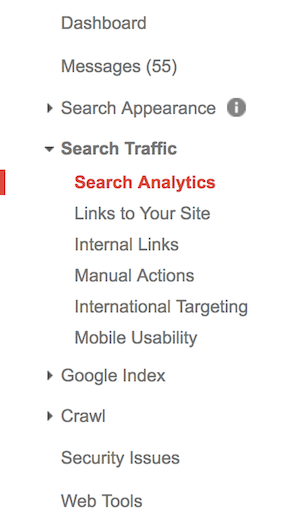
You’ll see a page that looks something like this:
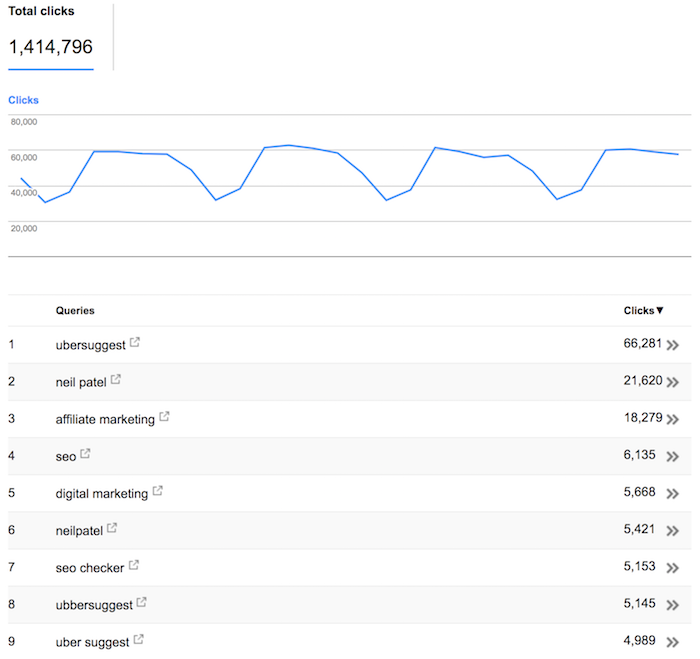
Scroll back up to the top and click on the “pages” radio button and “CTR” checkbox:
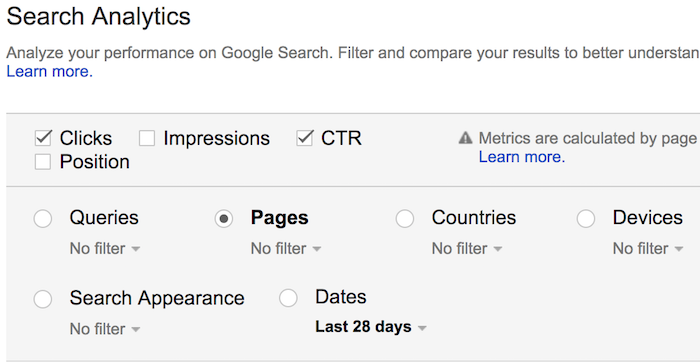
You’ll see a list of results sorted by your most popular URLs and their respective click-through-rate (also known as CTR):
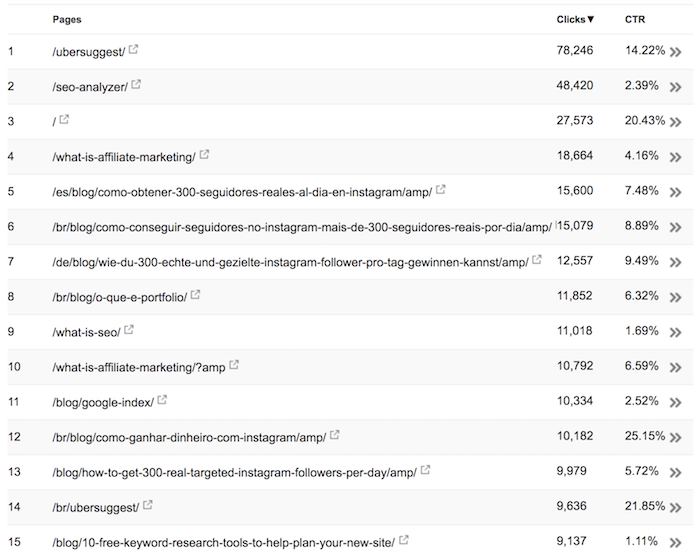
Look for pages that have high traffic but a CTR of less than 5%.
Click on one of the listings with a CTR of less than 5% and then click on the “queries” radio button:
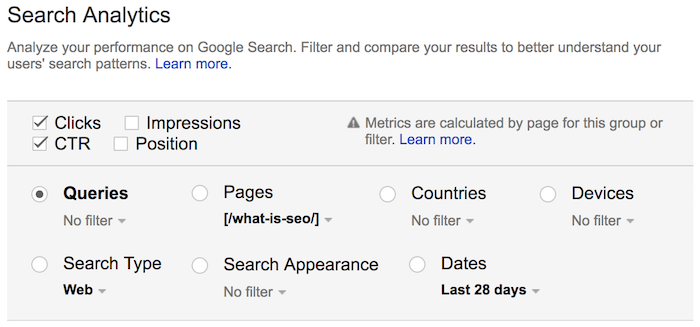
You’ll then want to look for the keywords with the highest amount of “clicks” and the lowest CTR.
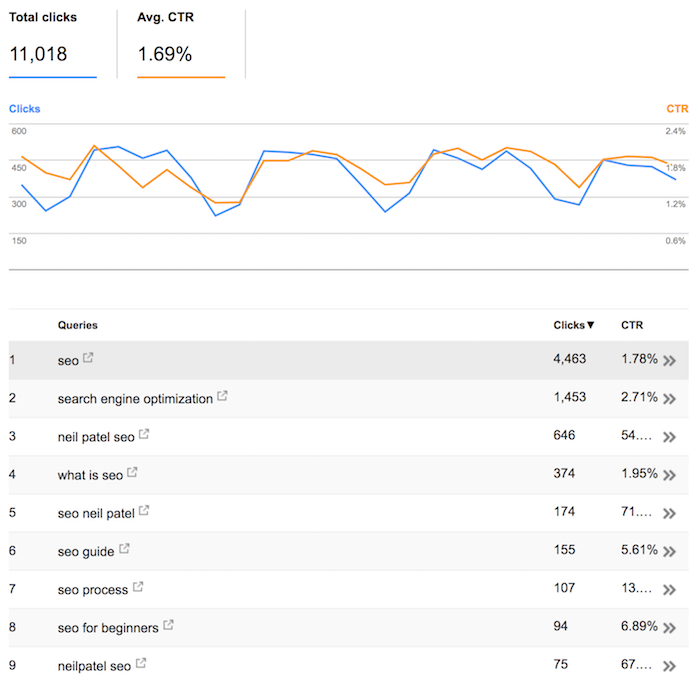
Those are the keywords you want to focus on in your title tag and meta description.
Remember, your title tag is limited to roughly 60 characters, which means you won’t be able to fit more than 2 or 3 keywords.
So, you want to pick the keywords that typically have the most clicks. They should also have a low CTR because you selected pages with a CTR rate lower than 5%.
By adjusting your title tag and meta description to include the right keywords and by evoking curiosity, you’ll be able to increase your clicks. This will get you more search traffic in the short run and boost your rankings over time.
Here are 3 tests that worked well for me when I adjusted my title tag:
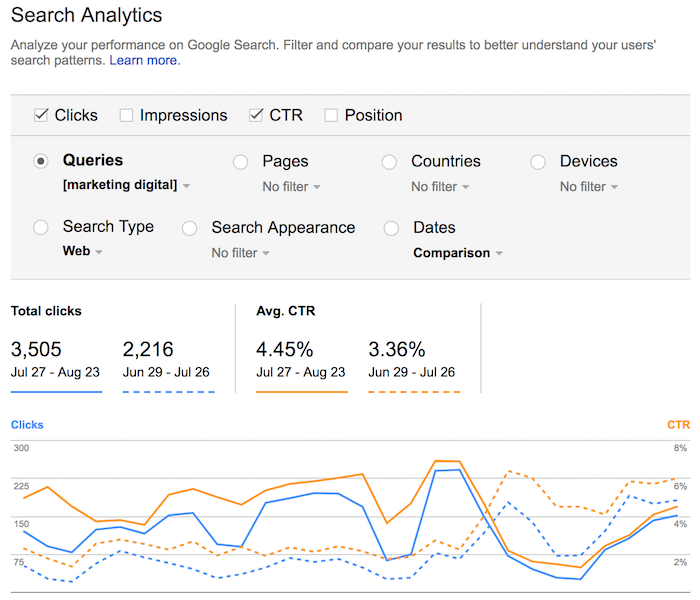
I noticed I was getting a lot of traffic for the term “marketing digital” from countries outside of North America on one of my posts.
So, I adjusted my title tag from saying “digital marketing” to “marketing digital” which took my CTR from 3.36% to 4.45%. It also increased my search traffic by 1,289 visitors a month.
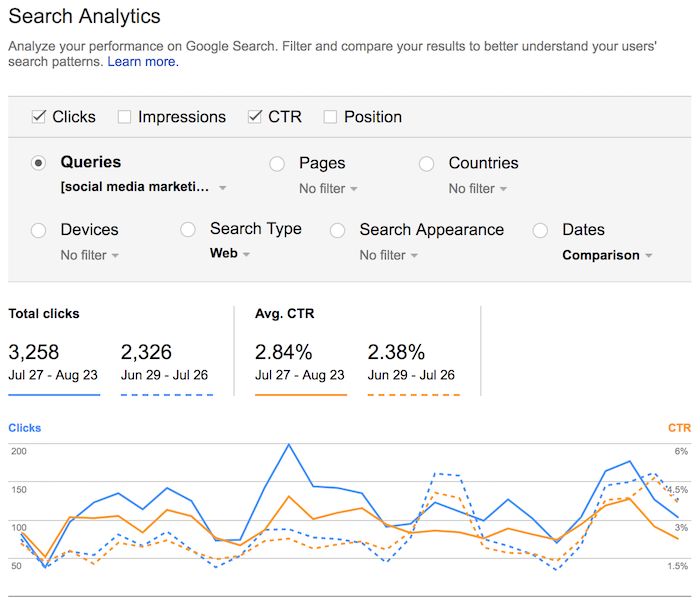
With the key phrase “social media marketing,” I adjusted my title tag based on an idea I got from a magazine. My CTR went from 2.38% to 2.84%. In total, that increased my traffic by 932 visitors a month.
With my social media marketing title tag, I added the phrase “step-by-step guide.”
This lets people know it is a how-to related post and it is action oriented. I also added the word “social media” a few times within the meta description.
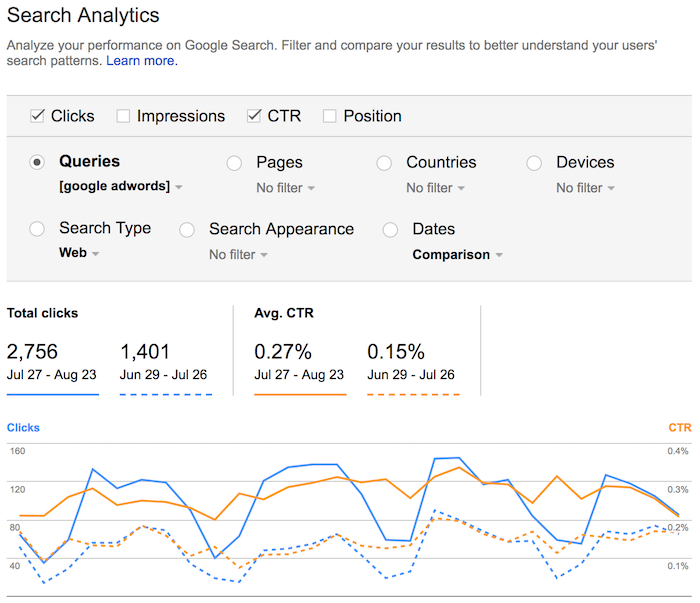
And with the query “Google AdWords,” I noticed that Google announced that they are switching their ad platform name from Google AdWords to Google Ads, so I did the opposite and focused more on the term “Google AdWords” because very few people knew about the name switch.
This helped drive an extra 1,355 visitors per month.
I’ve also had instances where the changes I’ve made had hurt my Google traffic.
So, whenever you adjust your title tag and meta description, mark that date down and look at the data within Google Search Console after 30 or so days to see if it hurt or helped.
If it hurt, revert it back and wait another 30 days. It can hurt your rankings if you continuously test. So when you have a losing variation, no matter what, wait 30 days as it will stabilize your rankings.
If the change helped boost your CTR and rankings, then you are off to a good start.
Now that you’ve optimized your click-through-rate, it’s time for you to optimize your user experience.
Hack #2: Show people what they want when they want it
If you go back to the experiment Rand Fishkin ran above, you’ll notice he told people to click the “back” button.
You don’t want people going to your site and clicking the back button… it will hurt your rankings.
People tend to click the back button because they don’t like what they see. If you can optimize your website for the optimal user experience, people will be less likely to click the back button.
I do this through 2 simple steps.
The first is to use Qualaroo and survey people. By asking people (right when they are on your website) a simple question of “how can I improve this page,” you’ll get tons of ideas.
You can even use Qualaroo to find out why people are visiting your website, which again will help you understand the type of people visiting your site. This will allow you to tailor your experience to them.
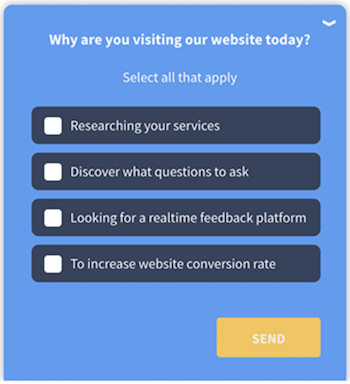
I ran a Qualaroo survey on my main blog page. The biggest feedback I got from you was that it was hard to find the exact content you were looking for.
And I know why too. It’s because I have marketing related content on everything. From ecommerce to SEO to content marketing…
I decided to try something out where when you land on the blog page, you can select the type of content that piques your interest and then all of the content gets tailored to your needs.
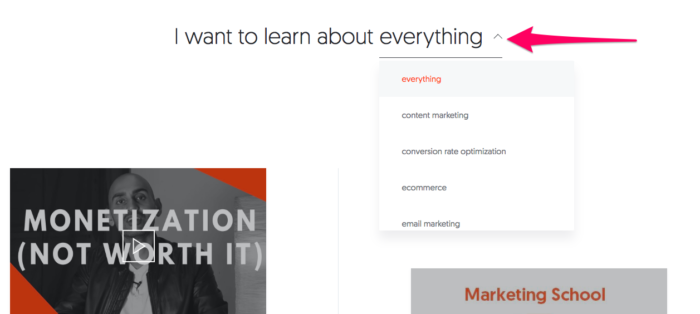
I also ran a Crazy Egg test to ensure that you like the change I made. Based on the Crazy Egg heatmap below, you can see that it was successful.
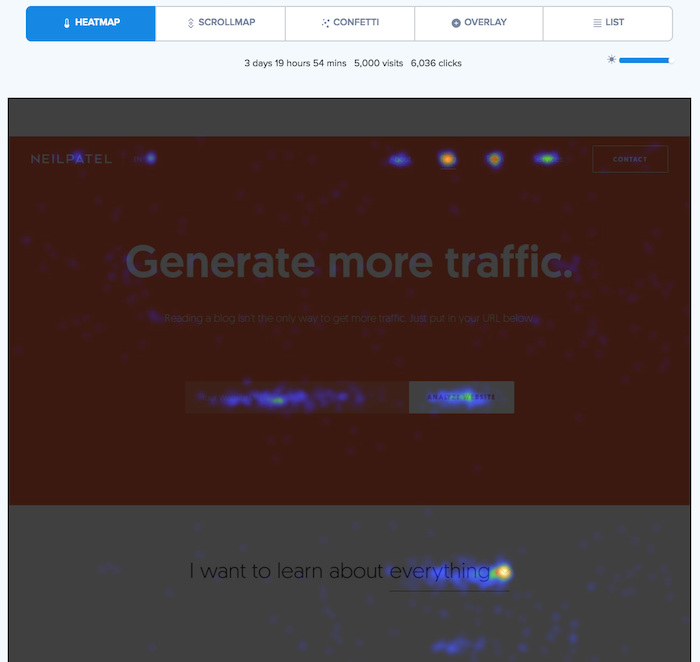
The bounce rate on my blog page dropped by 21% as well. 🙂
I then looked at the Crazy Egg scrollmap to see which elements/areas of the page have the most attention. This helped me determine where I should place the content filtering option.
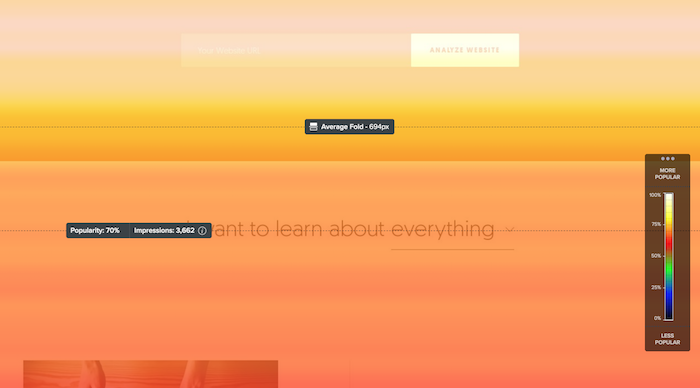
The Crazy Egg scrollmap of my blog page shows that the content filtering option generates 70% of the page’s attention.
Placing the filtering in a place where there is a lot of attention ensures that I am giving you what you need in a place that is easy to find.
After you optimize your user experience, you want to focus on building a brand.
I recommend that you look at the pages on your site with high bounce rates and consider running this process in order to improve the user experience. When selecting the pages, make sure you are also picking pages that have decent traffic.
Hack #3: Build a brand
If you build a brand like Facebook or Amazon or any of the popular site, you’ll rank higher.
Eric Schmidt, the ex-CEO of Google, once said:
Brands are the solution, not the problem. Brands are how you sort out the cesspool.
I ran an experiment, which helped build up my brand and my search traffic skyrocketed (unintentionally).
My traffic went from 240,839 unique visitors per month in June 2016:
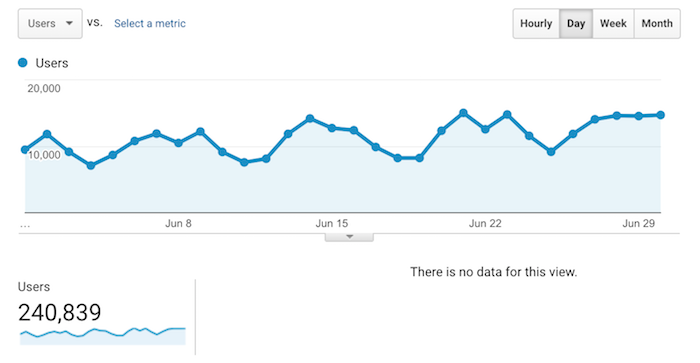
To 454,382 unique visitors per month by August 2016:
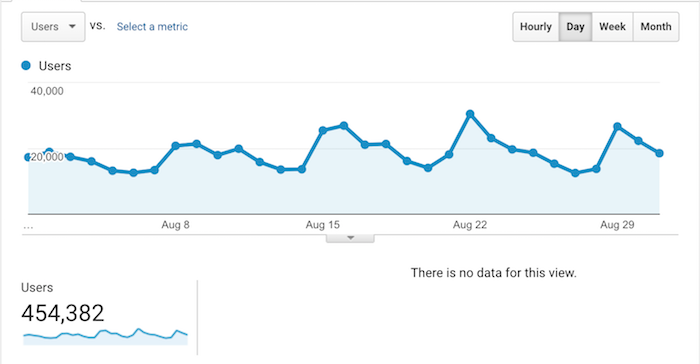
Once I realized the power of branding, I started a podcast called Marketing School, and I started to publish videos on YouTube, Facebook, and LinkedIn multiple times per week.
This has led me to generate 40,412 brand queries per month:
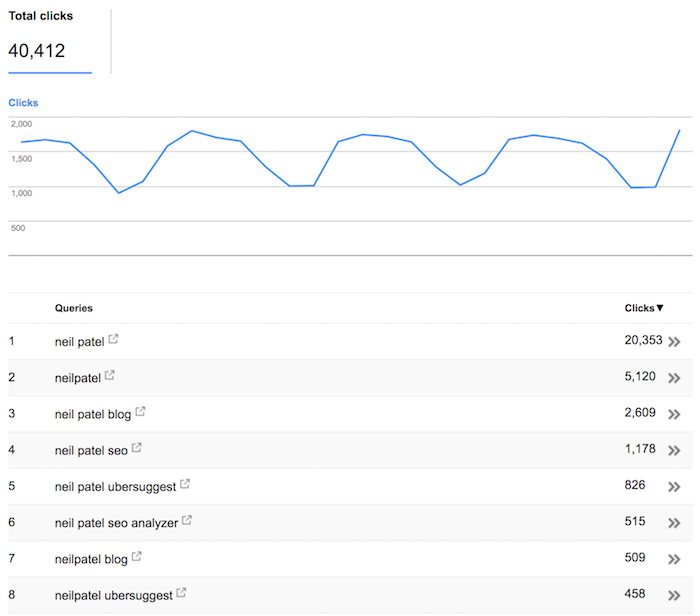
I’m even getting 3,806 brand queries per month on YouTube alone:
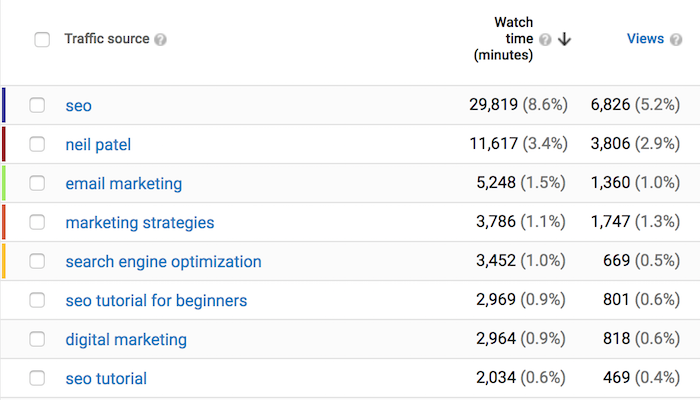
But as you know, producing good content doesn’t guarantee that your brand will grow.
Even if you build tools like me and release them for free (like what I did with Ubersuggest), it still won’t guarantee success.
But the one thing I have learned that works is the rule of 7.
When someone hears your message 7 times or sees it 7 times, they are more likely to resonate, build a connection, and continually come back.
So how do you get people to come back to your site?
The simplest solution that I’ve found to work is a free tool called Subscribers.
It leverages browser notifications to get people to “subscribe” to your website. It’s better than email because it is browser-based, which means people don’t have to give you their name or email address.
And then every time you want to get people to come back to your website, you simply send them a notification.
Look at how I’ve gotten over 42,316 people back to my site 174,281 times. That’s roughly 4 times per person.
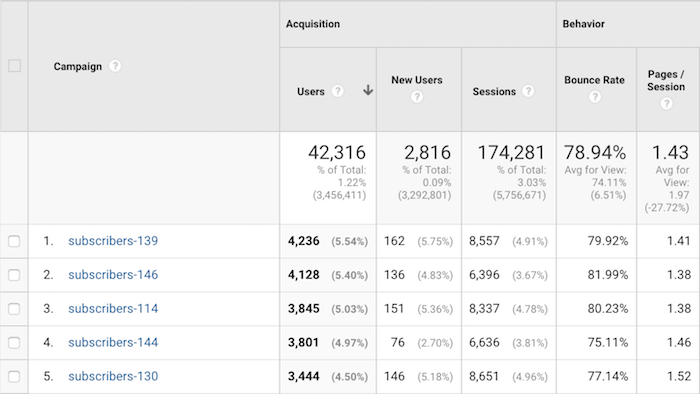
Based on the rule of 7, I only have 3 more times to go. 😉
The way I use Subscribers is that I send out a notification blast every time I release a blog post.
The push looks something like this:
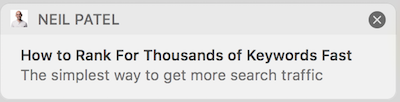
And instantly I’m able to get people back to my site:
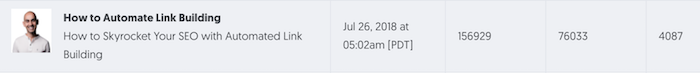
When you start using Subscribers you won’t see results right away. It takes time to build up your subscriber base, but it happens pretty fast.
Typically, you’ll generate a browser notification subscriber three times faster than an email subscriber.
Conclusion
If you only focus on things like on-page SEO, link building, or even blogging, you won’t dominate Google.
Why?
Because that is what everyone else focuses on. You have to do more if you want to beat the competition.
By doing what’s best for the user, you’ll have a better chance of beating everyone else.
Just look at me, I do what every other SEO does plus more. Sometimes this causes my traffic to dip in the short run, but in the long run, it generally climbs.

From creating compelling copy so people want to click on your listing, to optimizing your user experience, to building a brand… you have to go beyond the SEO basics.
SEO has become extremely competitive. 5 years ago, it was much easier to rank at the top of Google.
If you use the 3 hacks above, here’s how long it will typically take to notice results.
- Optimizing title tags – assuming you run successful tests, you can see small results in 30 to 60 days. Over time the results get even better.
- Improving user experience – making your user experience better will instantly improve your metrics such as bounce rate, pageviews per visitor, time on site, and conversion rate. As for search rankings, it does help, but not instantly. Typically, it takes about 4 to 6 months to see results from this.
- Brand building – sadly it takes years. Sure, tools like Subscribers will instantly grow your traffic, but it won’t impact your search rankings right away. You have no choice but to build a brand.
So which one of these hacks are you going to test out first?
The post How I Boosted My Rankings Without Creating Content or Building Links appeared first on Neil Patel.

from Blog – Neil Patel https://ift.tt/2wtVLmI
via
IFTTT






 Kenna Hilburn serves as Liveclicker's Director of Account Development, leading an international team of account management professionals in client services, satisfaction, and growth. In her role, she is able to share her expertise in both the email marketing and video commerce industries with clients targeting an ever-changing, global marketplace.
Kenna Hilburn serves as Liveclicker's Director of Account Development, leading an international team of account management professionals in client services, satisfaction, and growth. In her role, she is able to share her expertise in both the email marketing and video commerce industries with clients targeting an ever-changing, global marketplace.