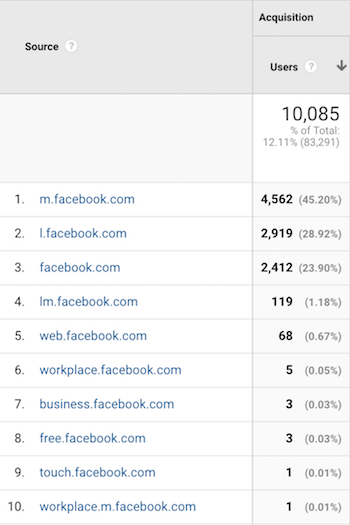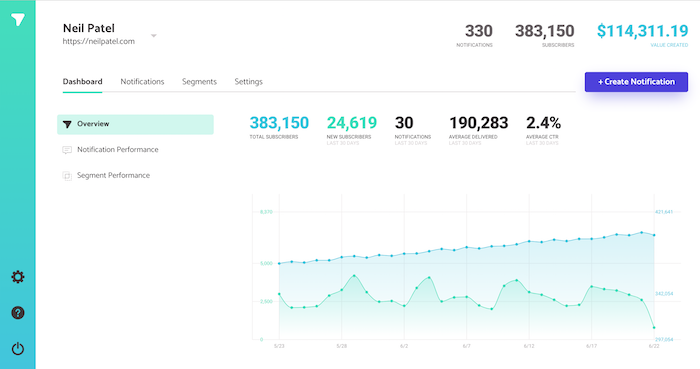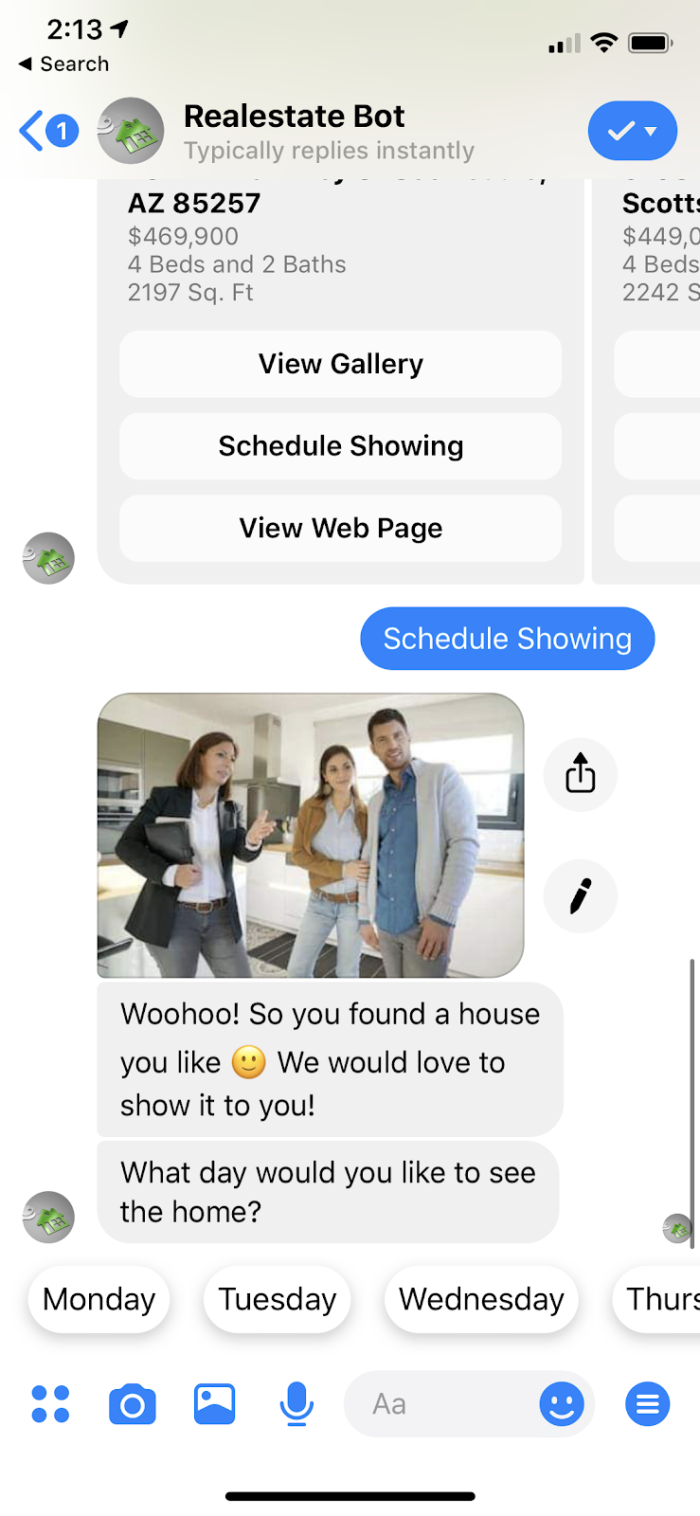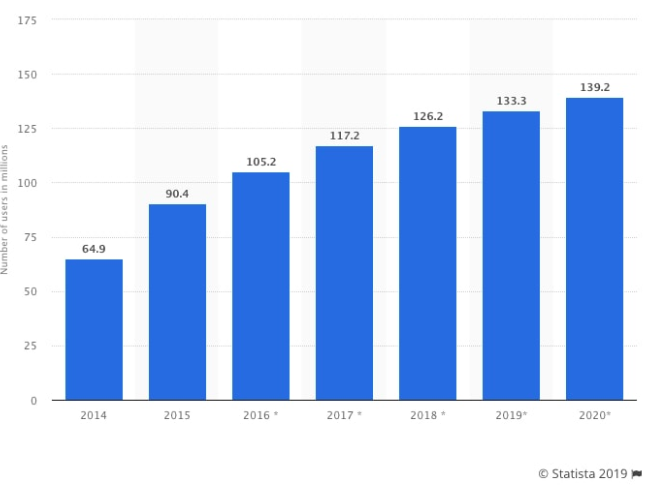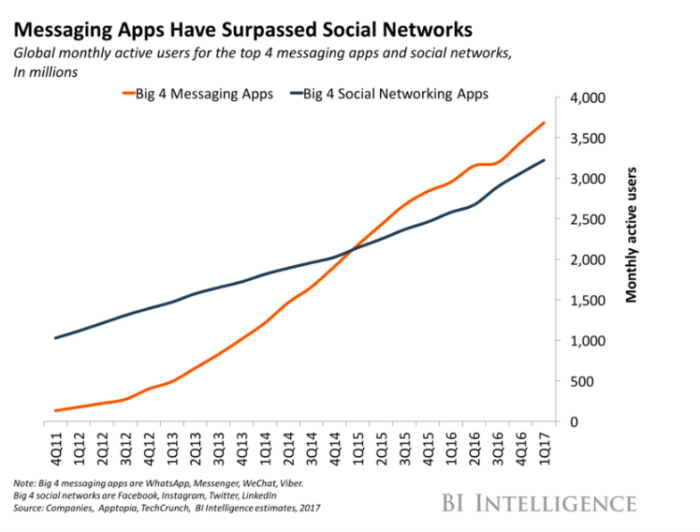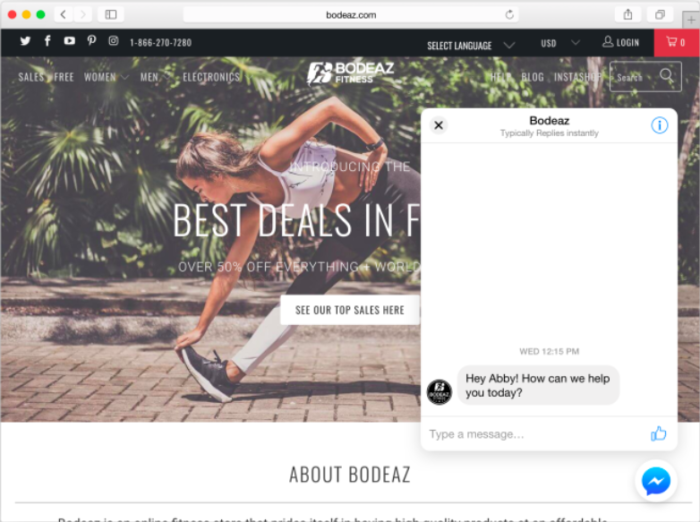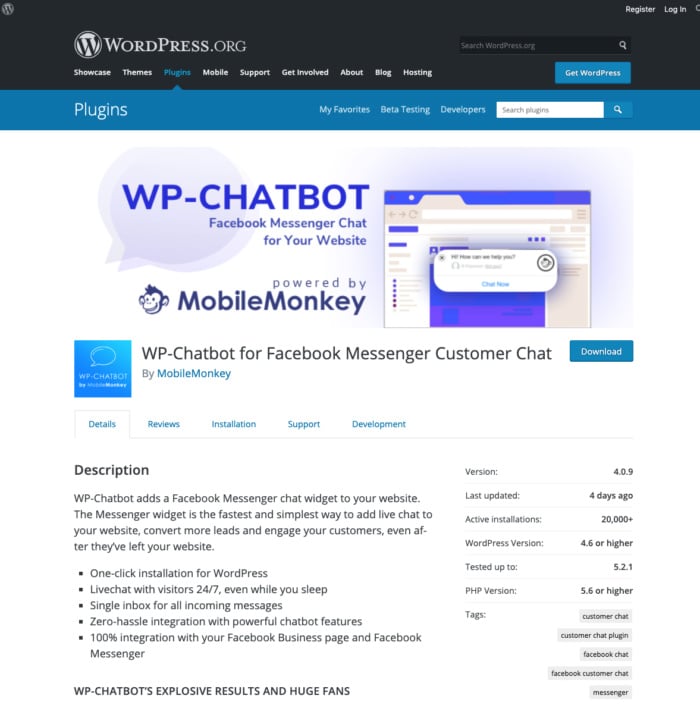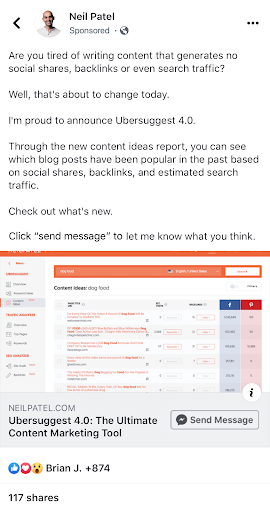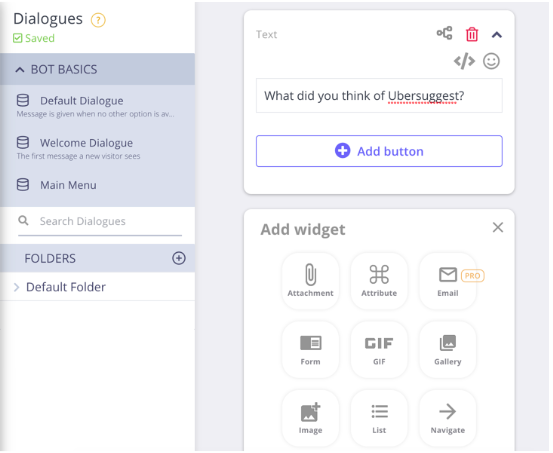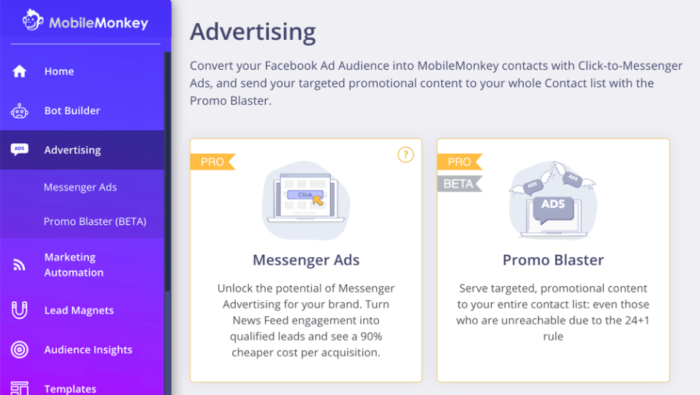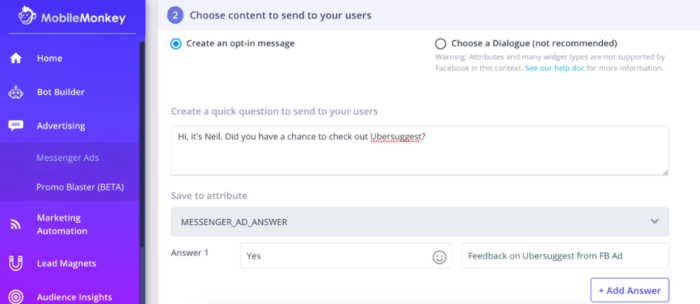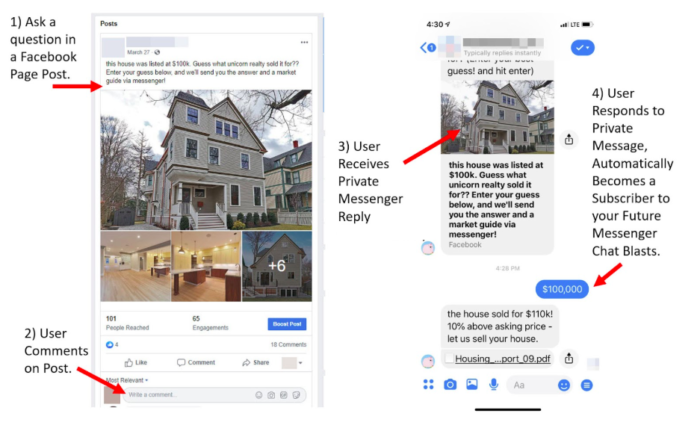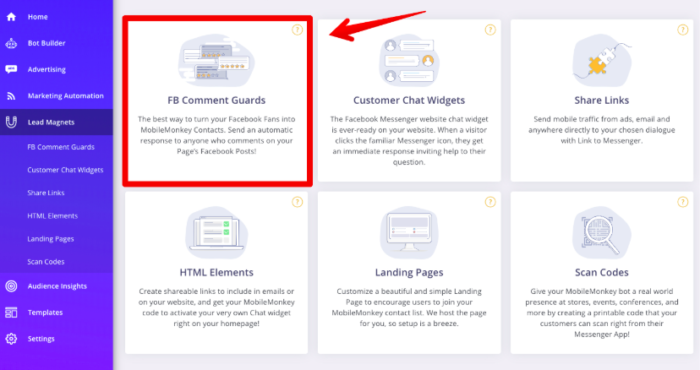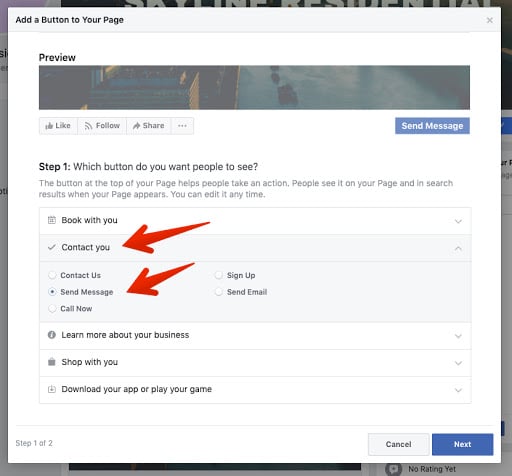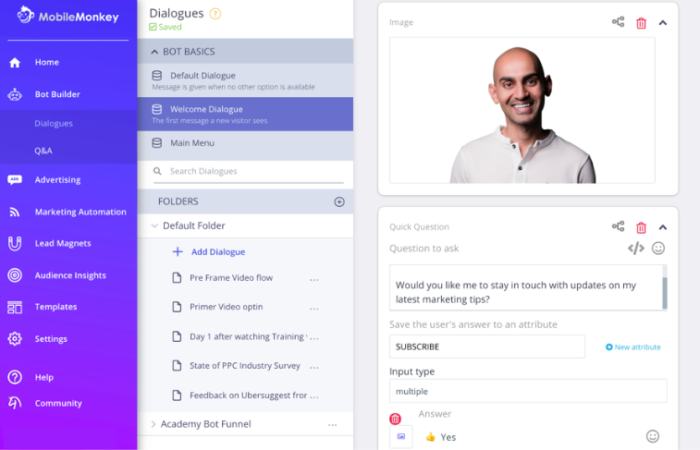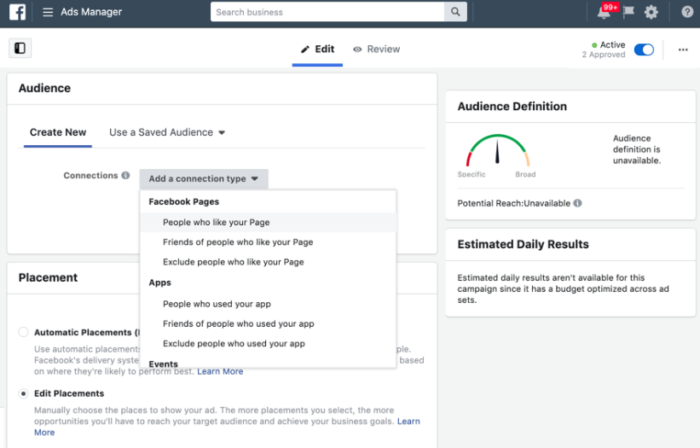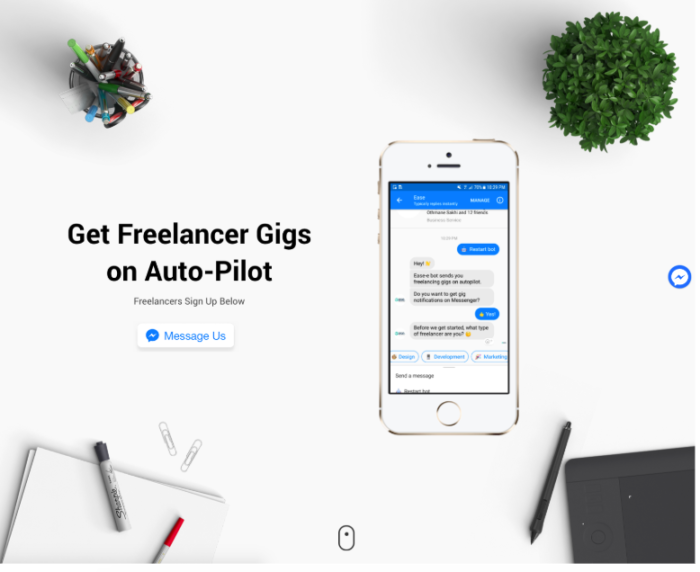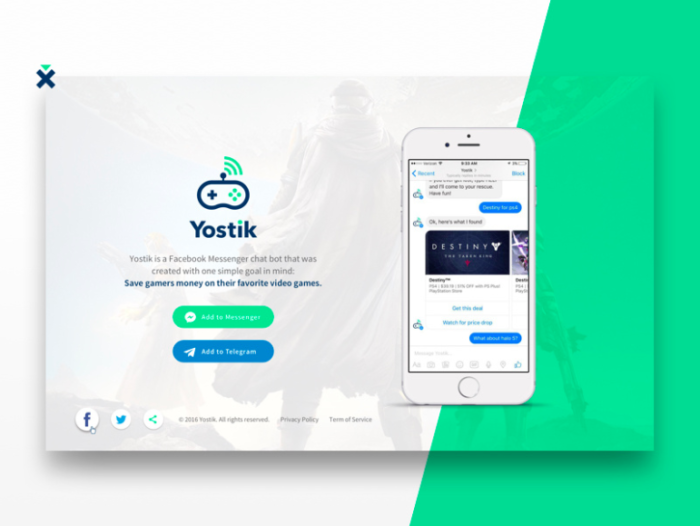Is it me, or does Facebook just want to keep you on Facebook?
Every time I post a link to my site, I get less and less traffic. And it’s been this way for years.
In other words, my organic reach on Facebook was dying.
And to make matters worse, they give you hope every time they launch a new feature.
For example, when they launched Facebook Live, you used to be able to get tons of views because they promoted it organically… but not really anymore.
The same goes with Facebook Watch. I used to easily get 30,000 plus views per video when Facebook Watch came out… again, not anymore.
Now I am lucky to get 10,000 views.
But hey, I can’t really hate on Facebook. They are a business and they have to do what’s best for them. So instead of getting upset at Facebook, I decided to run some tests to see if I could find a way to get more organic traffic.
Because there has to be a way, right?
Well, there is. 🙂
And here is my traffic from Facebook over the last 7 days:
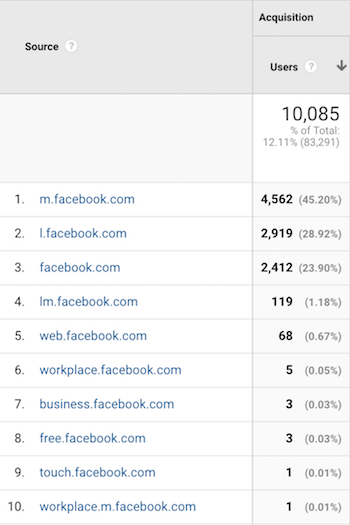
That may not seem like a big increase, but I generated 10,621 visitors the month before. In other words, I took my Facebook traffic from 10,621 visitors PER MONTH to 10,085 visitors PER WEEK.
I am getting roughly the same amount of traffic I used to get in 30 days from Facebook, now in just 7 days.
So how did I do this?
Taking control of your own destiny
As marketers, our faith typically relies on the big giants… you know, Google, Facebook, YouTube, Instagram…
If they decide to change their algorithms your traffic could go up, down, or stay flat.
For that reason, over the last few years, I’ve been building up marketing channels that aren’t as reliant on algorithms.
For example, you may learn about new blog posts I publish through my email lists because every time I publish a new post, I usually send out an email blast.
Or it could be through browser notifications.
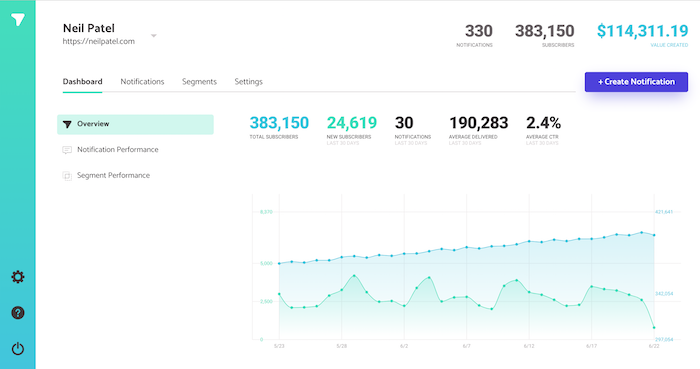
Every time I release a blog post or a video… again, I send a message out through push notifications.
But why can’t we do the same with Facebook?
Sure, you can post on your wall or page like everyone else, but if Facebook doesn’t want to show it to people they don’t have to.
So, I decided to push really hard on Facebook Messenger, which gives you the same ability.
In other words, you can send a direct message to everyone on Facebook through their chat feature and share a message or a link to your website.
Something that isn’t too controlled by an algorithm… similar to text messaging or email marketing.
I built this list of 129,560 Facebook Messenger contacts and leveraged them to continually generate traffic back to my blog.
Now before I break down the exact steps I took to do this, the tactics here take execution and elbow grease. It isn’t rocket science, it’s not hard to do, but it does take a bit of work.
But first, let’s go over how Facebook Messenger marketing works.
Facebook Messenger

First, let’s back up on why Facebook Messenger is working so well today.
Facebook Messenger open rates are 50-80% click-through rates post elite stats.
When you send an email campaign, you can expect a 20% open rate on a really good day. On average, I get 28 to 31% with my NeilPatel.com email list.
In other words, if you send your email newsletter to 100 people, 20 people will open it. If you scrub your list and work really hard like me, roughly 30 people will open it, which still isn’t great.
However, when you send a Messenger message to 100 people, 88 people will open it and read it.
We’re talking about an 88% open rate on Messenger. That is crazy!!!!
Now over time, you will notice that it will go down, but it is still substantially higher than email.
But here is where it really gets interesting.
With email marketing, you’ll typically see a 2% to a 4% click-through rate. So for every 100 emails you send, you will get 2 to 4 clicks back to your site.
To give you a benchmark, again, I spend a lot of time fine-tuning my emails and I can get about 6 clicks for every 100 emails I send.
Better than the 2 to 4 percent most people get, but still not life-changing.
With Messenger? You can get 20% click rates.
Over time, you will see it go down, but it is still substantially higher than email marketing.
And it is not just marketing, it works with pretty much any industry. Here’s an example of a real estate company that leverages Facebook Messenger:
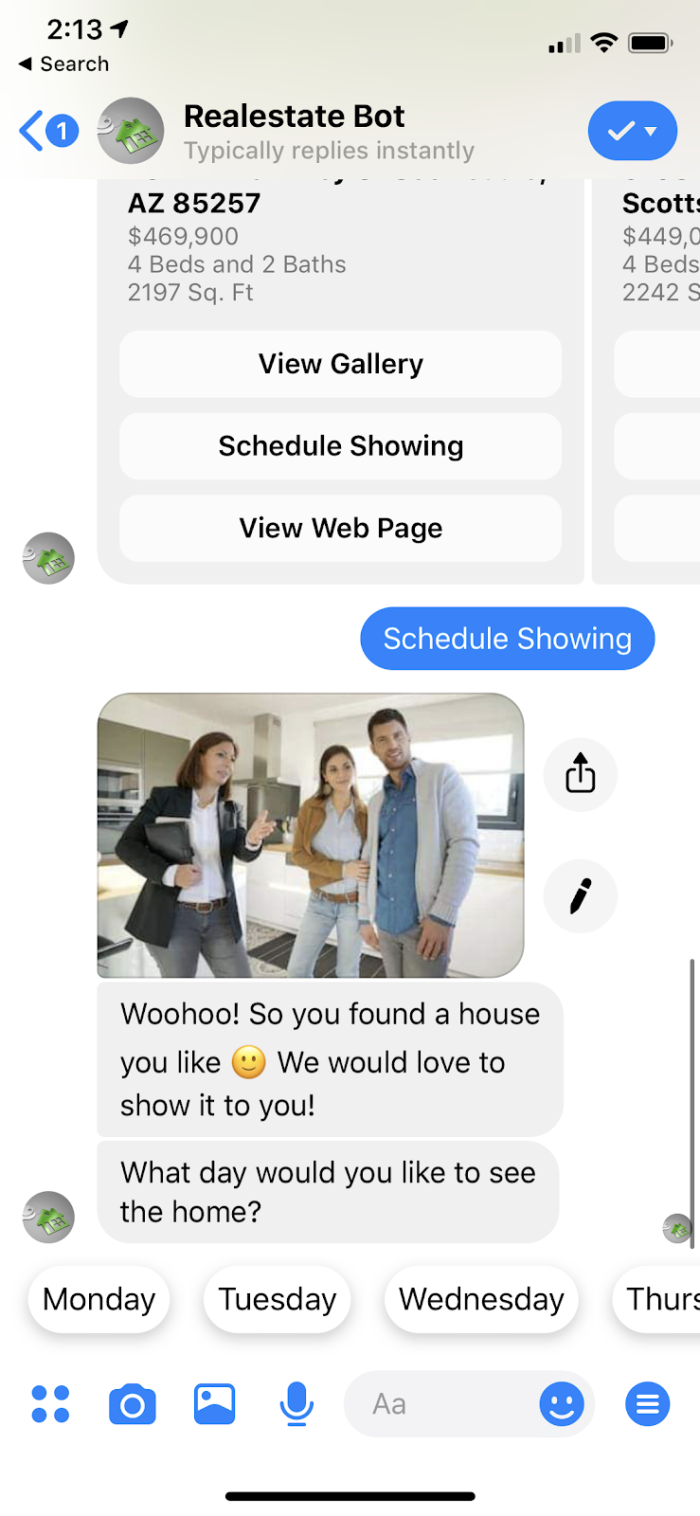
As you can see from the screenshot above, Facebook Messenger works like how you would chat with a friend on Facebook or even email. You don’t always have to promote or link, you could just have a conversation with a friend.
This is why their adoption rate is continually climbing in the United States.
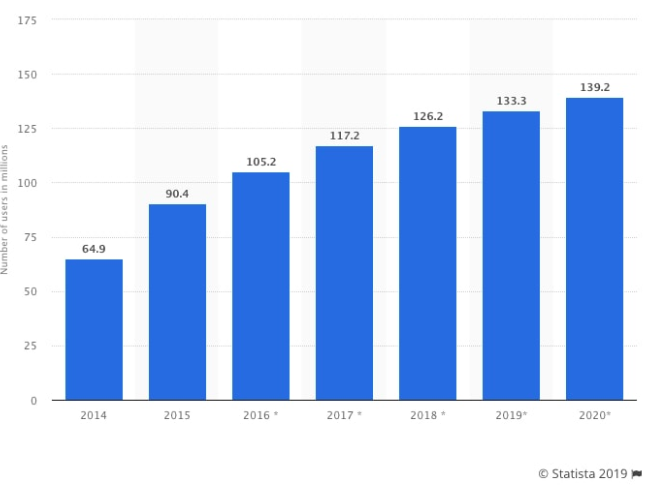
That’s almost 140 million users that are projected to use Messenger.
Messaging apps are also surpassing social networks in popularity. Just ask yourself… how many times do you use WhatsApp each week?
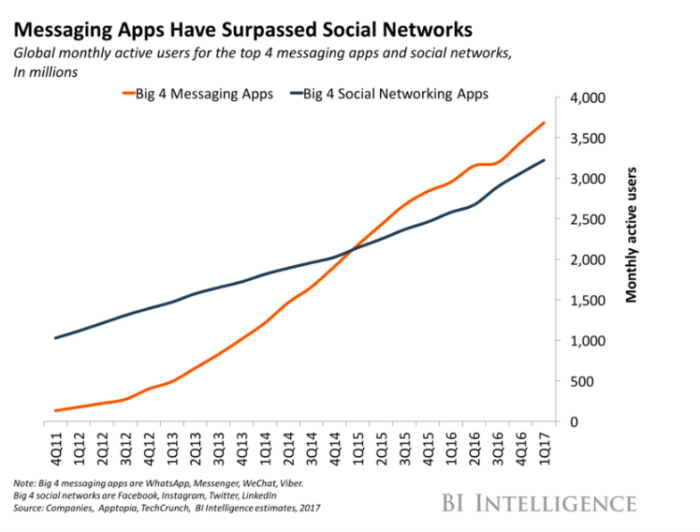
But the key is to start now because it will become saturated just like every other marketing channel that works. So whoever builds the biggest list early on will have the best shot of doing well in the long run.
If you are already leveraging Messenger, great, just skip to the tips below to start growing your Facebook traffic.
If you aren’t, just like email marketing you are going to need software so you can send the messages on Facebook. You can start off with this free software called MobileMonkey.
Now let’s get into how you can build your Messenger list and get consistent Facebook traffic.
Tactic #1: Website Messenger widget
My own tests have shown that chat on a website can boost conversions 45%.
So I wondered, what would happen if I installed a Messenger bot on a website?
What’s great about adding this is that visitors get answers to their questions immediately, 24/7. Say goodbye to conversion bottlenecks.
But also, everyone who starts a chat on the site becomes a new contact in my Messenger list.
So how does this work?
Add a Facebook Messenger bot to your website with a widget.
Everyone who visits your website is invited to become a Messenger contact. Website traffic turns into Messenger contacts.
Most users are already logged into Messenger on their desktop or device. So when they have questions or want info and see the Messenger widget, they tap it and boom — new Messenger contact.
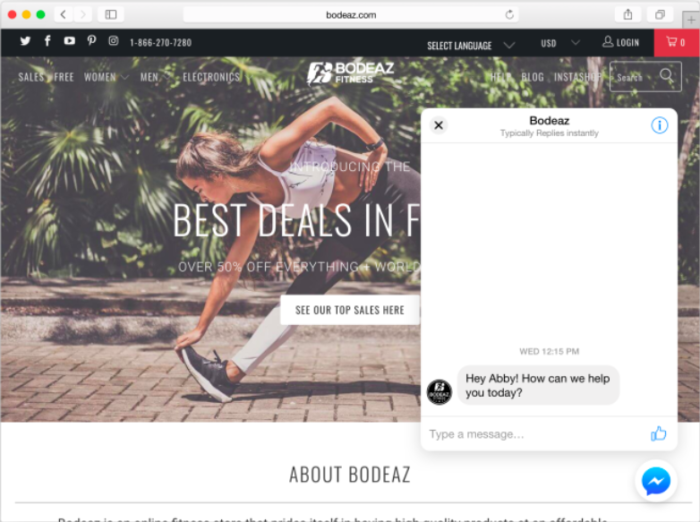
If your site is on WordPress site like 34% of the world’s sites, a WordPress plugin called WP-Chatbot is the quickest way to add Facebook Messenger chat to your site.
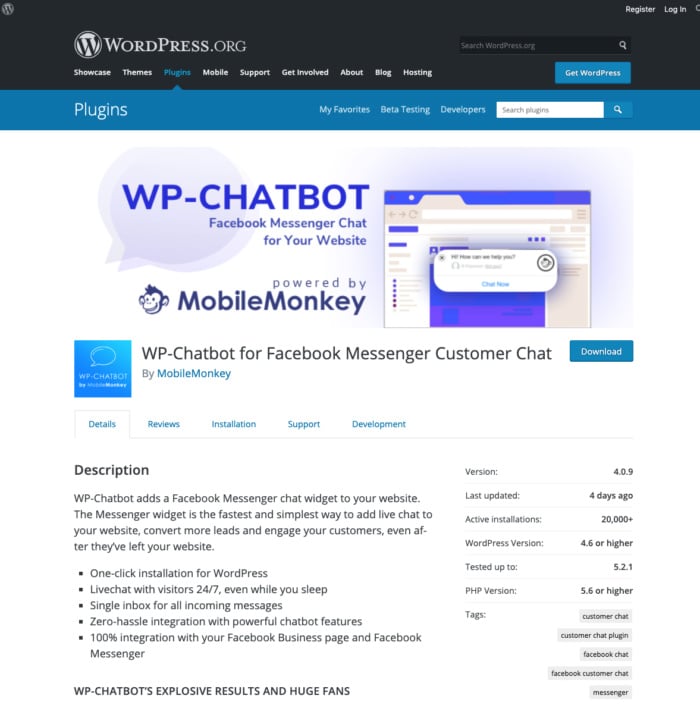
Install the plugin on your WordPress site and you’ll have Messenger chat on your site in just a few minutes.
This widget makes list building easy. An active website could get hundreds or thousands of new contacts from the visitors on the site who engage the chatbot every day.
Think about yourself.
Are you more likely to search for a contact form on a site, fill it out, and sit back and wait who knows how long for an answer to your question?
Or are you more likely to pop open the chat window, ask your question, and get an immediate response?
Tactic #2: Run Facebook click to Messenger ads
You can do a lot without leveraging paid traffic, but if you really want to put some fuel on the fire, a few hundred dollars goes a long way.
And for the purpose of this blog post, I spent $391.58 just so I would have some stats to share with you. 🙂
Facebook Messenger ads are a Facebook Ad format in which the user who clicks on the ad is immediately added to your Messenger contact list as opposed to going to a landing page where they may bounce or exit, anonymously.
Everyone who clicks the button on the ad converts when they send the advertiser a message — becoming a permanent Messenger contact.
The key part is… they need to send the advertiser a message. In other words, if you don’t get them to send you a message they won’t be added to your Messenger contact list so you won’t be able to send blasts to them.
That’s why you want to use an autoresponder. If which you automatically start talking to each person to increase your chance that they will get added to your contact list.
Here’s an example of an ad:
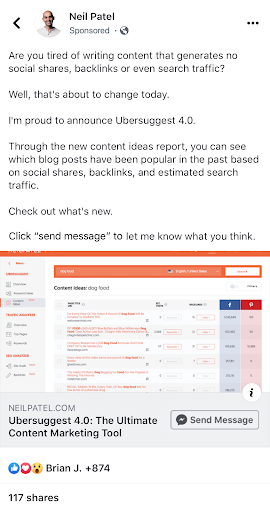
How much will Facebook click-to-Messenger ads run you?
I personally haven’t scaled a campaign too large yet, but with a $391.58 test budget, I’ve been able to generate leads for roughly 62% less than traditional Facebook ads.
But again, the key with all of this is in the autoresponder. Without that, your numbers won’t be too great.
Within MobileMonkey, use the bot content builder to create the autoresponder to your Facebook Ad.
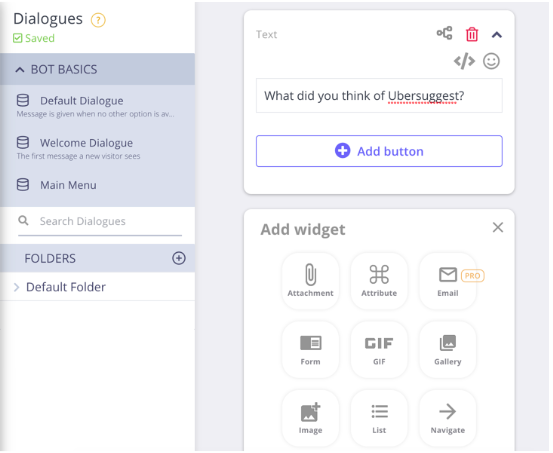
Then create a new Messenger ad in MobileMonkey to connect your autoresponder to your Facebook Ad.
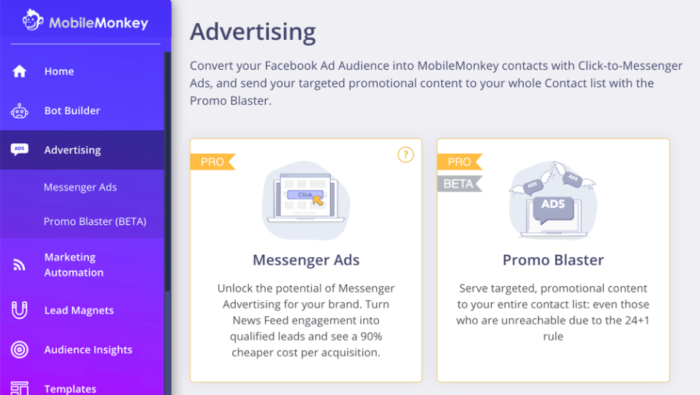
Next, pick the autoresponder from a drop-down of all your bot dialogues and connect it to your Facebook Ads Manager account.
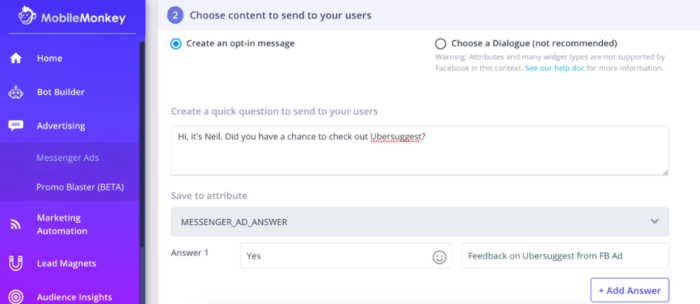
The result is a low-cost ad campaign that drives more contacts into your Messenger list.
Facebook Messenger ads work time and again across industries, including e-commerce and service businesses.
Now, if you are like me and you prefer to do things a bit more organically and save some money, here’s how you generate more contacts without spending money.
Tactic #3: Use organic Facebook post autoresponders
Growing your list with a little ad spend goes a long way, but this next list building power tactic is totally free.
Anyone who comments on your Facebook Page posts instantly becomes your Messenger contact.
A Facebook post autoresponder adds people to your Messenger contact list if they comment on any Facebook post.
Here’s how it works.
- You post to your Facebook Business Page.
- Someone comments.
- A Messenger bot automatically responds and as soon as that person replies, they’ve become a contact in Messenger.
You can see an example of this tactic in action here:
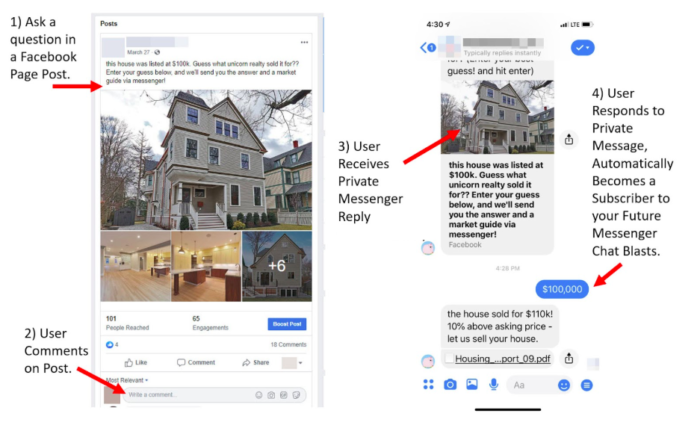
The more engaging your Facebook post, the more likely it will be that people will want to comment on it.
These kinds of posts always get a ton of comments and contacts:
You could ask fans to post a GIF in response to a question. “Describe your boss with a GIF.”
Or ask them to tell a story or ask them a question like “What industry are most of your clients in?”
Even just asking them “what do you do?” is super-engaging because people love to talk about themselves!
This store asks fans to name how many duck species are in the photo. Comment with your guess and get a discount code in the autoresponder follow-up.

You can create the Messenger dialog for this technique in MobileMonkey with the “FB Comment Guard” tool.
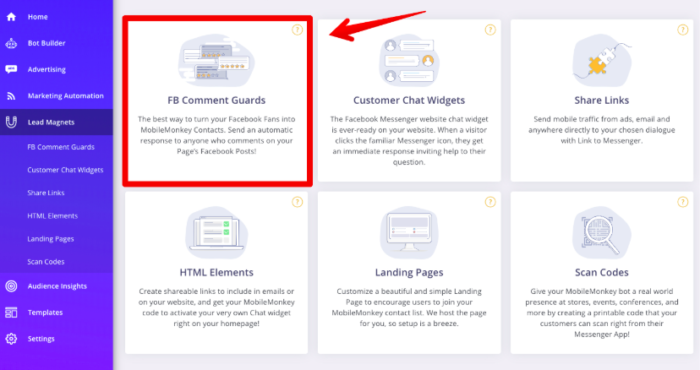
That feature is what allows you to add the autoresponder to an organic post.
I love this technique because it converts my hard-fought organic Facebook engagement into a list of contacts I can follow up with.
Tactic #4: Convert page fans into Messenger contacts
I’m a fan of cross-promoting, traffic-sharing, and allowing various marketing channels to build off each other.
After all, if someone follows you on one channel, they may want your updates on a different channel as well. This increases your odds of connecting with them and amplifying your content reach at any given time.
This tactic combines several methodologies for a boost to Messenger contacts.
If you’ve gone to the effort of building a robust Facebook page, you will want to convert these fans into Messenger contacts. Fans are great, but Messenger contacts are better because Messenger is personalized, interactive, one-on-one, and has way more visibility than Facebook News Feed.
Organic reach on Facebook is very low. Maybe 1%, of your fans on your Facebook Page will even see your post.
Using Facebook Messenger changes this. Instead of a low organic reach, you’re getting high-powered interactions that are personalized.
This is important because page fans aren’t automatically Messenger contacts. You have to invite them or connect with them in Messenger first.
Here are three ways to convert your Page fans into Messenger contacts.
First, and this one is pretty obvious, you can change the CTA button on your Facebook Page to “Send Message”.
Right now your Facebook Page CTA button might be sending traffic to your site with a button like “Learn More”.

Hover over the button until you see “Edit Button.” Then choose the option to “Contact you” and “Send Message.”
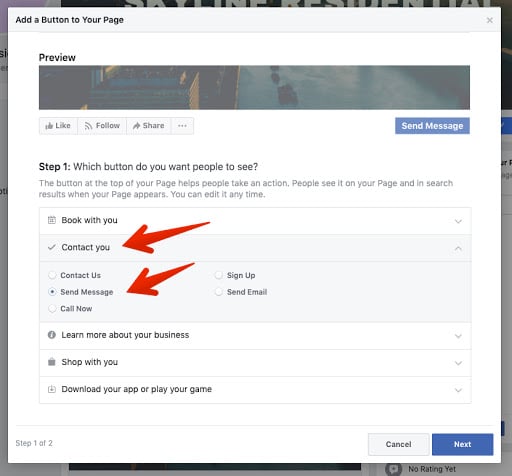
Customize the message that people will see when they click that button in MobileMonkey.
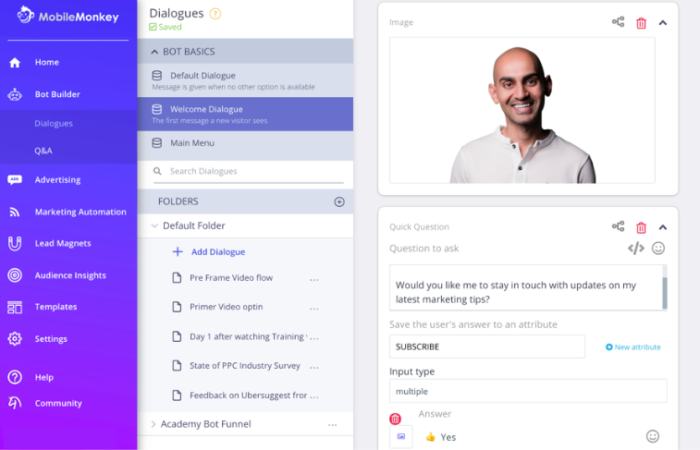
Boom. Now anyone who clicks the “Send Message” button from a Facebook Page will become a Messenger contact.
Second, create a Facebook Post Autoresponder (see tip #3).
This autoresponder was a simple invitation — Stay in touch! Sign up for Messenger updates.
Third, you can then use Page fan audience targeting of a click-to-Messenger Facebook Ad campaign.
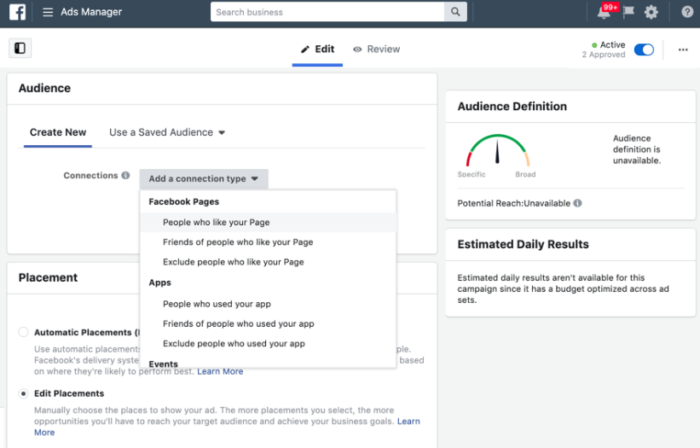
Remember, your existing Page fans are more likely to take another step into more interaction with a brand that they know and trust.
Tactic #5: Turn your email subscribers into Messenger contacts
Email marketing has a low engagement rate.
Facebook Messenger has high engagement.
Would you rather send your content to your subscribers in a channel with a 2% click-rate or 20% click-through rate?
Ideally, you should do what I do and leverage them both.
Send your email list an invitation to join your Facebook Messenger list. Those who choose to do so will become email subscribers and Messenger subscribers, but their engagement level (and therefore your reach) will increase using Messenger.
One of the most effective marketing methods is to convert your existing contacts into more effective marketing channels.
Using MobileMonkey’s chatbot builder, you can create an opt-in page consisting of a quick and simple “Want to receive occasional updates?” invitation.
Link to that invitation anywhere you’d normally include a link.
Link to that invitation in a button, like the examples below.
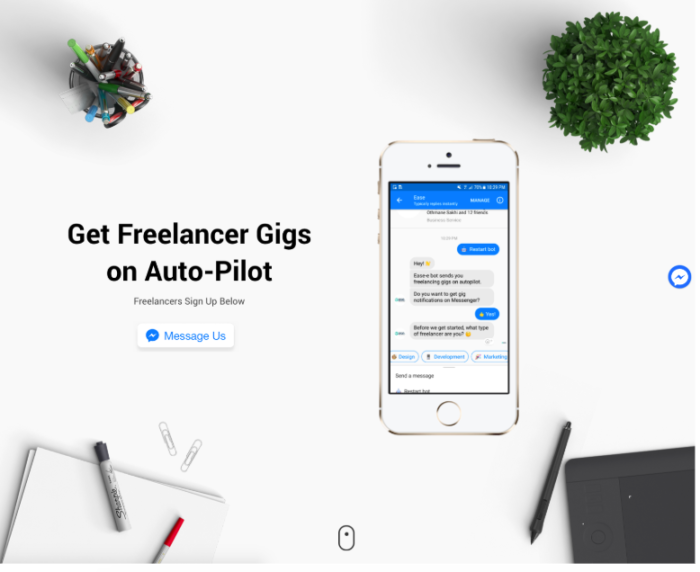
And here:
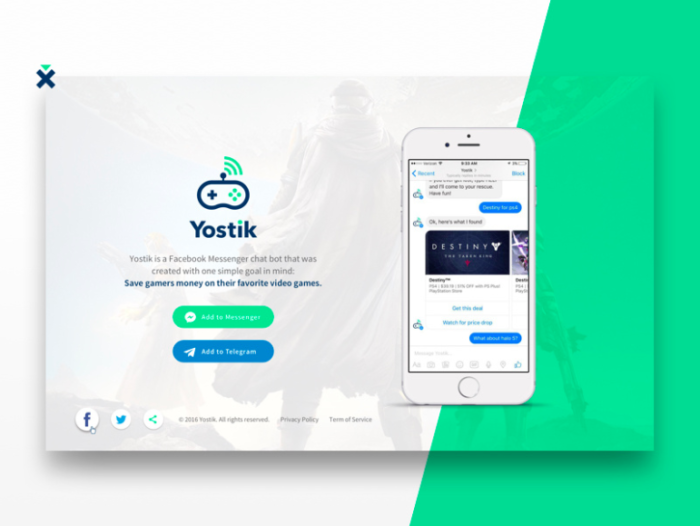
Link to your Messenger experience in your:
- Email signature
- CTAs in blog posts
- Business card in QR codes
- Landing pages
- Newsletter subscription forms
The list is as long as you are clever. And it works very well!
Conclusion
You are always going to deal with algorithms, but if you want more consistent traffic you need to take matters into your own hands.
Just look at me, I leverage email marketing, push notifications, and even Facebook Messenger marketing.
I’m now looking into leveraging text messaging too.
Sure, I leverage SEO, content marketing, paid ads, social media marketing… and every other major channel out there.
But I focus a large part of my efforts on controlling my own destiny and you can too.
If you haven’t started, start with Facebook Messenger. It works so well right now and I expect it to last for a while. The key is getting in on the right time and time is right now.
So what do you think about this strategy? Have you tried Facebook Messenger marketing yet?
The post How I Grew My Dying Facebook Traffic appeared first on Neil Patel.

from Blog – Neil Patel http://bit.ly/2XyMWra
via
IFTTT



 START YOUR FREE TRIAL
START YOUR FREE TRIAL