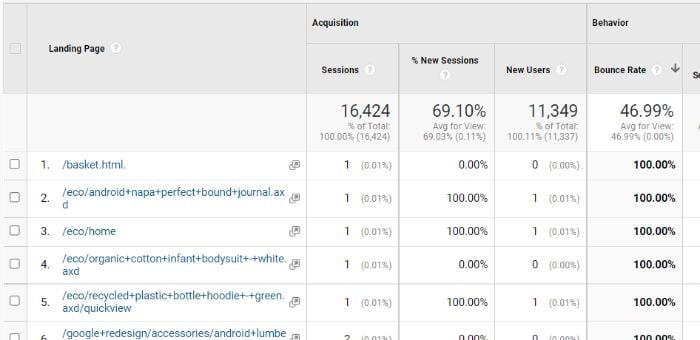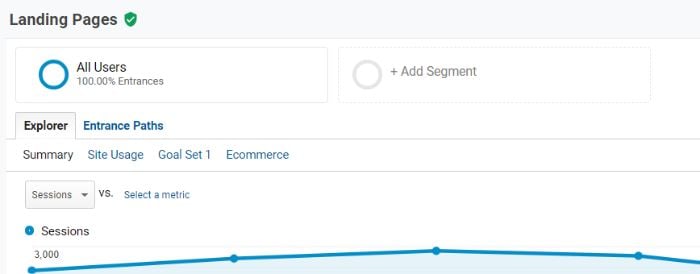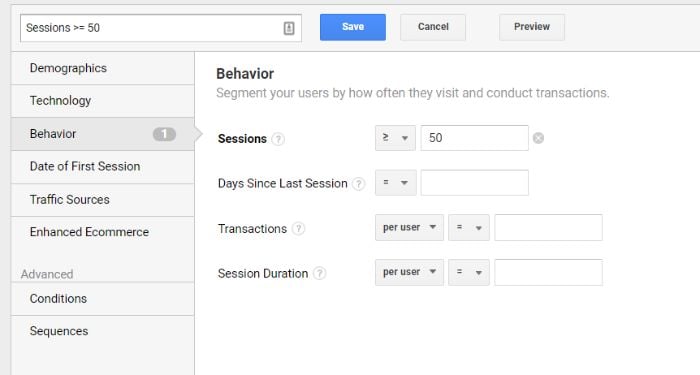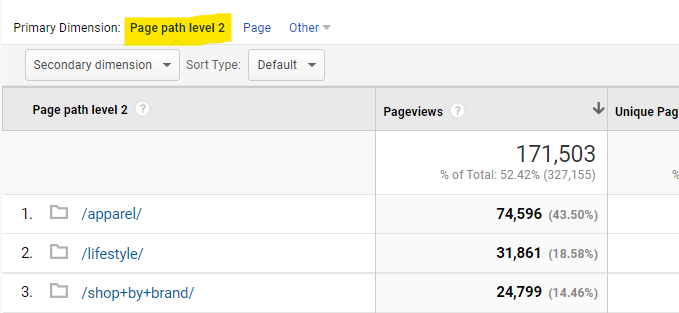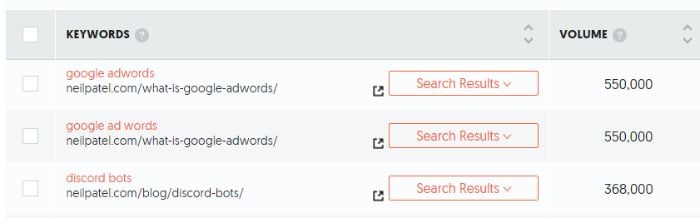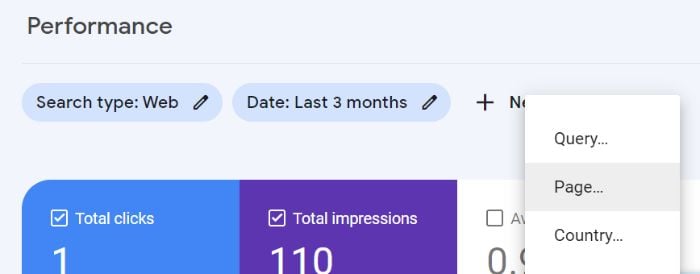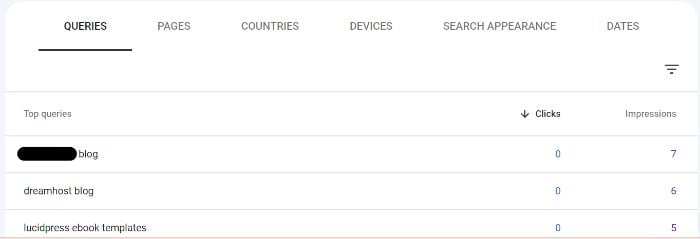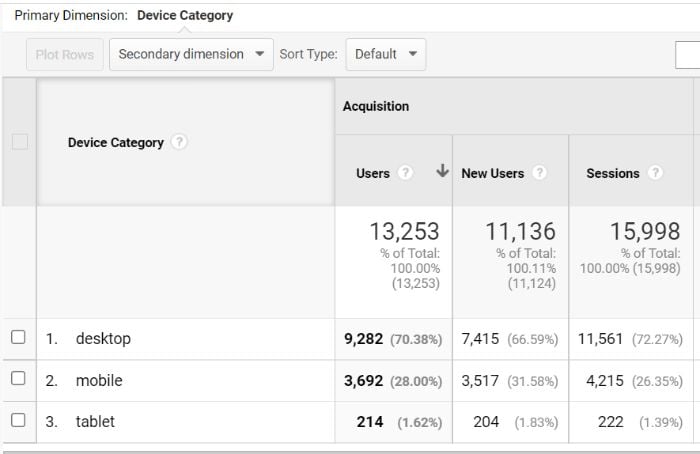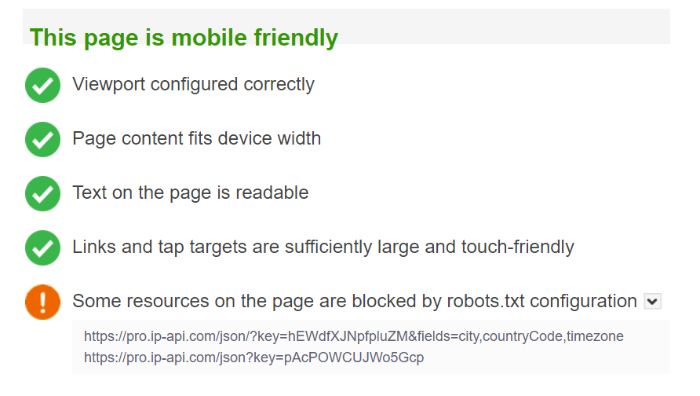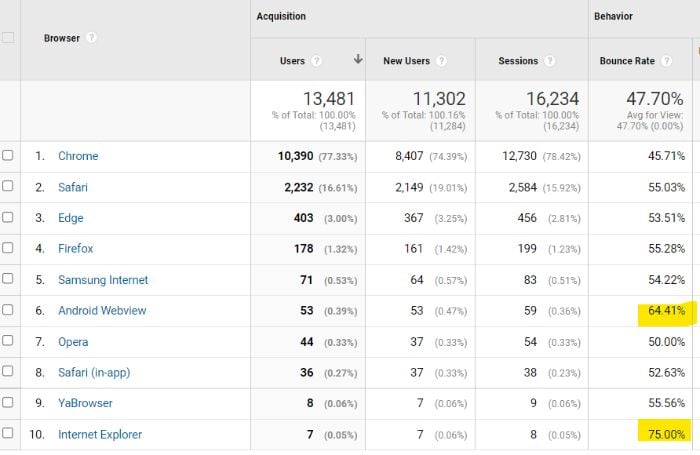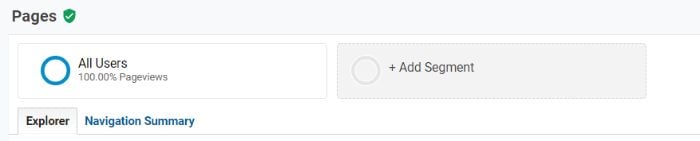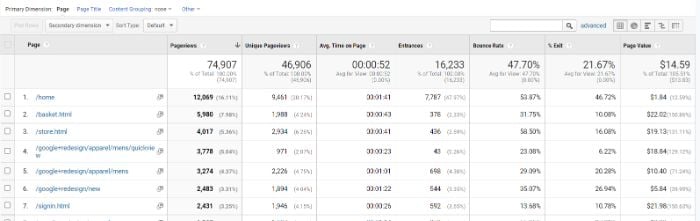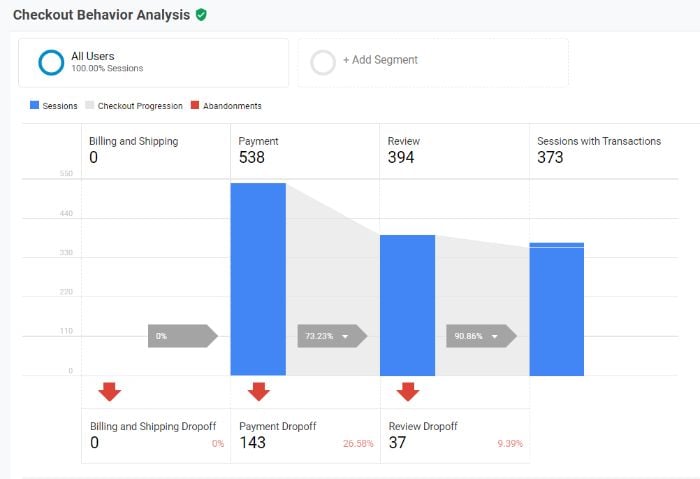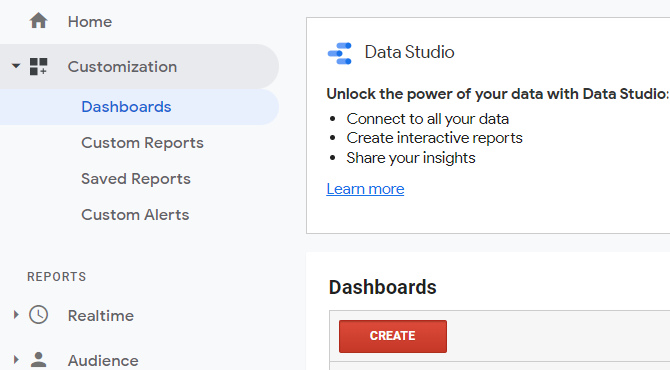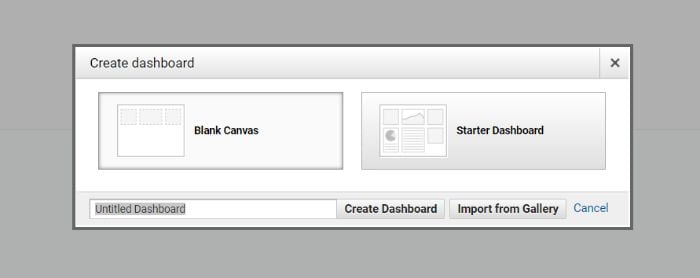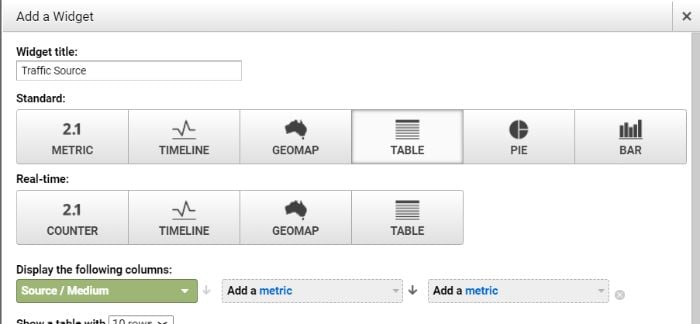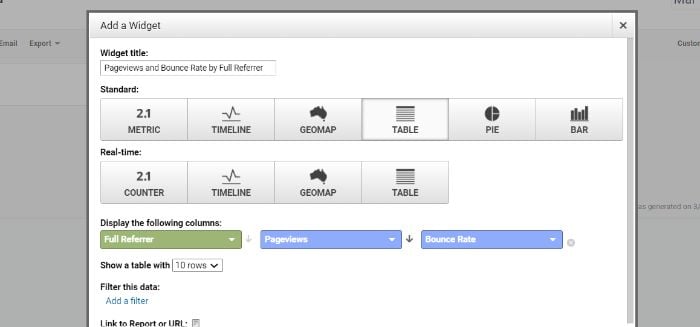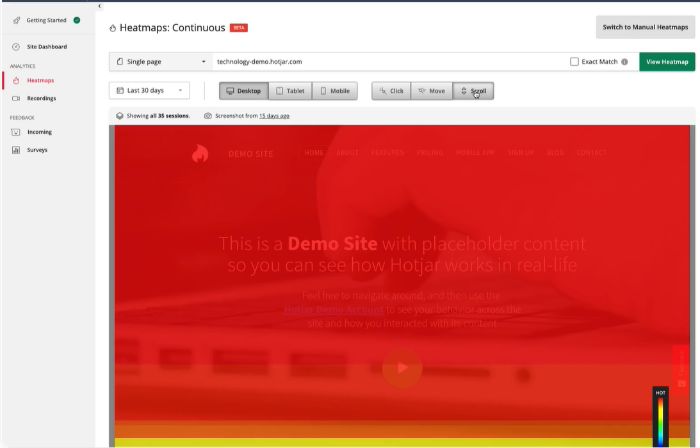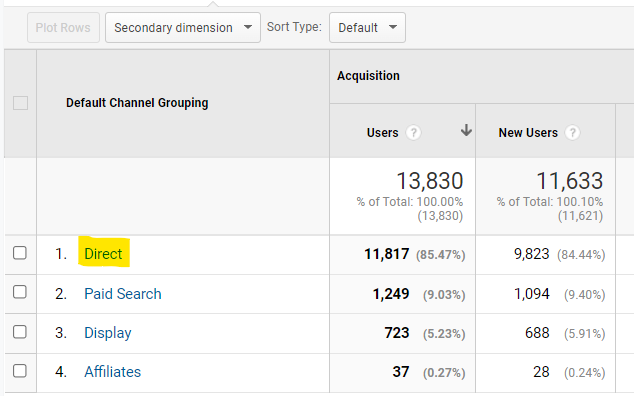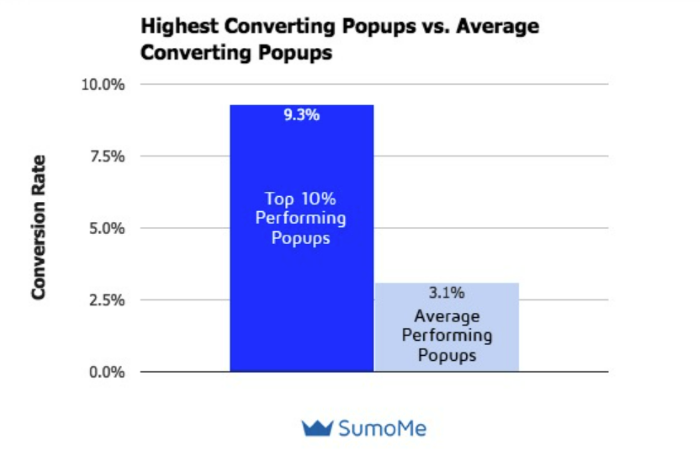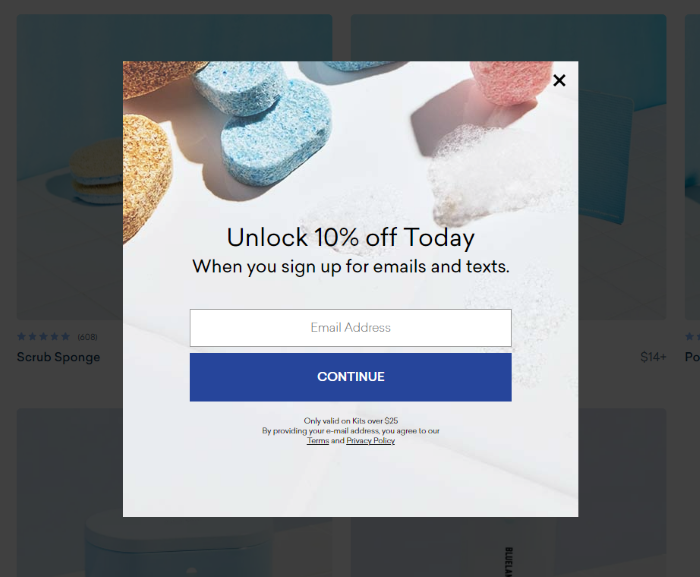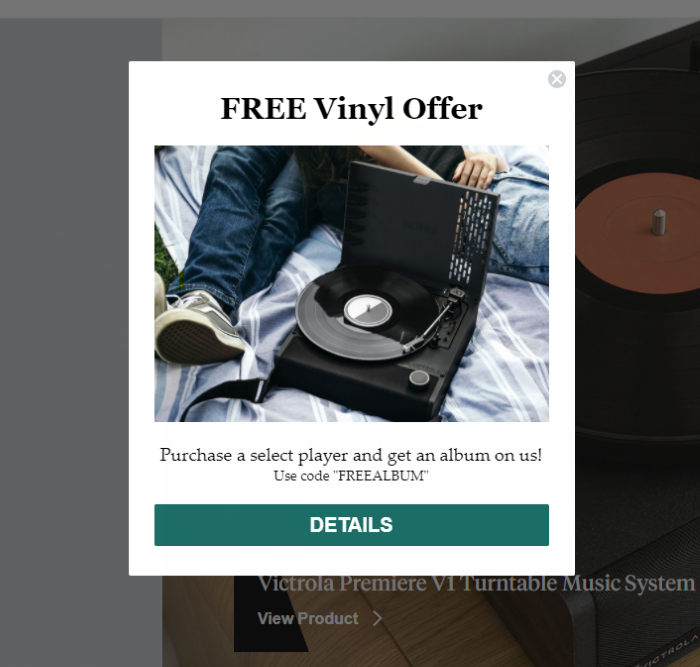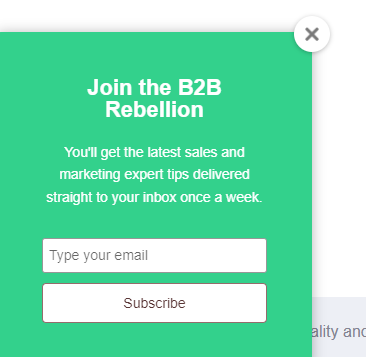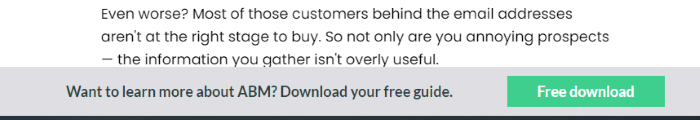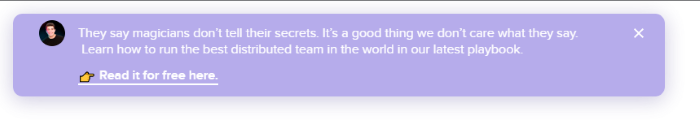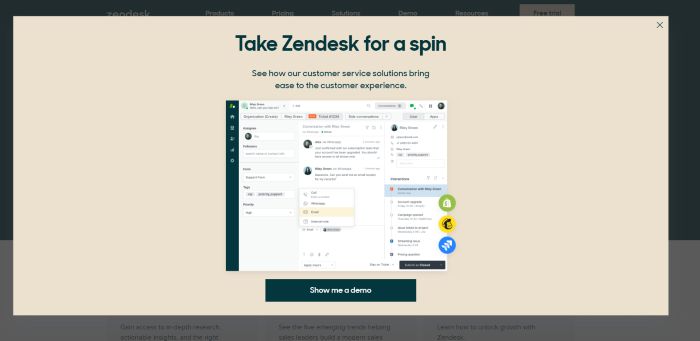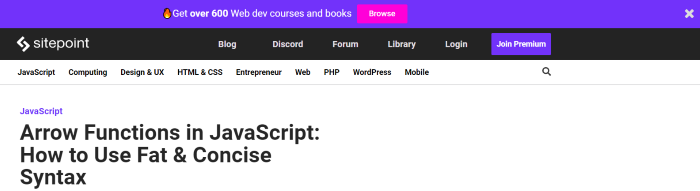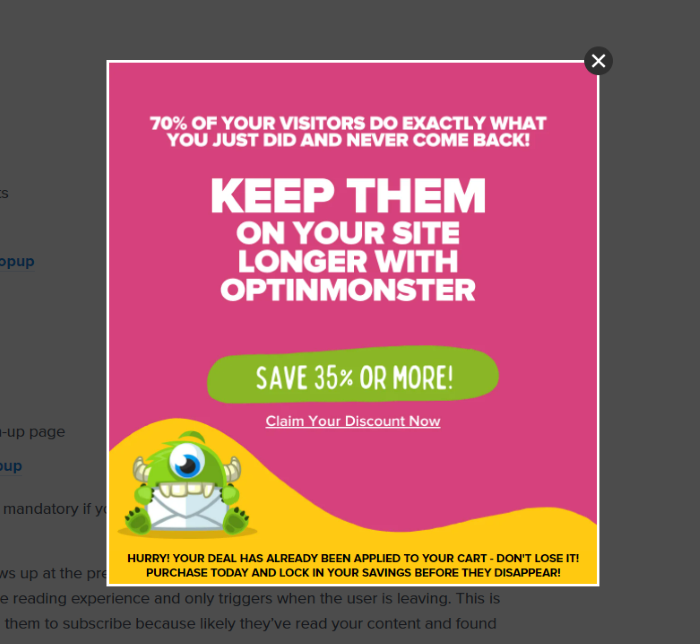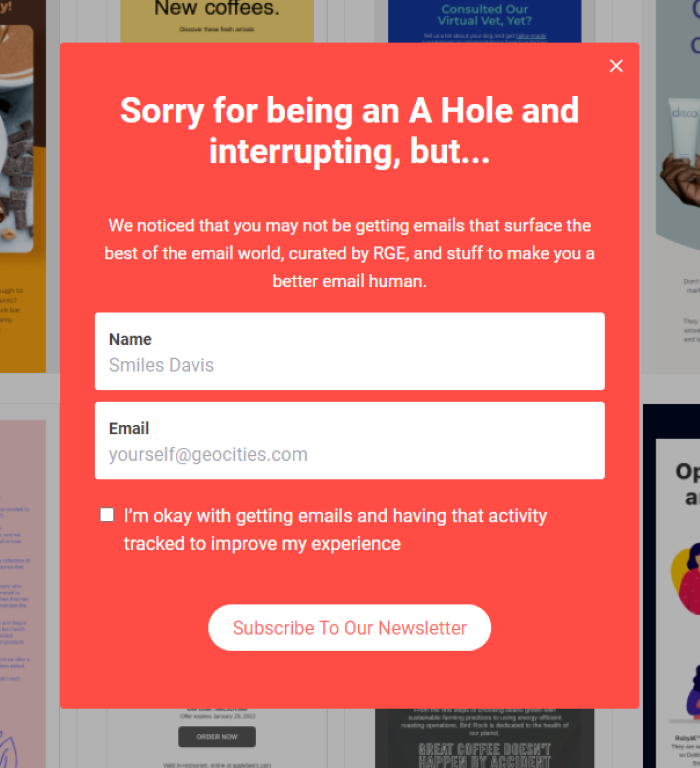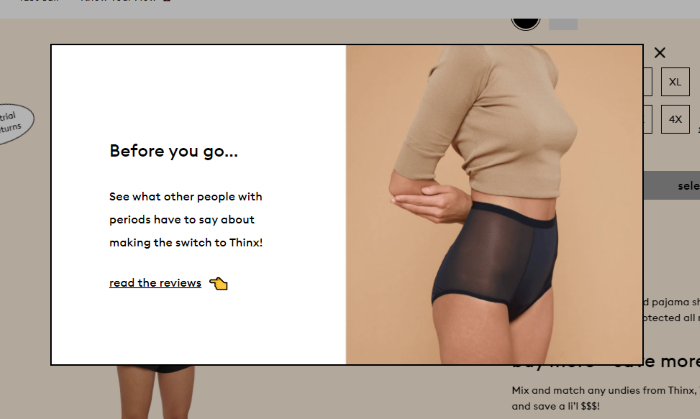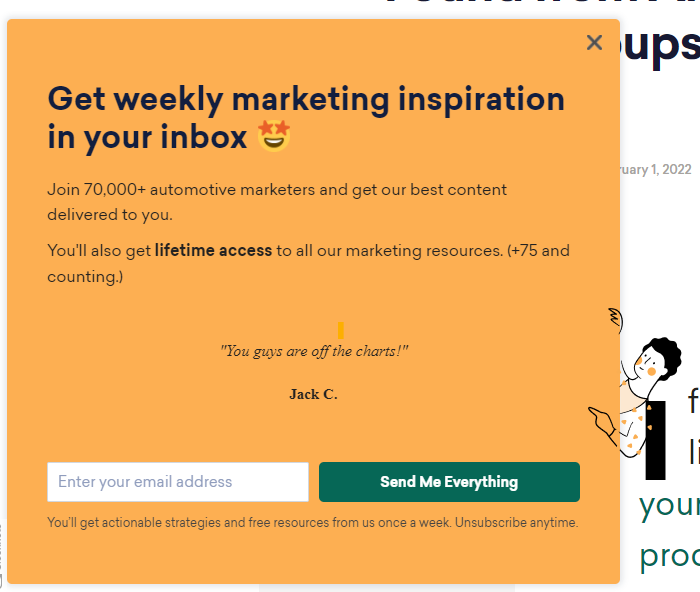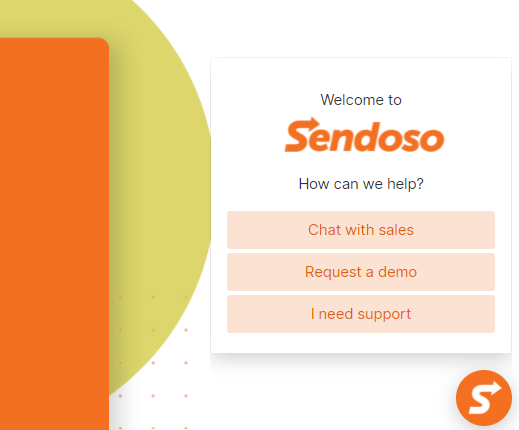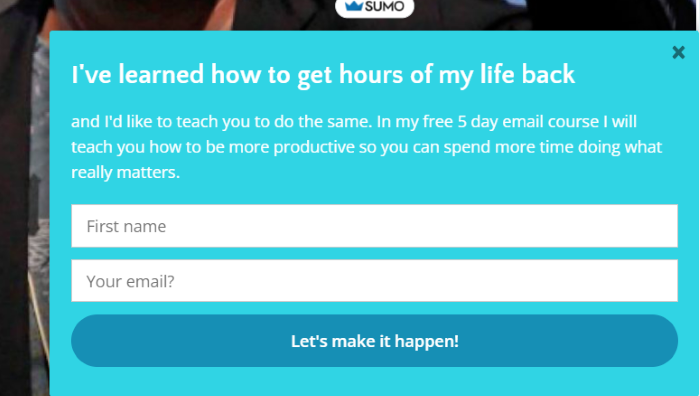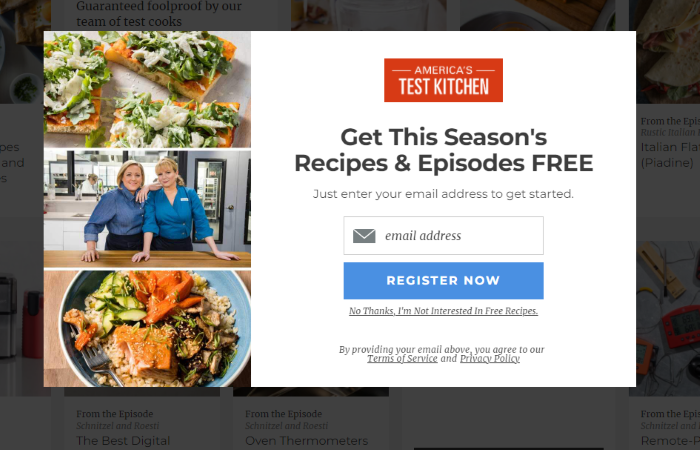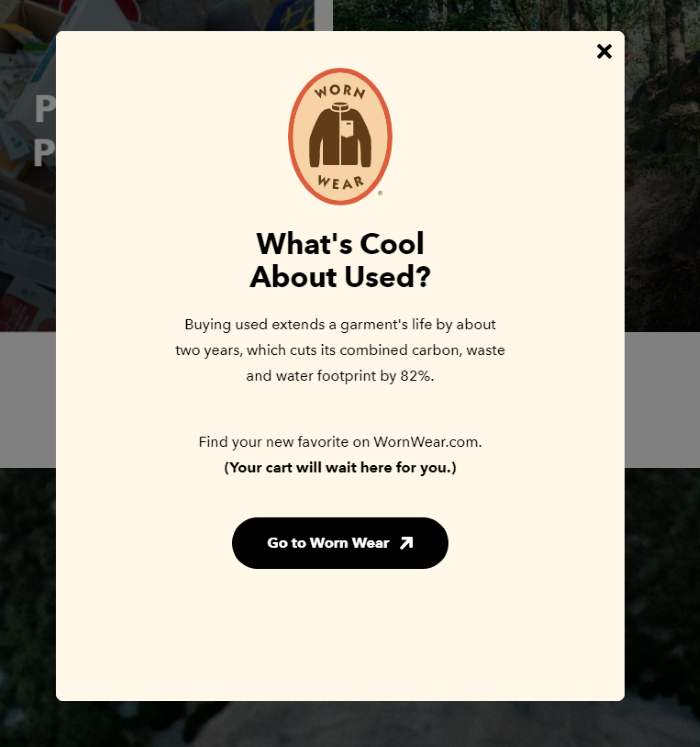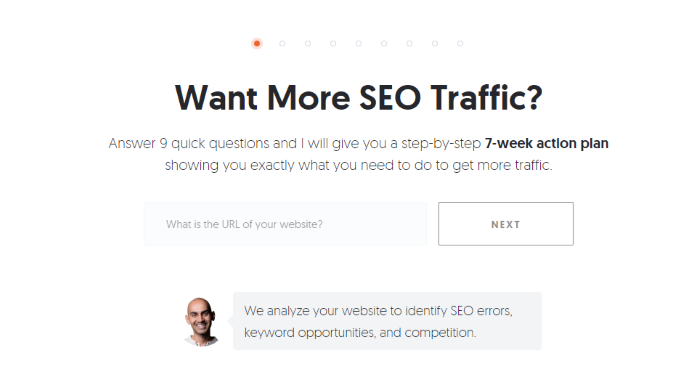Paid advertising is a great way to guide more traffic to your site and increase business, but it can become expensive quickly if you aren’t careful. How do you make sure you are getting the most out of your paid ads?
A few weeks ago, I was talking to a business owner in my community. They recently started an aggressive Google AdWords campaign that was working, sort of. They getting tons of new leads, but the leads were for services they didn’t offer! The problem was their campaign was way too broad, and they were paying tons of cash for useless leads.
Don’t let that happen to you. Here are five simple things you can do to make sure you are getting the most out of your paid advertising campaigns.
What Is Paid Advertising?
Paid advertising usually refers to online methods a company uses to attract more customers by paying for ad space on search, other websites, or social media.
There are many types of paid ads but the most common ones are:
- Paid Search: Businesses can bid to appear at the top of search—above organic results—for certain keywords. There are a few types of paid search ads, such as PPC ads, responsive ads, display ads, etc.
- Social Media Advertising: Businesses can run ads on different social media platforms that are popular with their audience. The ad offerings and format varies by platform. The top social media platforms to advertise on are:
- Banner Ads: Businesses can pay to put a “banner” at the top, bottom or sides of webpages. These are usually in the shape of a rectangle that looks similar to a header or footer.
- Native Ads: Businesses can pay to run ads on other websites that have a similar look and feel to the “native” content on their own site.
Benefits of Paid Advertising
In 2021, American businesses spent 153 billion dollars on paid advertising.
Why so much? Well, there are many reasons you should invest in paid ads.
With paid advertising, you’re able to target your ads to very specific audience segments. In a survey with over a thousand respondents, 80 percent of said they are more likely to purchase from companies that run personalized ads. Paid advertising allows you to do this.
In another survey, 90 percent of respondents said paid ads influence their purchasing decisions.
Furthermore, if you don’t advertise online, you’re likely giving your competitors an advantage. After all, the most common advertising formats for small businesses are social media (64 percent of small businesses) and other online mediums like search engines and other sites (49 percent of small businesses).
1. Understand (and Use) Long Tail Keywords
Longtail keywords are keywords that are several words long. Rather than targeting “plumber,” you might target “emergency plumber near me” or “plumber to unblock a drain.” These are critical because they are more likely to match the words searchers use and they also indicate the searcher is ready to hire or buy.
Ubersuggest is a great resource for discovering keywords in your industry.
When using Ubersuggest, remember that you aren’t necessarily looking for the highest-traffic keywords. You are looking for the words your customers use to look for you.
Be on the lookout for long-tail keywords that are longer, more specific keywords that make up the majority of search-driven traffic.
Here’s a simple system you can use:
Step #1: Enter Your Head Keyword and Click “Search”
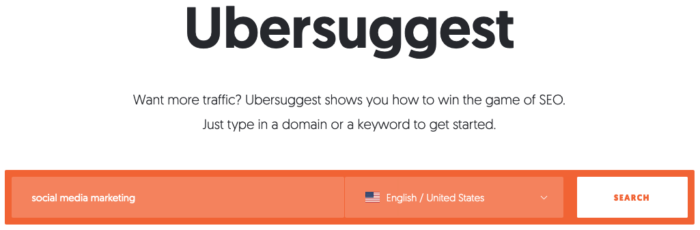
Step #2: Click “Keyword Ideas” in the Left Sidebar
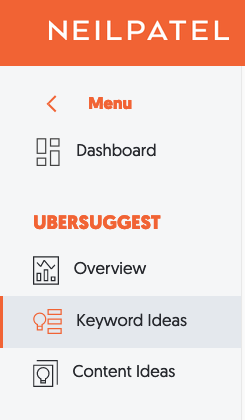
Step #3: Analyze the Results
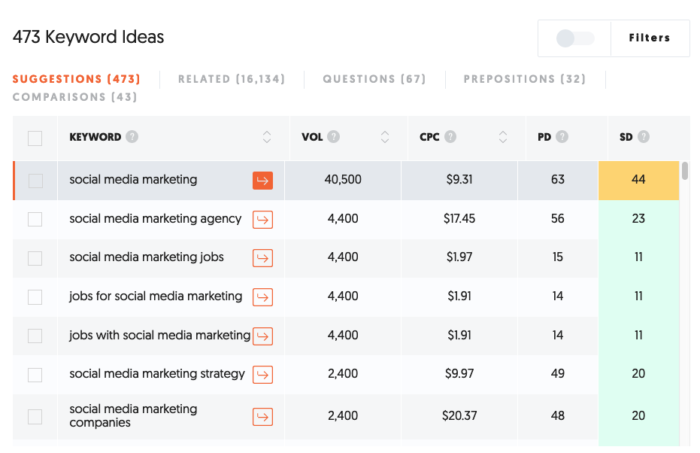
In the example above, the term “social media marketing” is considered a “head” keyword, which means it is searched for very frequently. The much less popular term “social media marketing strategy” receives fewer searches, but indicates the searcher is looking for something more specific.
You might go even further and try something like “the best social media marketing strategy.”
To find even more keywords, click the “Related” tab next to “Suggestions.”
For this particular keyword, doing so gives you nearly 16,000 more keywords, the majority of which are long-tail. For example, here’s what you see as you scroll down the results:
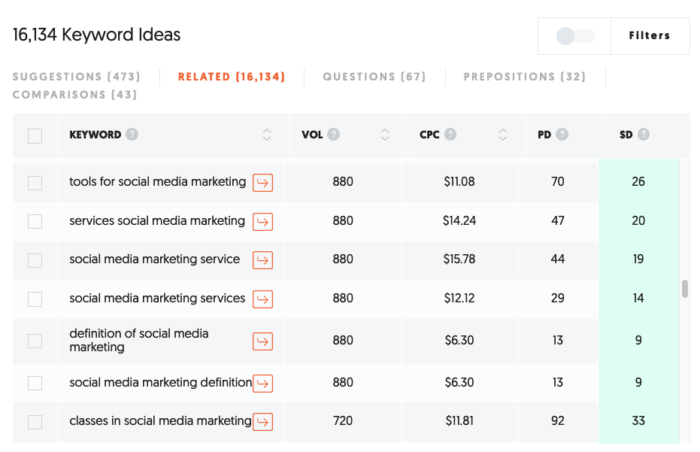
Once you find a long-tail keyword that piques your interest, click on it for a better idea of your competitors, both for paid ads and organic search.
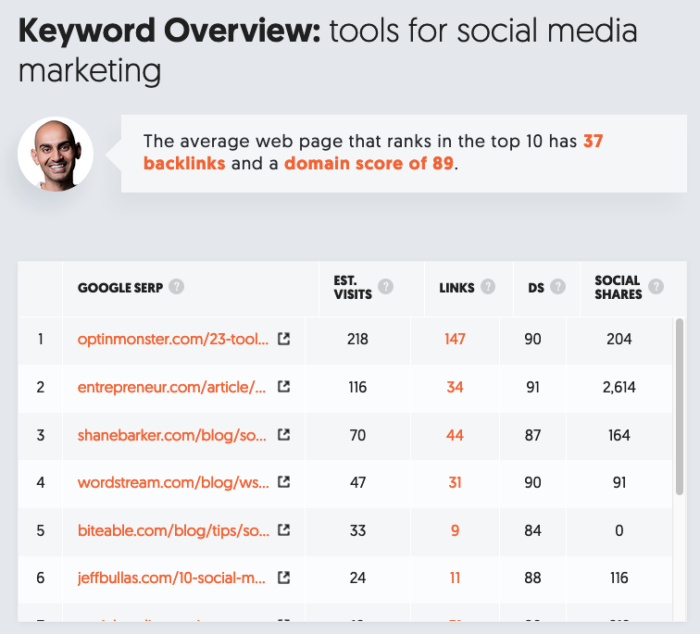
The big mistake that many first-time marketers make with SEO or pay-per-click advertising is choosing the wrong keywords.
When you purchase head keywords like “social media marketing,” you will spend significantly more money and reduce your ROI dramatically.
The key that you have to remember is you get a lot more bang for your buck by targeting a large number of lower-traffic terms than by targeting a small number of higher-traffic terms.
Finally, the best source of keywords can come from your own website. Consider using a survey tool like Qualaroo to find out what your customers are looking for or why they decided to do business with you (after checkout for example). The language they use can be very effective ad copy for internet advertisements.
2. Understand the Different Types of Paid Ads
There are a lot of places to buy ads and each platform has its own strengths and weaknesses. Before getting started, you should understand the major types of paid advertising as well as their pros and cons.
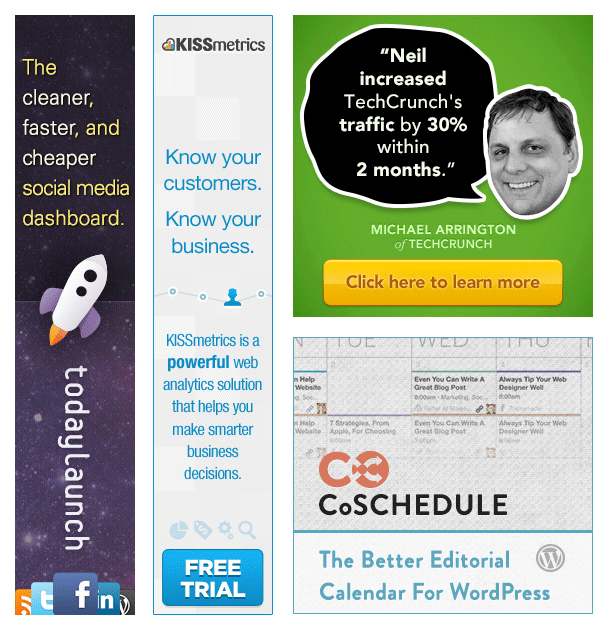
Display Ads or Banner Ads
Banner ads immediately come to mind when we think about online advertising because they stand out. They are very common and come in a variety of sizes. These ads can be effective, but they tend to target customers who are not actively looking for something new.
For example, a person may be reading a newspaper article and not be interested in a new social media course. Display ads can be successful, but they need to be used properly. Display ads can be purchased using a pay-per-click model or they simply can be displayed for a certain length of time.

Text ads are the type you usually see on the primary Google search page. These ads generally are less expensive than display ads and target customers that actually are looking for something specific. They can be very effective but depend heavily on good keyword research and A/B testing (a topic we will discuss later in this post).
Here are a few of the places you should try listing your ads, though there certainly are many others:
Google Ads
Google Ads (previously Google AdWords) are an obvious choice for many businesses. They offer display and text ads in association with highly targeted keywords. AdWords are a clear choice for any campaign.
Bonus Tip: Your Google Adwords ads will produce a better return on investment the longer you use Adwords. Google rewards long-term customers with better “quality scores”.
Bing or Yahoo
Bing and Yahoo both offer alternative ad platforms that work similarly to Google’s. They combine display and text ads with targeted search terms. Some brands find that, while these options bring less traffic, the overall ROI is a bit better.
Social Media Ads
Social media advertising has grown enormously in popularity over the last few years. These ads combine text and display elements and are targeted based on user preferences, demographics, and location. Depending on your business type, Facebook, LinkedIn, Instagram, and TikTok are valid options to consider.
BuySellAds or Direct Buy
BuySellAds.com is a great place to go to find additional display ad opportunities. These usually allow you to “rent” space on a site or a blog for a fixed cost. Additional opportunities like this can exist if you contact some of your favorite bloggers directly.
Can’t decide between Facebook or Google (two popular options)? Then check out this video for some guidance:
Start by trying several of these options and use hard data to make final decisions about where you want to put your money. Rely on hard data, not guesses, to understand what platforms provide the best return.
3. Track Your Paid Ad Results
If you aren’t able to see how each of your ads is performing, then you shouldn’t be buying paid advertising at all. The beautiful thing about online advertising is that you get the opportunity to track everything. Google Analytics is an absolute must when it comes to online ad buying. This analytics package is free and easy to install.
Once you have it set up, you should become very familiar with Google Analytics Custom Campaigns. These options allow you to create a customized URL for each ad that will help you see overall performance for all of your advertising. Using Google Analytics in this way will give you a single dashboard for comparing all of your advertising campaigns.
4. Create a Landing Page
It is important to send incoming visitors to a unique page (called a landing page) on your website, rather than your homepage. This may seem counter-intuitive, but there are three very good reasons for using this strategy:
- Landing pages allow you to customize your message for incoming visitors. This means that you can continue the message you started with your ads, which creates a more cohesive experience.
- Custom landing pages allow you to push visitors toward specific actions, such as downloading a free ebook. (Displaying traditional navigation may distract your visitors.)
- Landing pages make tracking your visits very easy. This is especially important.
When you combine this strategy with easy funnel-tracking tools, you quickly can gain a lot of information about how to reach and sell to your new visitors.
In some cases, you can create a single landing page for an entire ad campaign. In other cases, you may want to create a specific landing page for each keyword that you purchase.
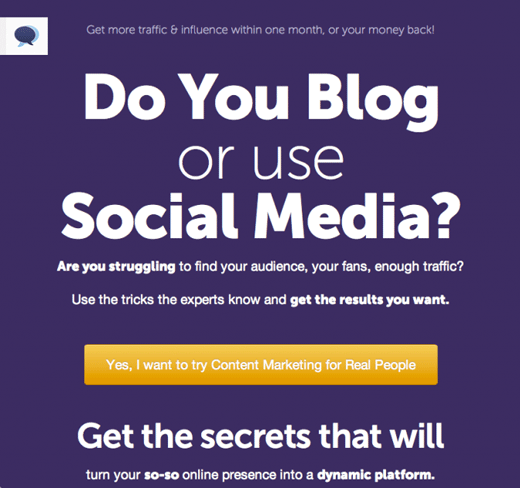
This landing page helps us track who comes to the page and exactly how effective our ads are.
It is important to remember to block your custom landing pages from search engines. This can be done with a simple edit to your “robots.txt” file. This is an important step that will make your ad tracking more reliable. If you allow Google and Bing to send non-paid visitors to your page, you may get a false sense of how your page is performing.
Here are two more tips to create high-converting landing pages associated with your paid ads.
Create a Call to Action
Once you have a visitor on your landing page, how do you convert them into a lead or a customer? Every page you send them to should have a clear call-to-action. Think about this one carefully, because it’s the difference between a sale and wasted money.
I like to decide what the “number one” desired outcome for each page is before I design a landing page. Simply ask yourself, “What do I want them to do the most?” Then create the page accordingly.
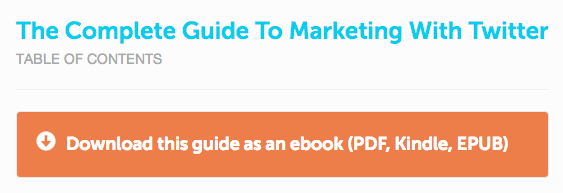
A good call to action will tell your visitors exactly what you want them to do.
Everything on your page should push your visitors toward the action you want them to take. Without considering this, you’re throwing money away.
Use A/B Testing
You may have launched your page, but you aren’t done yet. Small tweaks and adjustments can make a huge difference in your overall conversion rate. If you’ve followed the tips above, you should have the proper landing page and conversion tracking to make this task very easy.
A/B testing is being scientific about testing which methods work best. When you go about A/B testing, it is important that you make only a single, testable, change each time. For example, you could test the effectiveness of your page’s headline or button placement, but not both at the same time.
By testing a single change, you will be able to see conclusive results about what works best. A/B testing is an ongoing process, too, so don’t stop. Keep testing and modifying your page. You might be surprised at what it does to your overall conversion rate on your paid ads.
5. Review Your Paid Ad Results Regularly
Whatever you do, don’t look at your results every day. This practice can lead to hasty changes based on incomplete data. It is best to wait so that your analytics have time to accumulate accurate trends and information. Then determine a set time period for reviewing your statistics and making changes. It might be monthly, it might be weekly. Checking monthly is a good plan for picking up broad shifts.
Consider setting up spreadsheets to track your statistics. It’s easier to pick up on trends and understand what you’re seeing when you dig into your analytics to pull out the numbers for your spreadsheet.
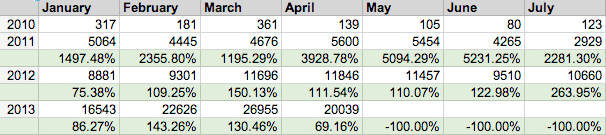
Use simple spreadsheets to track your incoming ad traffic.
Be prepared to kill keywords that are under-performing. Remember, conversion rates are your most important statistics for paid advertising, not clicks. Clicks just waste money if they aren’t driving leads or sales.
In paid advertising, the longer you run your ads, the better your rates and quality score will become. This will be true particularly if you rely heavily on good A/B testing and are constantly refining your ad buy.
5 Steps to Getting Started with Paid Advertising
Time needed: 6 minutes.
Not sure how to get started with paid ads? Here’s five steps to make sure you don’t waste your investment.
- Understand (and Use) Long Tail Keywords
Long tail keywords are less competitive and mimic the way people search.
- Understand the Different Types of Paid Ads
Each type of ad has different costs, audiences, and reaches. Understand the difference so you don’t waste ad spend!
- Track Your Paid Ad Results
If you aren’t able to see how each of your ads is performing, then you shouldn’t be buying paid advertising at all. T
- Create a Landing Page
Landing pages help drive conversions and make it easier to track. Don’t forget to add a CTA and use A/B testing.
- Review Your Paid Ad Results Regularly
Check your results weekly or monthly to make sure your ads are driving results, not just clicks.
Conclusion: Benefits of Paid Advertising
Paid ads are not a get-rich-quick scheme. Don’t expect to be finished in a week or two. Give your ads time and finesse your plan to get the best results. Cumulative trends and information will give you a clearer picture of which ads actually convert.
Start by setting a small budget, and increase it as you gain confidence in your paid advertising strategies. If you need help getting started, feel free to reach out to my team. We can help create an advertising plan that works for your business.
Are you considering adding paid ads to your online advertising strategy? What is holding you back?
from Neil Patel's Digital Marketing Blog https://ift.tt/YjnQEta
via IFTTT