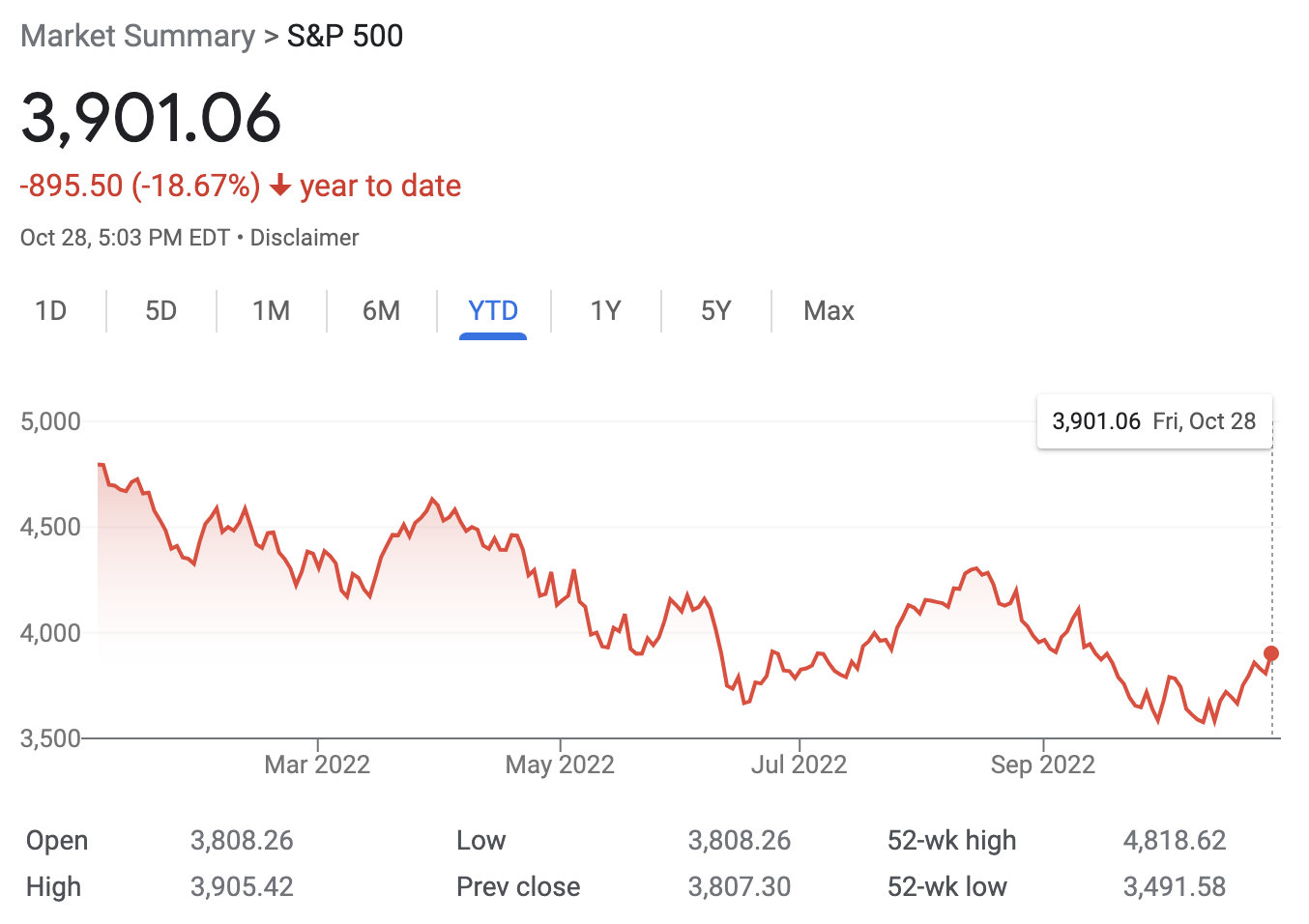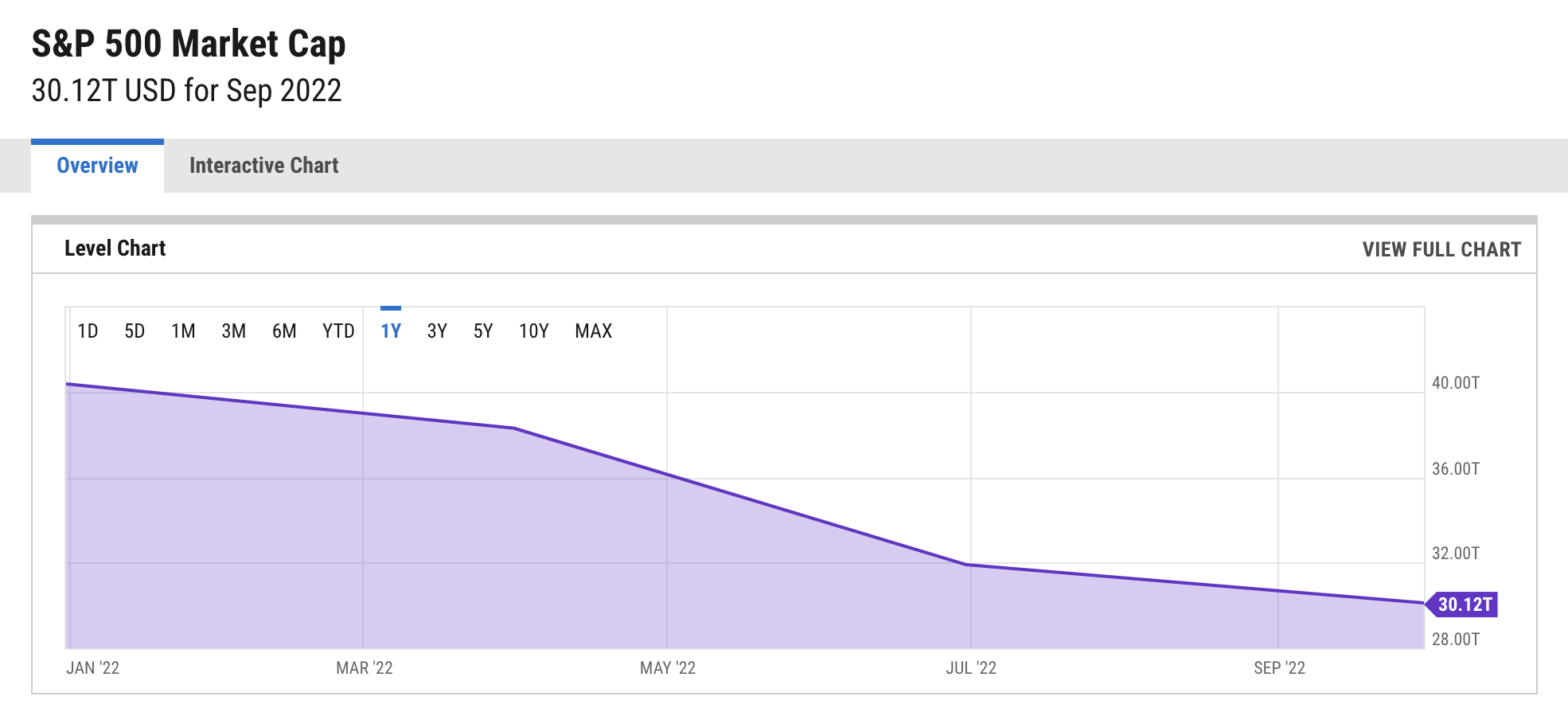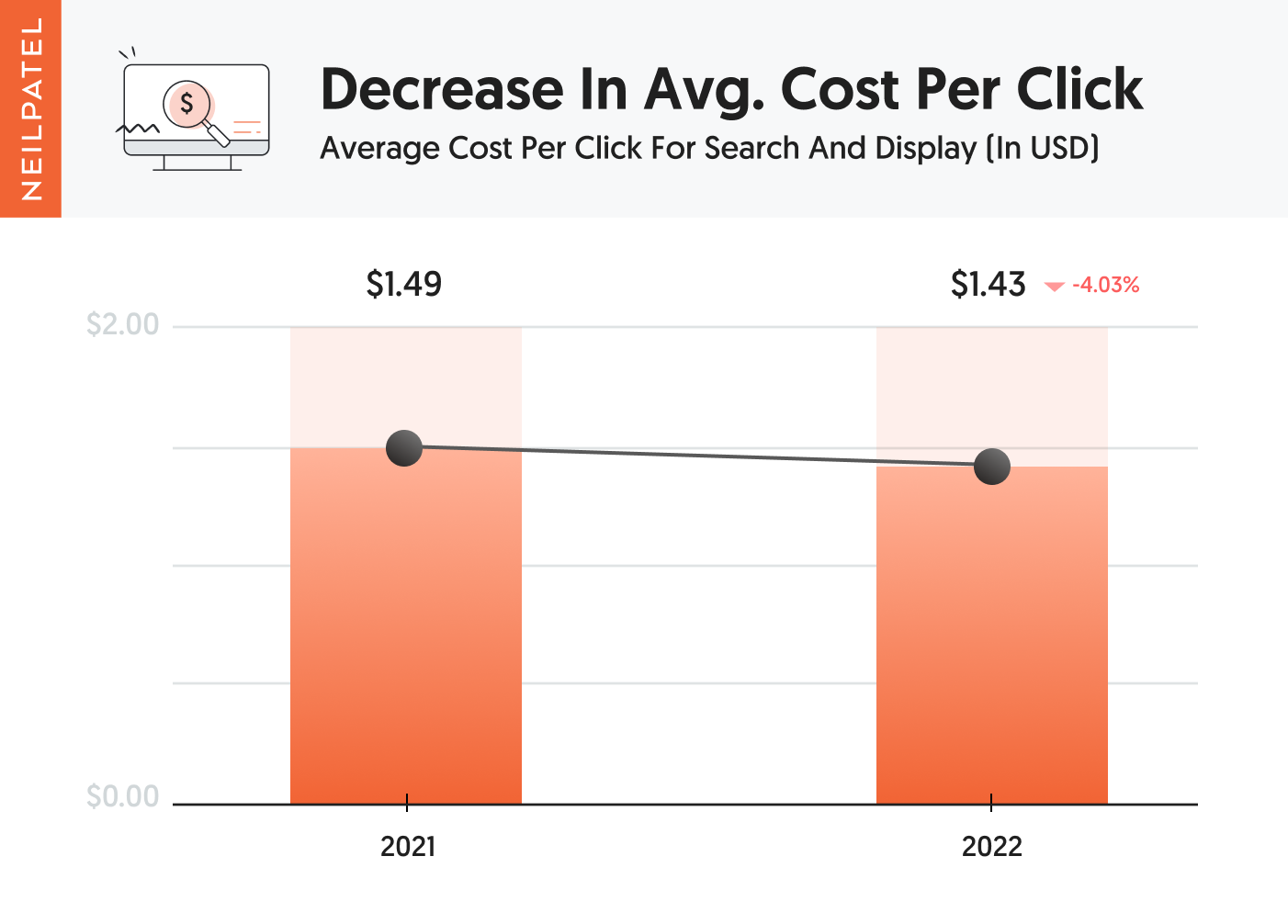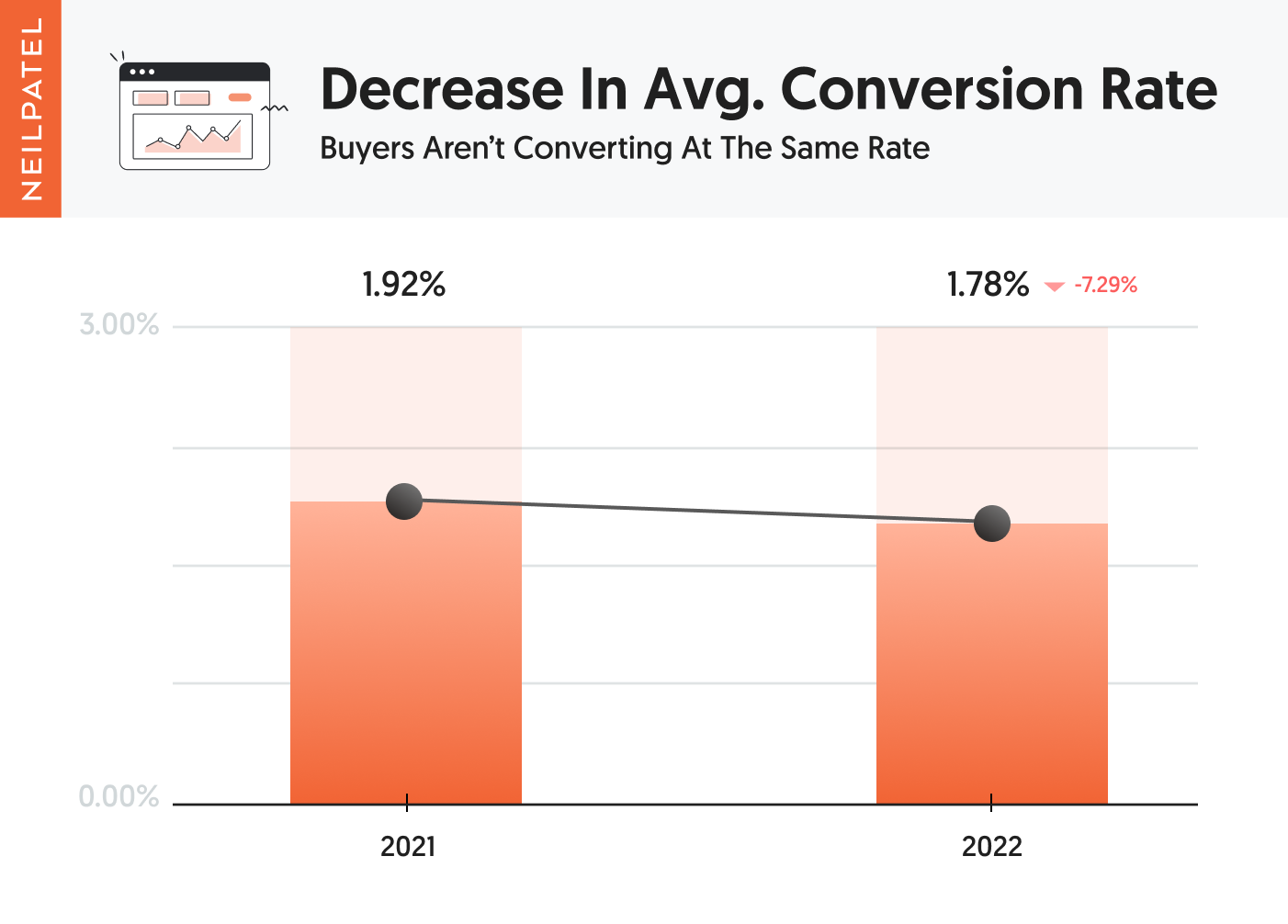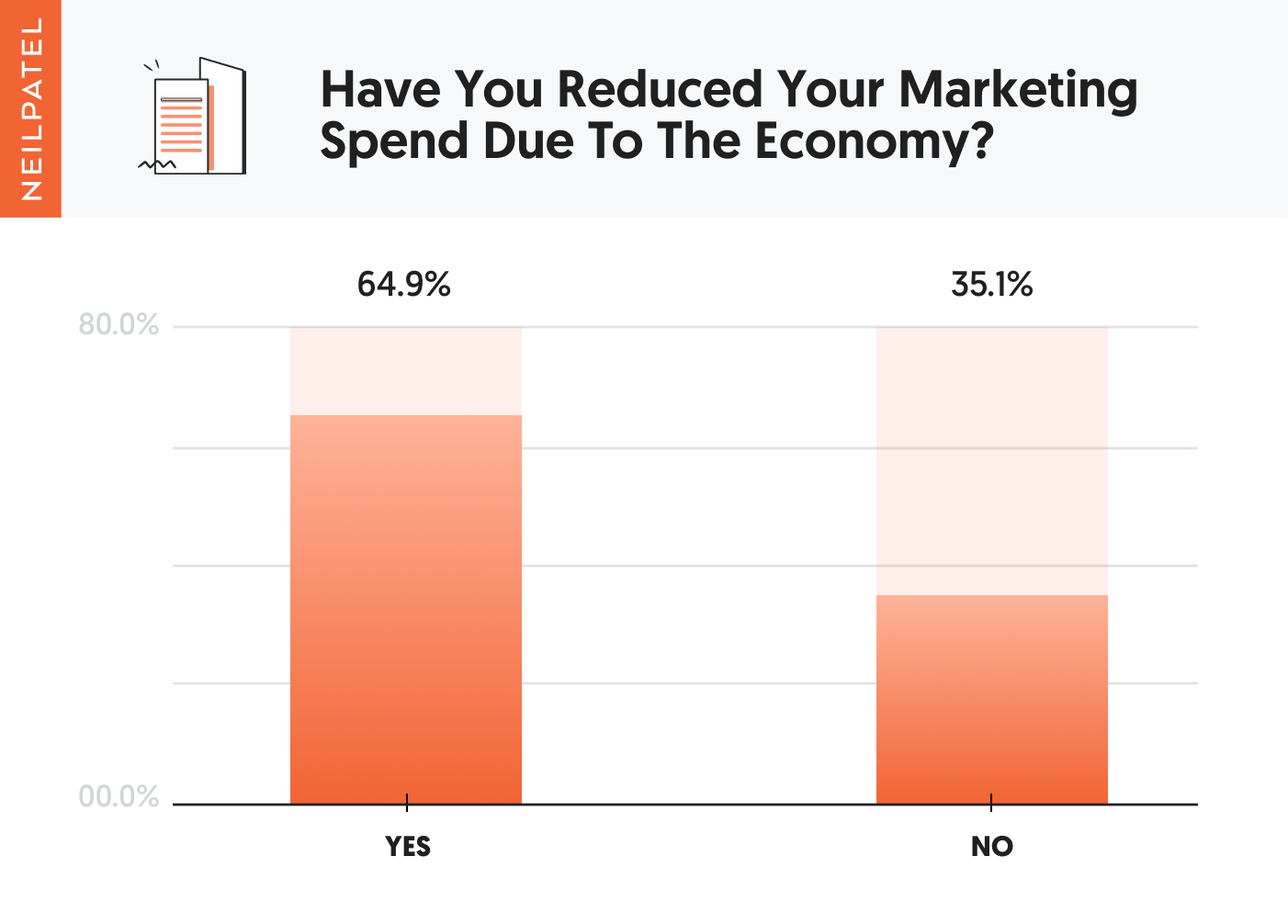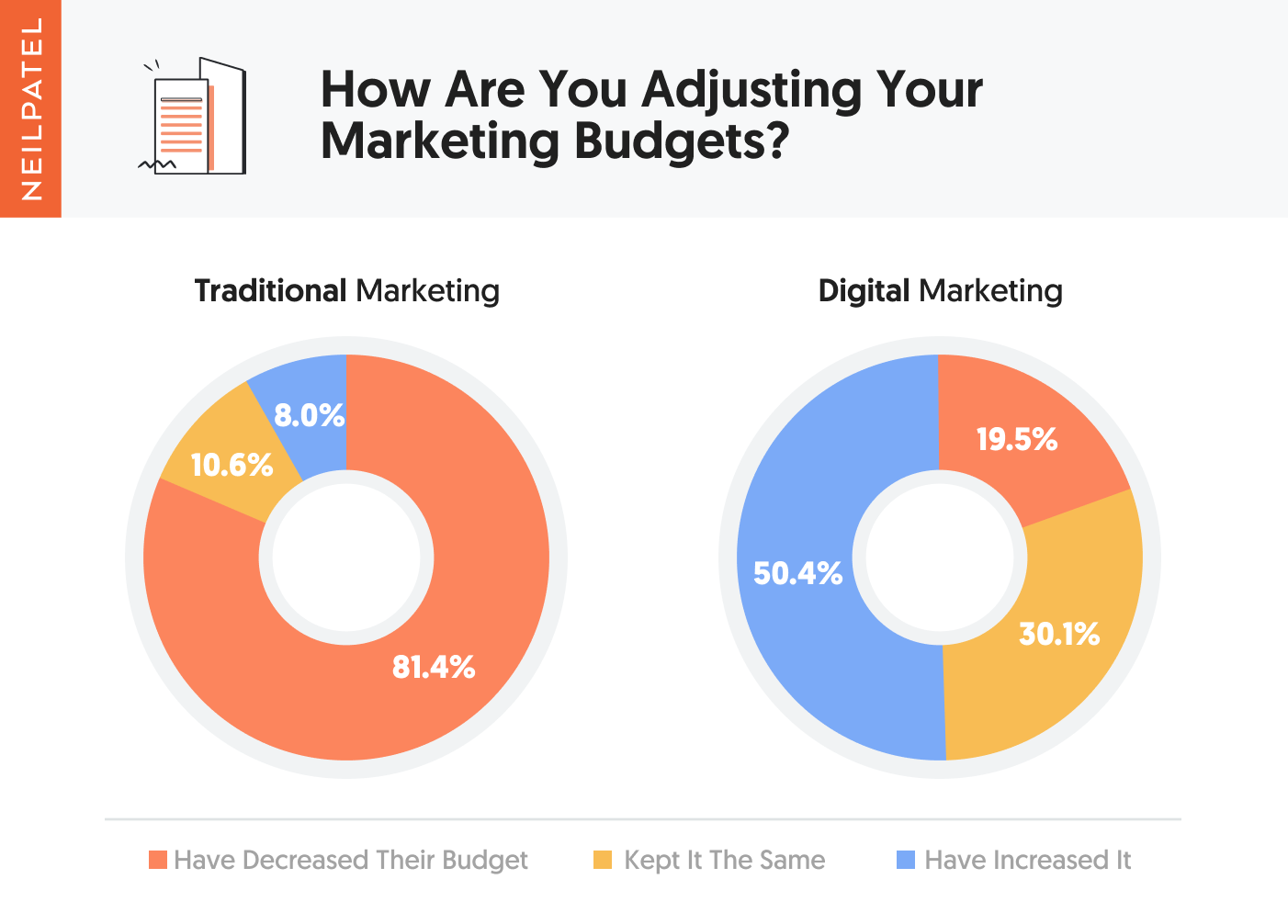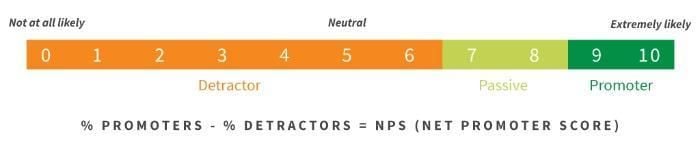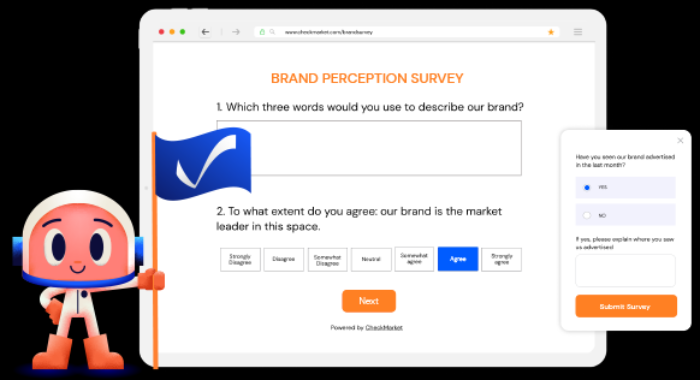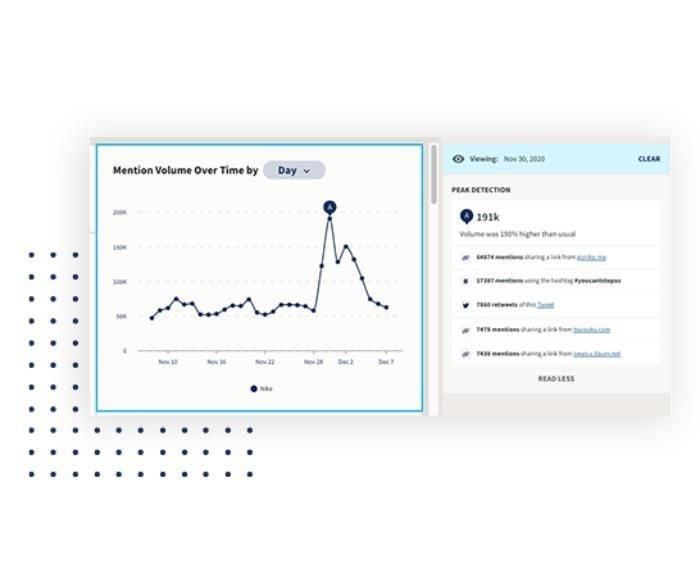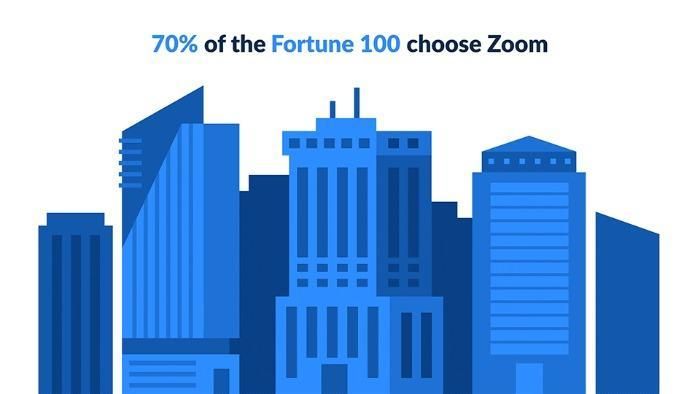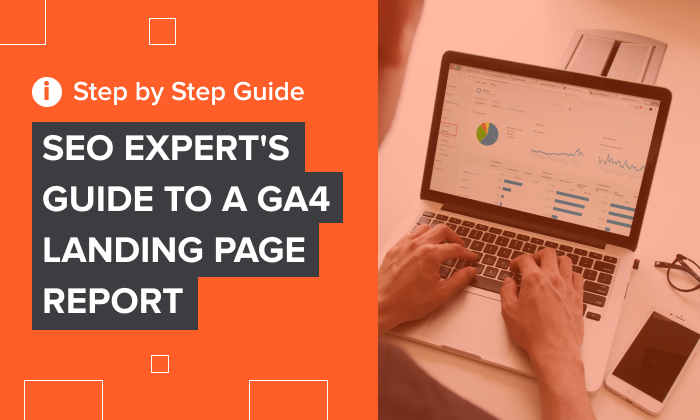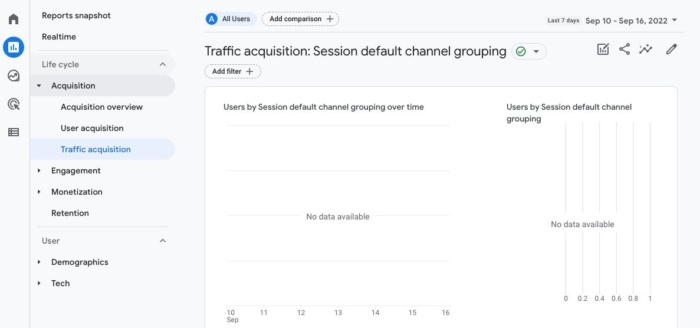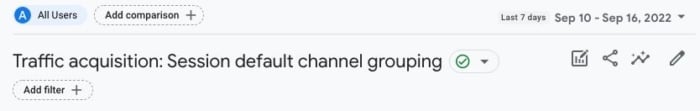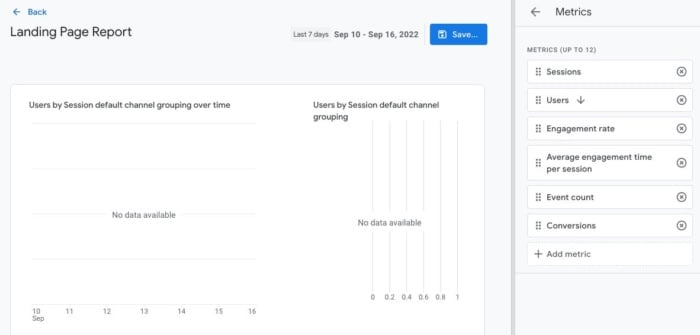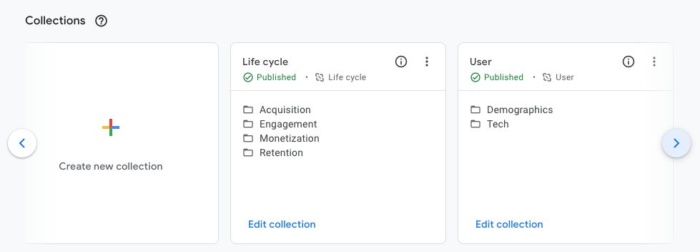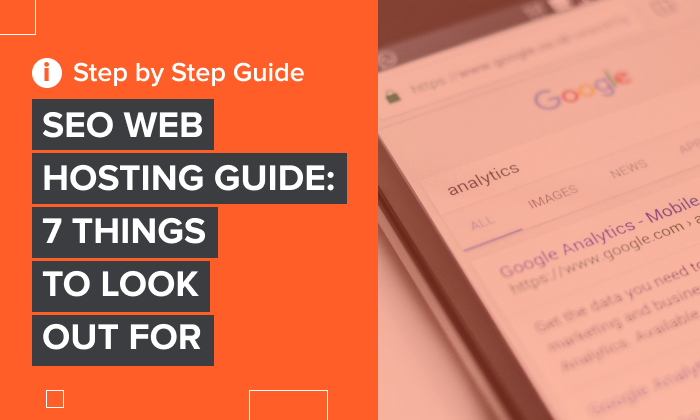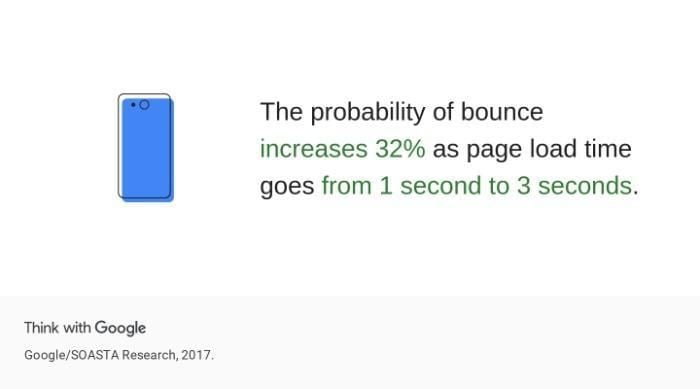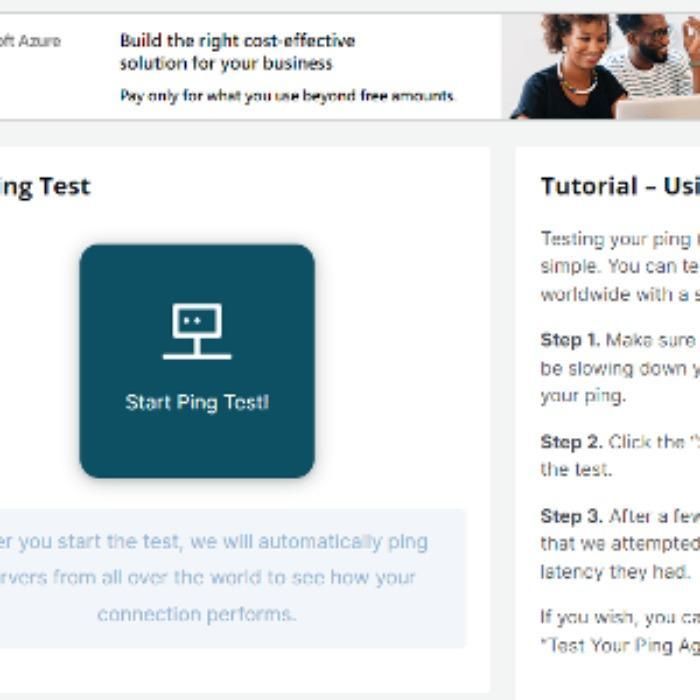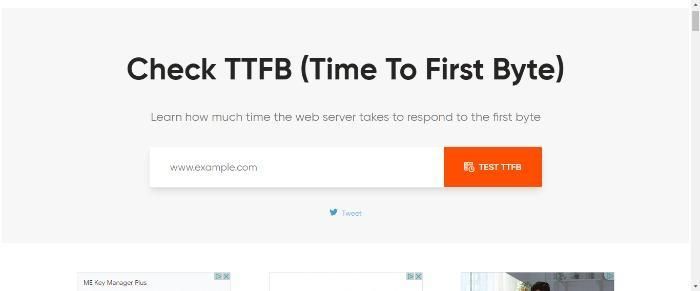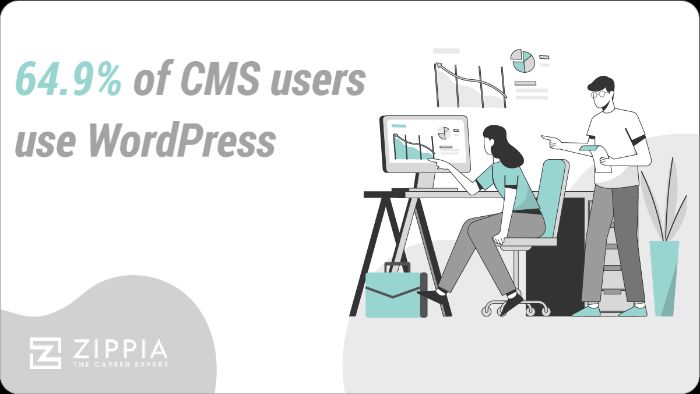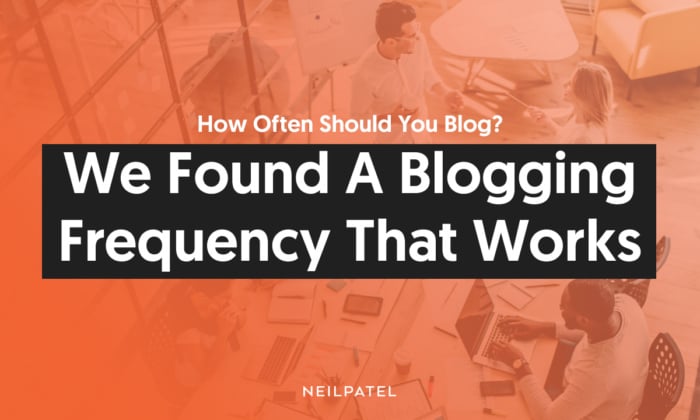
Do you find yourself often pondering blog-related questions, such as how many blogs per month for SEO? You’re not alone. There is no golden rule, but there are set practices to find the best fit for you, and we can illustrate how.
Blogging frequency is a common struggle for new bloggers and experienced bloggers alike. With so many factors to consider, including search engine optimization and brand awareness, it’s certainly an important thing to have planned out.
In this post, we’ll uncover the blogging frequency we found that works for one specific industry. We’ll show you how we drew this conclusion and how you can do the same for yours.
Why Is Blogging Frequency Important?
Blogging frequency is how often you publish blog posts on a weekly or monthly basis.
There are a number of benefits to finding your ideal blogging frequency.
First and foremost, blog posts allow you to rank for organic keywords. These are needed for driving organic traffic to your site.
A frequently updated blog also increases brand awareness. The more you post about your industry, the more aware of your web presence, your products, and your services your target audience becomes.
Blogging can help your business build trust in the community. Posting relevant content about your industry and regularly updating it will help convey trust and authority to your audience. They will be more likely to convert on your site versus a competitor that rarely updates their content or posts blogs.
For more practical reasons, a blog post frequency helps you to set a standard for yourself or your content writing team. Without a frequency in mind, you may constantly focus on writing blog posts at the expense of other activities. This extends to adjacent teams too, like social media and design, who would greatly benefit from a known frequency so they can prioritize their tasks.
So a blog post frequency gives you both an upper and lower limit, which means you can spend more time and money focusing on other aspects of your business.
Are You Blogging Too Often?
In addition to asking how often do you need to blog, it’s not uncommon to ask what happens when you blog too frequently? Or, is that even possible?
Perhaps you’re thinking the more, the better. As you’ll see in the analysis below, it’s not quite that simple.
You could post daily on your blog. Hourly, even. Will it be your best content, though? Remember that quality is better than quantity in almost all cases. By posting too frequently, you may be sacrificing the quality of your content which itself will have a negative impact on your brand.
What We Learned From Our Data about Blogging Frequency
For this analysis, we’re evaluating eight companies in the CBD industry. To find out how many blog posts they publish per month, we looked at their post sitemaps and calculated the average number of posts per month since January 2022.
We looked at a few metrics when measuring their success.
First, we looked at the overall keyword universe, meaning we analyzed the total number of keywords the blog ranks for on Search Engine Results Pages (SERPs). To drill down further, we also looked at the number of those keywords which ranked within the top 10 results, or on the first page. Finally, we compared the number of organic keywords each business ranked for in the top three results. These are the most coveted positions.
The greater your number of organic keywords, the farther your reach. While it’s not the only metric to consider when measuring success, it is a good indicator of such.
RoyalCBD.com: A High Post Frequency Example

With the highest post frequency on our list, RoyalCBD.com boasts an average of 18 blog posts per month. This seems to have paid off, with 24,351 organic keywords driving traffic to the website.
More important than organic traffic, however, is the quality of that traffic. RoyalCBD seems to boast high numbers there, too. The website has 5,603 keywords ranking in the top 10 and 2,920 keywords ranking in the top one through three positions on SERPs.
JoyOrganics.com
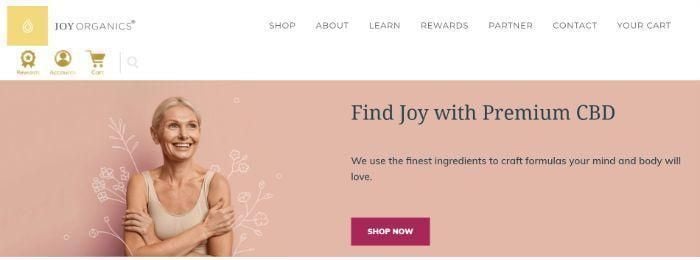
The next on our list, JoyOrganics.com, also happens to be the site with the second-highest posting frequency that we analyzed. That is, 17 posts per month on average from January 2022 through June 2022.
This is likely a contributing factor for the rather high number of organic keywords – 17,103 to be exact – driving traffic to the site. Of those keywords, 1,679 rank in the top 10 and 511 rank within positions one through three on SERPs.
CBDfx.com: Is One Post Per Month Enough?

On the opposite end of the spectrum, there is CBDfx.com, with a blogging frequency of about one post per month.
Before you think CBDfx.com is an anomaly, you should know they have refreshed 155 blog posts on their site in June 2022 alone. This means they optimized existing posts to meet current SEO standards. So while their posting frequency is low, the refreshed content is likely playing a large role in their organic keyword rankings.
CBDfx.com has 18,023 organic keywords with 2,576 ranking in the top 10 and 984 ranking within the top three positions on SERPs.
The takeaway here is that refreshed content can be just as important as new content for rankings.
HempFusion.com

While we initially looked at post frequency from January 2022 through June 2022, there are some websites that have yet to post in 2022. This includes HempFusion.com. In those cases, we looked back at July 2021 through December 2021.
From July through December 2021, there was an average of seven blog posts per month. Despite not posting in 2022, this prior frequency seems to have provided some protection for HempFusion.com on SERPs. It currently has 2,827 organic keywords, with 391 ranking on the first page and 201 ranking in positions one through three.
MedterraCBD.com

Here’s another site with no blog posts in 2022. From July through December 2021, though, MedterraCBD posted an average of five blog posts per month.
You might be thinking that surely MedterraCBD.com will have fewer organic keyword rankings than HempFusion.com. MedterraCBD.com actually has considerably more. To be specific, 7,435 organic keywords with 840 ranking in the top 10 and 486 ranking in the top three.
There are a few reasons for this. Foremost, MedterraCBD.com has ranked since the middle of 2017 while HempFusion.com only started ranking around January 2020. MedterraCBD.com has also seen higher average rankings overall, so it’s likely to see the effects of not posting less drastically.
JustCBDStore.com

With 14 posts per month, surely JustCBDStore.com has a significant number of organic keywords.
Surprisingly, this site has only 8,680 organic keywords. Of those, 1,615 rank in the top 10, and 776 rank within the top three on SERPs. That’s close to the sites like HempFusion.com and MedterraCBD.com that didn’t post at all in 2022!
We know it’s not the posts per month responsible for that low of organic keywords. So the answer is likely in a factor we have not considered, such as the age of the website or social media presence.
Purekana.com: Moderate Number of Posts Per Month

Another on our list with a moderate number of posts per month, Purekana.com has a monthly blogging frequency of approximately 13.
Similar to JustCBDStore.com, Purekana.com has a small organic keyword profile with 7,126 organic keywords. Of these, 983 rank on the first page of SERPs, and 414 rank within the top three.
cbdMD.com
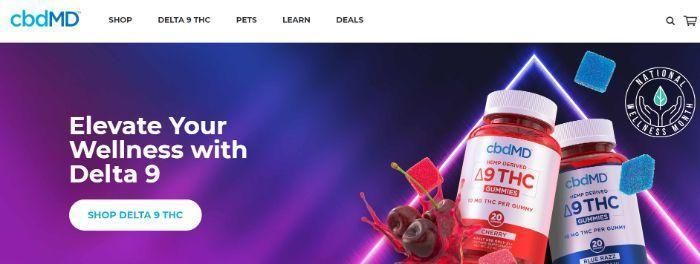
Here’s another anomaly, though occurring in the opposite direction of what we saw above.
cbdMD.com posts an average of 13 blog posts per month. Despite this middle-of-the-road number of blog posts, it has the most organic keywords on our list with 37,784. This includes 5,924 keywords ranking in the top 10 and 2,154 keywords ranking within the top three.
But How Often Should I Blog?
To recap our findings, we analyzed eight CBD websites with the intention of pinpointing the optimal number of blog posts per month for the industry. Here is what we found:
cbdMD.com has the largest number of organic keywords. When you take into account its modest domain authority and medium-sized backlink profile, it becomes clear that the number of blog posts is the driving factor for its success.
Why is this not the case for JustCBDStore.com and Purekana.com, both of which also post approximately 13 blog posts per month? There are a lot of other variables at play, such as target keywords, length of the average blog post, and social media presence.
What does this mean for you?
Our research shows that for this industry, 13 blog posts per month is a good balance between quantity and quality. These should be focused on well-researched topics with at least one or two target keywords. This should further be accompanied by ample support from your cross-functional teams. This means social media promotion of the posts and digital assets from your design team at the very least. 13 a month was a number that allowed the sites we mention above to strike that balance.
In addition, blog post refreshes should also have a place in your content writing strategy. There’s no magic number of refreshes to implement here. It’s more so about updating older posts that may not fit in with the most recent SEO recommendations. This also gives you an opportunity to improve your internal linking.
Finding the Ideal Blog Post Frequency for You
The blogging frequency we found to be ideal for the CBD industry may or may not be ideal for your industry. So how can you find the ideal blog post frequency for your industry and, even more important, your blog?
The best way to do so is with an analysis of a sample of blogs within your industry like we performed above. You can easily do this with access to XML sitemaps and an SEO analysis tool like Ahrefs or, of course, Ubersuggest.
What does this look like?
- Find ten to 15 competitors with blogs in your industry to evaluate.
- Locate the sitemap for each of these websites.
- Take note of how often each site posts within a designated time period. We recommend looking at the last six months if possible.
- With the average number of posts per month for each site, you can now use an SEO analysis tool for a fuller understanding of that site’s SEO profile. Look specifically at the number of organic keywords and the number of keywords ranking within the top ten.
- With this information combined, you can determine which post frequency correlates to the highest number of organic keywords in your industry.
While organic keyword profile isn’t the only indicator of a solid posting frequency, it’s one that seems to correlate highly. So do take other factors into consideration if something stands out, but don’t overcomplicate it.
FAQs
Here are the answers to frequently asked questions on the subject of blogging frequency.
How many blogs should you post a week?
The answer is not so cut and dry as we’ve highlighted above. Once you have found your ideal blog post frequency for the month, it’s best to break it down into weekly goals.
How often do most bloggers post?
In our data, we saw post frequencies anywhere from once a month to almost 20. The answer is going to vary based on the client’s industry as well as the capacity of their content team, though it’s important not to compromise quality for cadence.
Does it hurt my content marketing to blog more or less than my competitors?
While competitor research can provide a good idea for the number of blog posts to write each month, it’s not the be-all-end-all. You should also consider how many quality posts you can write and whether you actually have something useful to say.
How can I find creative blog ideas?
There are plenty of ways to find creative blog ideas for your blog. You can research your competitors using Ubersuggest, find keyword ideas in Google Search Console, and or even use a blog idea generator.
What makes a quality blog post?
This could be an article topic all its own, as there is a lot that goes into quality blog writing. A few elements of a quality blog post include a compelling headline, a narrow focus, and a unique brand voice.
Conclusion
When it comes to determining the ideal blogging frequency for your website, there is no magic number. There are many factors that play into that decision.
So how can you determine the best frequency for your blog?
The key is to look at other blogs in your industry and compare their posting frequency to their organic keyword profile. You’re looking for a strong organic keyword profile – the highest number of relevant page one keywords within the industry – for a clue as to how many posts per month are ideal for your blog.
Remember, though, that quality is just as important (if not more so) as quantity. So maintain a frequency that nears the ideal frequency for your industry but that still allows you to maintain a high content quality.
from Neil Patel https://ift.tt/sqPohde
via IFTTT