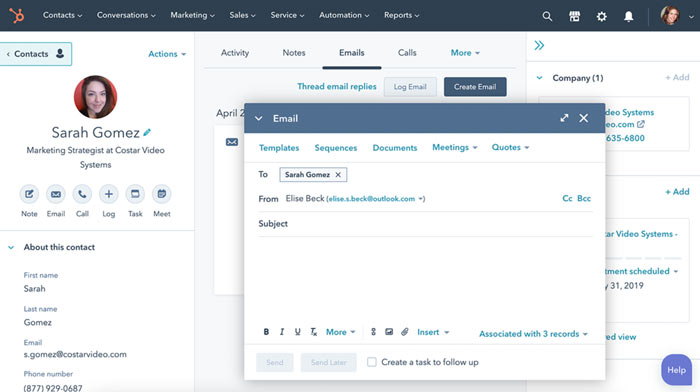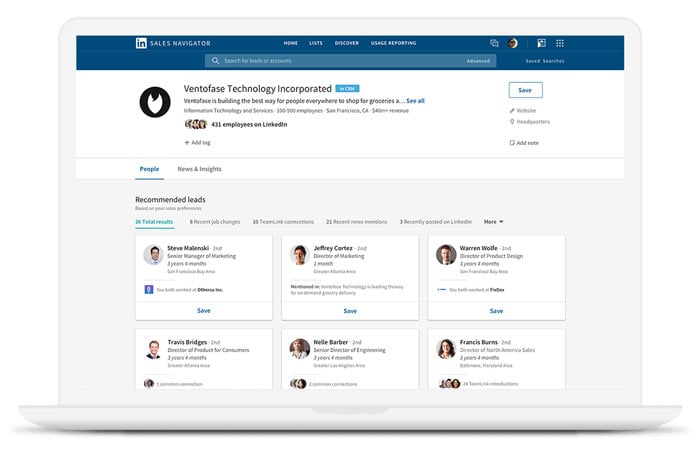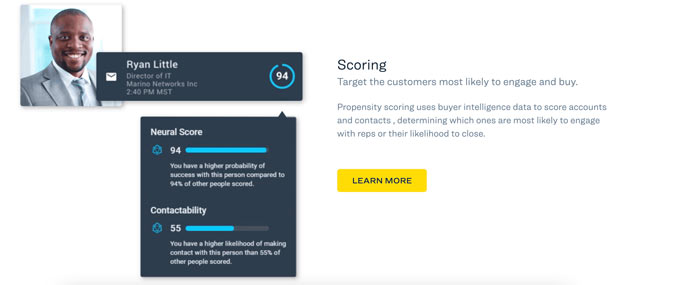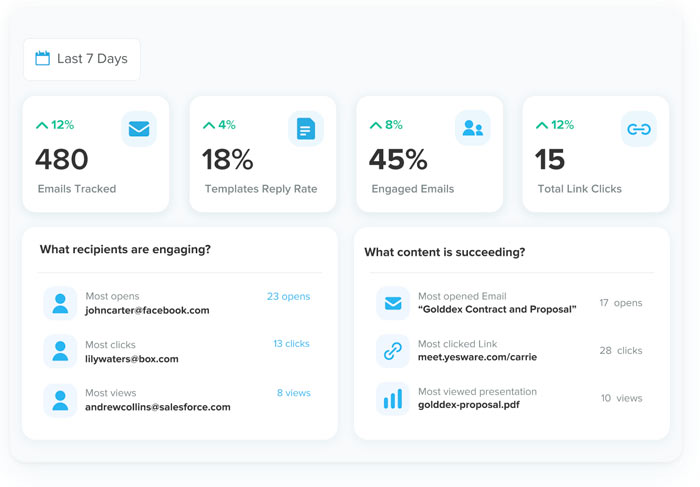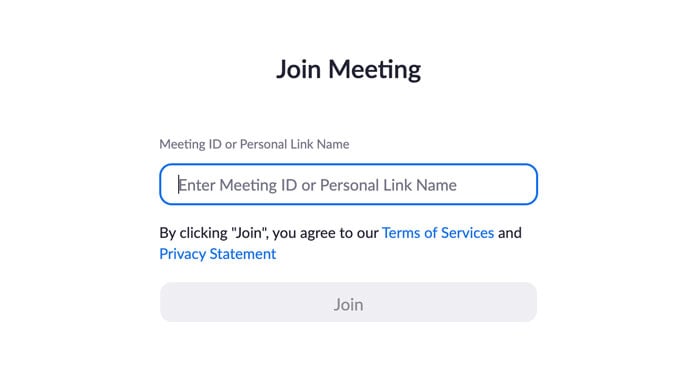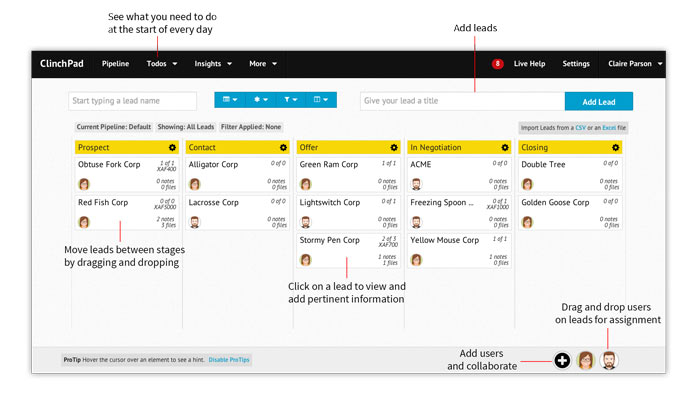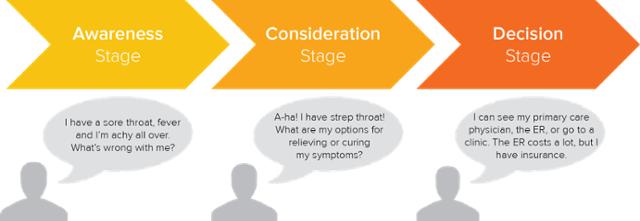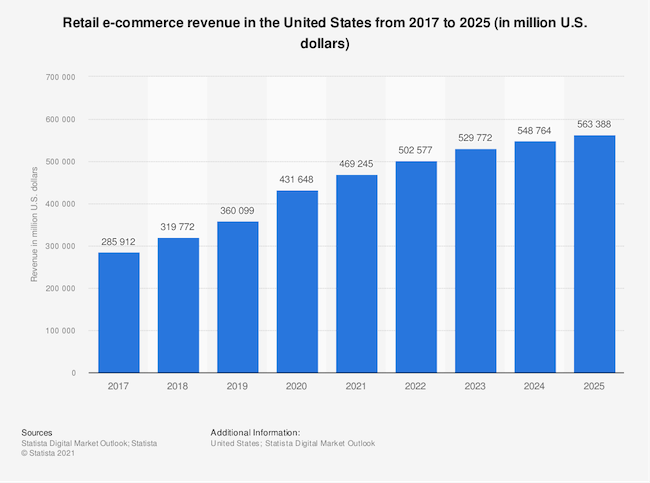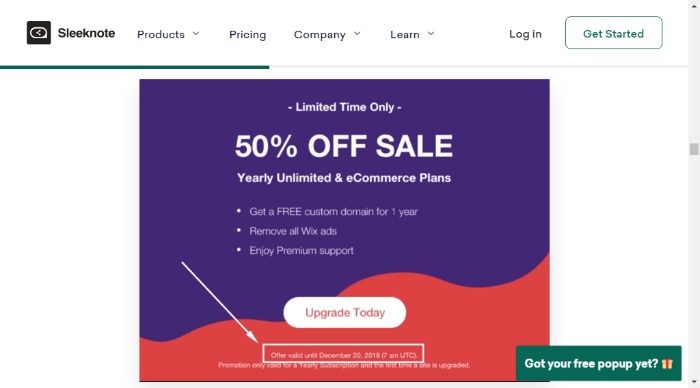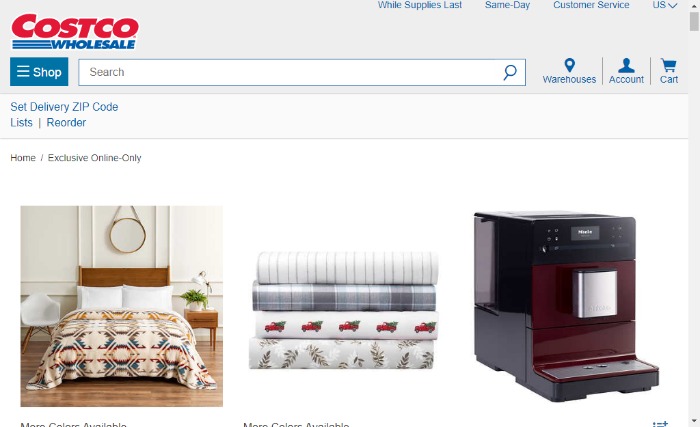Let me guess.
You’re not seeing results from your SEO strategy, and you’re about one ranking away from throwing your laptop out the window.
After all, you’re doing everything right. You’re publishing new content consistently. You spend hours researching keywords. You have a thorough content promotion strategy.
Yet, crickets.
What gives? You have a leak in your SEO strategy.
Something, somewhere, has gone awry, and it’s impacting your performance in search results. Whether it’s the latest Google update, poor backlink strategy, or a competitor outwitting and outplaying you on search, this is where a quarterly SEO planning comes into play.
It will help you find those leaks, seal them up, and get you back on track to smashing your SEO goals for the year.
Ready to 3x your results and increase your organic traffic? Here’s how to implement a solid SEO plan.
Why Is Quarterly SEO Planning Important?
SEO planning is important because things change. Fast.
If you’re not monitoring the SEO landscape, you won’t react fast enough to change. Google may release a new algorithm, tanking one of your top-performing posts and a lucrative lead source with it.
Let’s look at the latest Google algorithm update, The Page Experience. Google emphasizes Core Web Vitals as lightweight ranking signals to encourage sites to give the end-user a better surfing experience.
If your site performance is not up to scratch for the new update, you’ll most likely see a knock in your Google search rankings.
Besides mitigating risks from algorithm updates, SEO quarterly planning gives you an in-depth analysis of your strategy. It will tell you what is working and what you need to adjust to stay on track and meet your SEO goals.
How to Do Quarterly SEO Planning
OK, so now that we know why SEO planning is important, let’s dive into the steps you can take each quarter to assess your performance.
1. Review Core Metrics and Goals
The first step with any strategy is to set goals. Without it, you won’t have a clear understanding of where you’re going, what you want to achieve, and measurable ROI.
Reviewing your core metrics and goals each quarter paints a current picture of your journey. It will show if you’re on track or if you need to pivot your strategy to meet your KPIs and goals for the year.
Some of the metrics you’ll want to review include:
- organic traffic
- click-through-rate (CTR)
- bounce rate
- keyword rankings
- backlinks
- page speed
- conversions
You’ll find most of these in your Google Analytics dashboard, but other SEO tools, like SEMrush and Ubersuggest, offer some of these stats as well.
2. Review Keyword Research
Keyword research is the backbone of any SEO plan.
It tells you what your audience is searching for (not what you think they are searching for), what’s bringing in traffic for your competitors, and opportunities for content creation.
It’s because of all this vital information you need to review your keyword research every quarter.
Why?
Search trends are not stagnant.
Every day, week, and month new terms gain or lose popularity. If you want to capitalize on search trends and become the go-to expert in your niche, you need to keep up with changes in the market.
Two of my favorite tools for reviewing keywords and finding opportunities are:
- Google Trends: This is a free tool to see industry trends and search term popularity for the entire world or a specific region. It can help you identify short and long tail keywords to include in your SEO strategy.
- Ubersuggest: Ubersuggest is a freemium tool I created to streamline your keyword research and monitoring process. It comes with a built-in keyword analyzer you can use to track popularity, ranking difficulty, and other data like user age range and click-through rate.
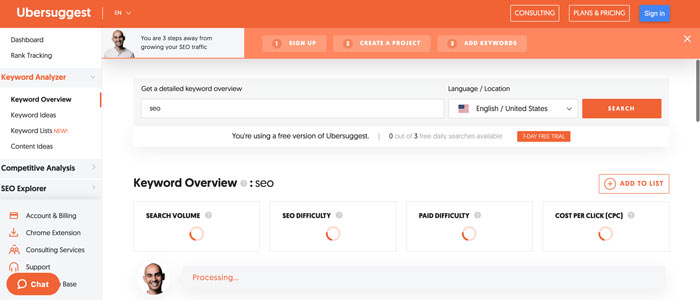
3. Check Your Target Audience
Raise your hand if you have a compilation of buyer personas and customer journey maps.
While these are important elements of a successful SEO strategy, you need to go beyond that if you want to triple your results next quarter.
You need to understand your audience’s search intent. When you can do that, it will make it 10x easier to find relevant keywords and to create content that converts.
When analyzing your SEO plan, ask yourself these questions each quarter to make sure you’re on the same page as your audience:
- Who does my audience see as a trustworthy source in my industry when looking for answers?
- What sites does my audience use to find answers?
- What questions does my audience have about my industry, brand, and products/services?
- What are their biggest pain points?
When you take the time to get into people’s heads, you’ll find keywords that matter to your audience and produce the in-depth content your audience wants.
4. Check Your Ranking
What’s keyword ranking?
It’s where your site is ranking on search engines.
Your position plays a vital role in the success of your SEO plan. It affects your organic traffic, lead generation, and conversions.
According to a recent search results study, the first organic result has an average CTR of 28.5 percent. Afterwards, the CTR falls sharply to 15 percent for position 2 and 11 percent for position 3.
At the end of each quarter, check the rankings for your most valuable keywords.
- Did you lose or gain positions in search?
- Which pages or blog posts need more backlinks?
- Do you need to update blog posts to keep the information relevant?
- Who took your position? What made their content better?
These are all questions you need to ask yourself during your SEO plan review. The answers will help strengthen your position in search, help you outrank your competitors, and avoid massive dips in search engine traffic.
5. What Are Competitors Doing?
The next stop on your SEO audit is competitor research.
Take the time to evaluate your competition to uncover opportunities and weaknesses in your approach.
Before you dive in, keep in mind that your competition isn’t always your direct competitor.
For example, if you sell vegan hiking socks, your competitors in search could be lifestyle blogs within your industry and brands who sell the same product.
As you analyze your competition, answer the following questions:
- What keywords do they rank on the first page for?
- What is the search volume for those keywords?
- What pain points are they focusing on?
- What are their top-performing blog posts in terms of social media shares?
- What sites are linking back to their content?
- What is their content promotion strategy?
- How does their SEO strategy compare to yours?
- What content gaps are there?
If you want to streamline your competitor research, use Ubersuggest. We have a feature that will break down:
- competitor traffic
- backlinks
- top pages
- competing domains
- keyword gaps
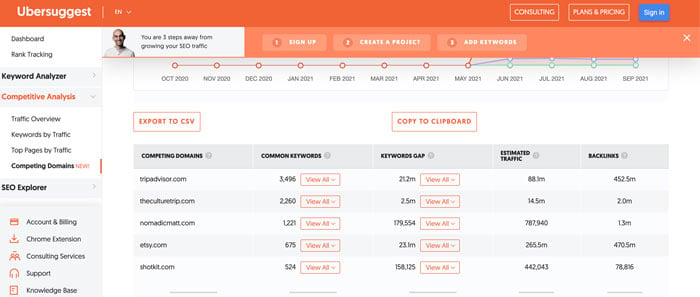
For social media shares, use BuzzSumo. It’s one of my favorite content research tools, which comes with free and paid options.
Simply enter a domain into the search bar, and you’ll get a list of your competitors most popular blog posts broken down by:
- date posted
- countries
- language
- social media network shares
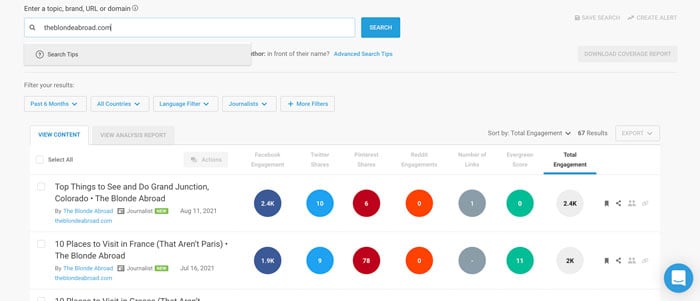
6. Content Review
Before you start writing new content for the next quarter, you should schedule time to audit your existing content.
Why?
Your old content is already ranking and bringing in traffic. A new blog post can take up to six months before you start seeing any traction.
You’ll see quicker results and better ROI by tweaking what’s already indexed on Google. Plus, updating content costs less and uses fewer resources than planning and executing new blog posts.
When auditing your content, you want to do the following:
- Refresh: Identity which blog posts have outdated information and update them.
- Improve: Use this SEO hack to identify blog posts and improve their rankings.
- Redirect: If your content is duplicated or cannibalized, it can lower your rankings. Consider redirecting those posts to a pillar post.
- Intent: What’s your CTR, bounce rate, and time-on-page? If you have a high bounce rate, it could be a sign your blog post isn’t matching search intent.
7. Technical SEO Review
You could have the best keyword research, content mapped perfectly to your customer journey, a fully SEO-optimized blog post, and still not see results.
The culprit?
You have wonky technical SEO problems.
These backend issues can affect your site’s performance and speed, which are two things Google’s algorithm looks at to rank content.
If your site takes too long to load, your bounce rate will increase, and you lose potential customers.
These are all things we want to avoid, which is why analyzing your technical SEO is a crucial step.
These are the things you need to watch out and check during your audit:
- mobile optimization
- page load speed
- link health
- duplicate content
- schemas
- crawl errors
- image issues
- site security
- URL structure
- 404 pages
- 301 redirects
- canonical tags
- XML sitemaps
- site architecture
8. Make a Plan
You’re in the final stages of your quarterly SEO planning.
After auditing your website, reviewing your audience, evaluating your competitors, and analyzing your competitors, you’re ready to put that together into an SEO strategy.
For this part, you need to answer the following questions:
- What are your goals and metrics for the next quarter and year?
- How do you plan on achieving these goals?
- What content do you need to create to accomplish these goals?
- What content needs a refresh?
- What is working and what isn’t?
- How do you plan to fix what isn’t working?
- What holidays or launches do you need to prepare for?
- What tasks need to be completed, by who and on what date?
Once this is outlined, share it with your team. It can keep everyone accountable and focused on the goals you want to achieve and why.
Frequently Asked Questions About SEO Planning
How often should I review my SEO plan?
You should review your SEO plan every quarter or three to six months before campaigns or promotions.
What is SEO planning?
SEO planning is the process of analyzing your site, target audience, competitors, and keyword research to create content that ranks and converts.
What SEO tools can I use to improve SEO planning?
How does content impact SEO?
Content helps you rank on search engines. Without it, there wouldn’t be enough information to index your pages. It also gives you more opportunities to rank for a wide variety of keywords your audience uses to find your products or services.
Conclusion: Quarterly SEO Planning
SEO is never a once-and-done thing. It’s something you need to nurture and constantly give attention to if you want to see sustainable, long-term growth.
Whether you’re creating new content, optimizing old blog posts, or checking for technical SEO issues, you need to evaluate your SEO plan continually.
Doing so will ensure you’re making progress and on track to meet your SEO metrics and goals.
What was your biggest SEO planning takeaway?
from Blog – Neil Patel https://ift.tt/3bhDwFK
via IFTTT