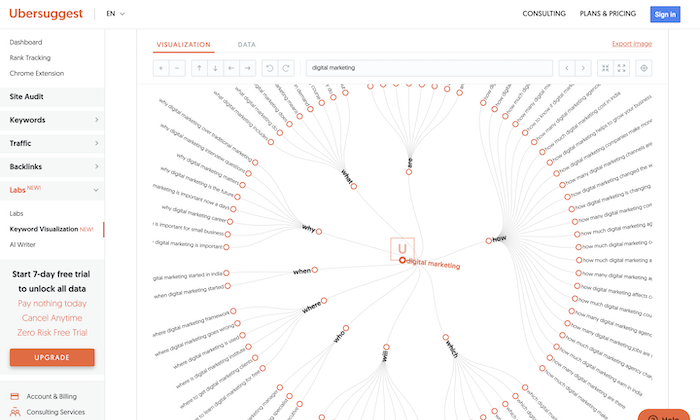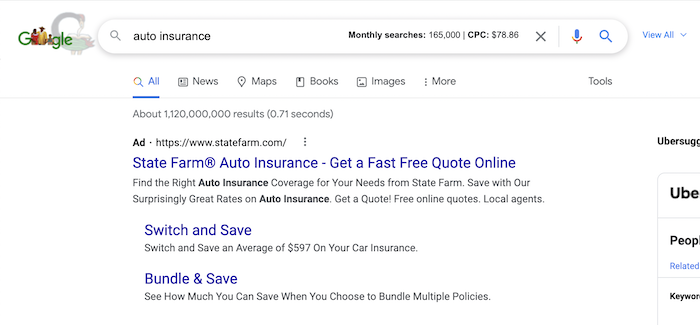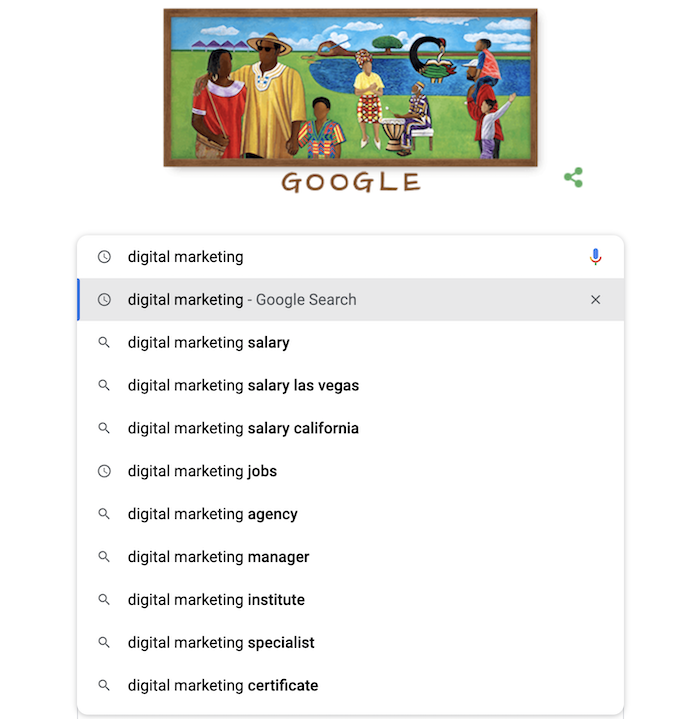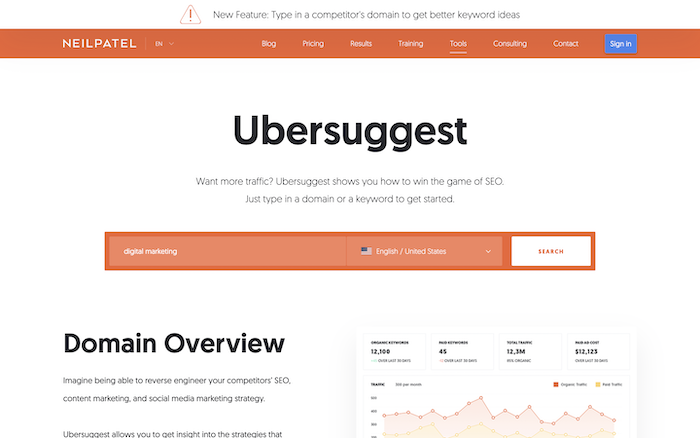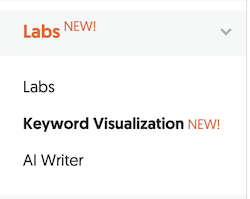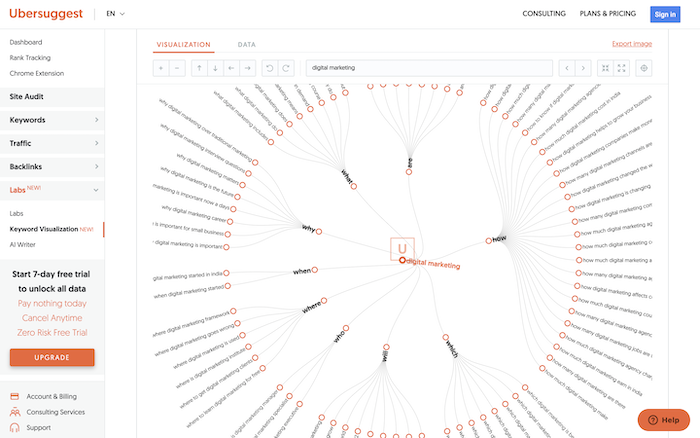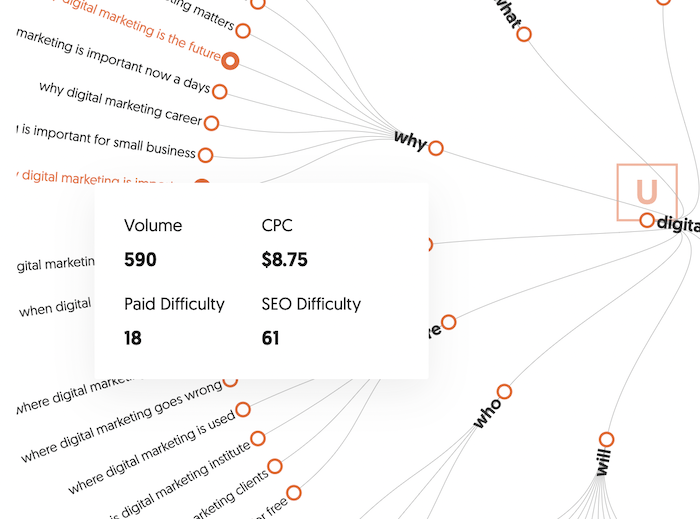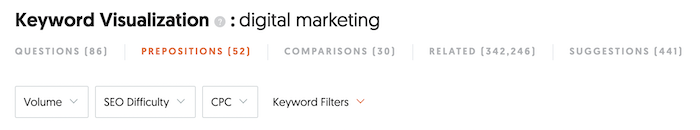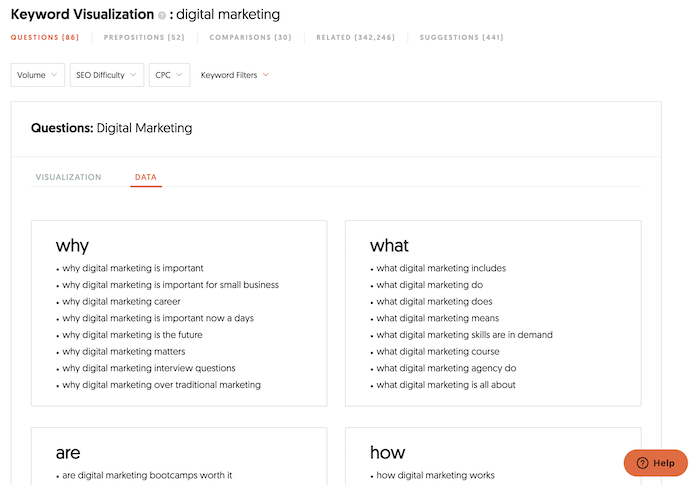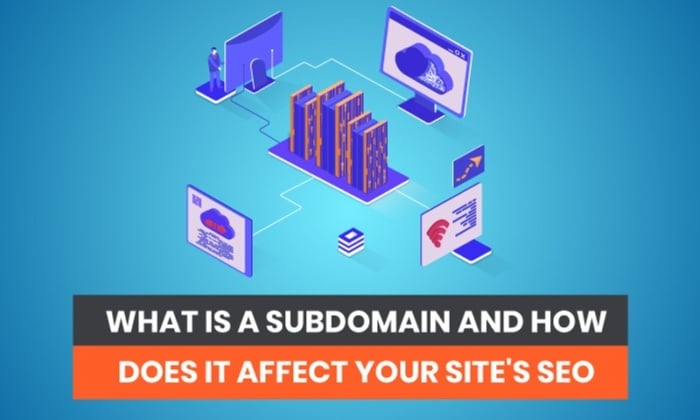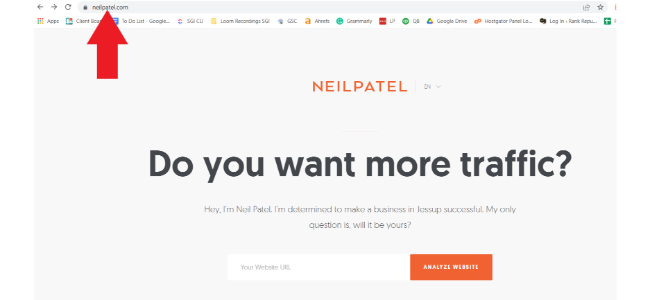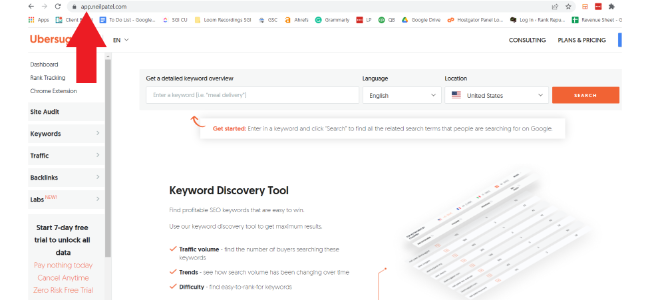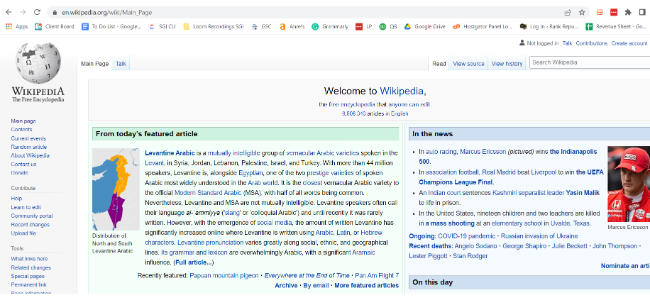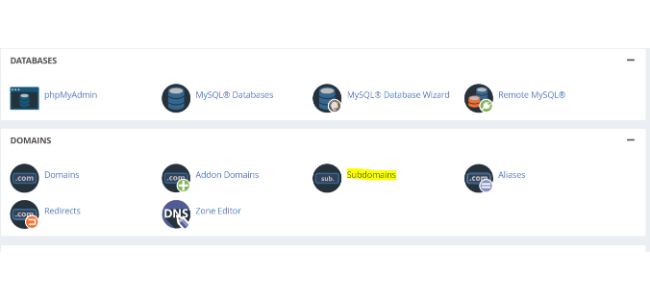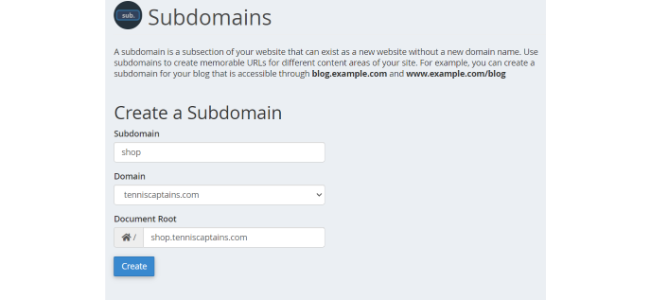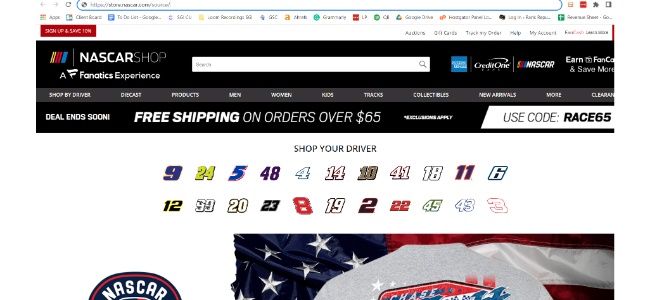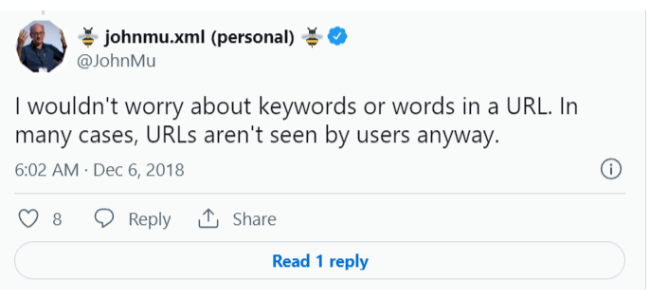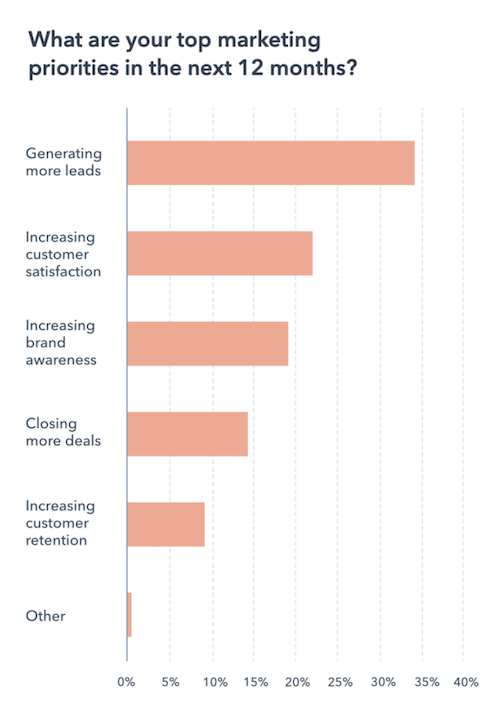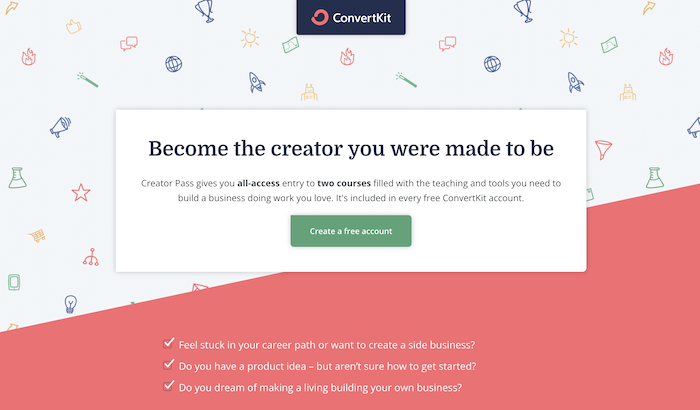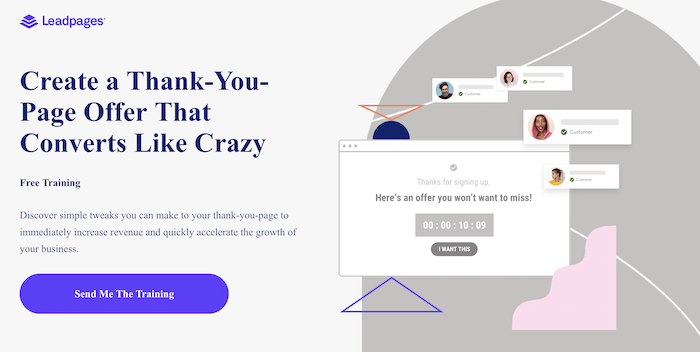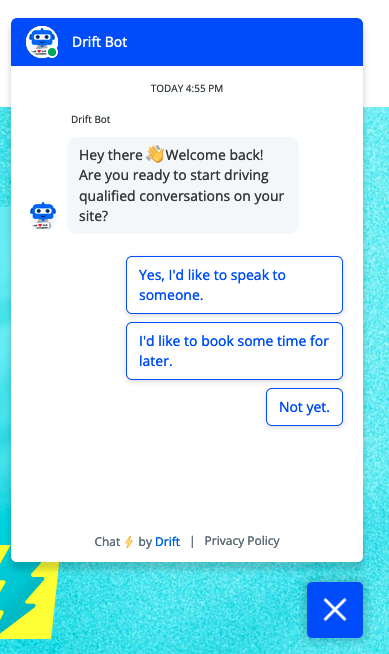Are you happy with the number of leads your marketing campaigns are generating? Or, do you wish they were a bit more effective?
If you’re serious about growing your business—whether it’s a B2B company, an e-commerce store, or a startup—increasing the number of leads should be a top priority. Setting up online campaigns is a good start, but it’s not enough. You need to optimize those marketing campaigns to squeeze every last lead from your funnel.
Are you ready to get to work? Here are seven strategies to generate leads like never before.
Why Are Leads so Crucial to Business Growth?
Two of marketers’ top priorities are generating leads and converting those leads to customers. Only increasing customer satisfaction comes close to the importance of getting new leads.
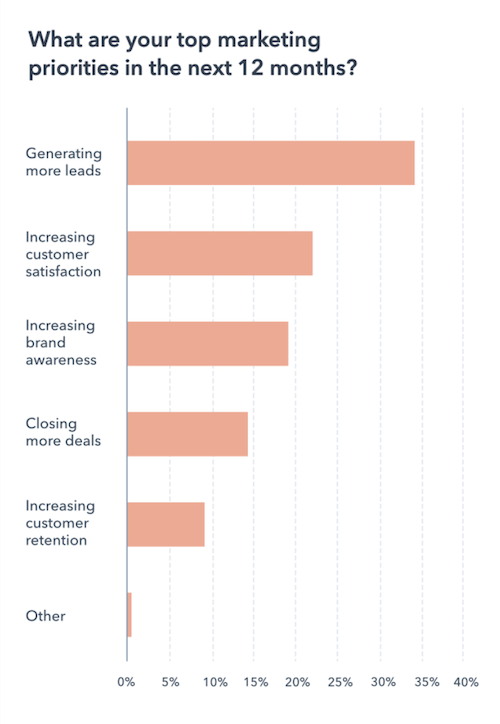
It’s no surprise that lead generation is a top priority. Without a continuous flow of new leads, sales dry up. Without sales, there’s no revenue. And without revenue, your business folds.
What’s more, most people who land on your site won’t purchase right away. You need to constantly collect leads so you can nurture them and convert them into buyers in the future.
Not just any leads will do, however. Referrals, conferences, and cold calling are all great lead generation strategies, but they aren’t enough. You also need to learn how to generate more leads from your online campaigns.
Why are advertising leads better? Using targeting you can gather better leads faster and even automate parts of the process. How do you make sure your ads are driving quality leads?
How to Generate Leads Online: 7 Strategies to Drive More Leads
If you aren’t sure how to create a lead generation campaign, I have previous articles to walk you through the process. What I’m going to do is show you how to generate leads online by improving your existing ad campaigns.
Optimize Your Landing Page
Your landing page (or squeeze page) is one of the most important elements of your online lead generation campaign. The goal is to leave the visitor with no choice but to hand over information in exchange for something valuable.
Landing pages convert better than most other ads or offers. The average conversion rate is 2.35 percent, but some have conversion rates in excess of 10 percent. If your landing page’s conversion rate isn’t pushing double digits, you should look to optimize one or more elements ASAP.
I recommend looking at your page’s copy, including its headline, first. Make sure your copy is short, sharp, and engaging. Users need to understand exactly what your product is and how it helps them within a few seconds of landing on your site. Make sure you focus on the benefits of your product to the user, not its features.
Spend more time tweaking and testing your headline than anything else. This will be the first thing a user reads and one of the biggest deciding factors in whether they continue browsing the rest of the page.
You can speed up a user’s understanding of your product by including a video on your landing page. A good chunk of your audience would rather watch a video than read your copy, which is why 76 percent of sales teams say video is key to securing more deals.
Finally, remove all distractions from your page. The layout should be as simple as possible and there’s no need for a navigation bar or links to any other pages on your site. This leaves the user with two options: close their browser window or sign up.
ConvertKit’s Creator Pass is a fantastic example of how to create a great landing page. There’s no headline navigation, the headline copy offers a clear benefit, and there’s an enticing call to action right in front of you.
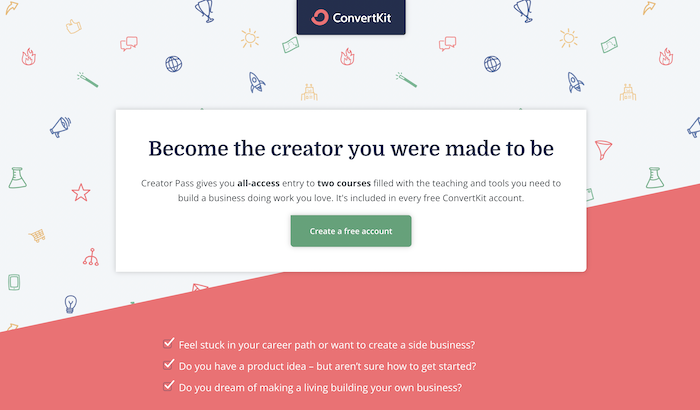
Offer Real Value
Arguably the most important part of your landing page isn’t the copy, image, or CTA. It’s the piece of content, tool, or resource you offer in return for each lead’s email address.
For most brands, gated content takes the form of a PDF download, something like an ebook or a whitepaper. But it doesn’t have to be. Case studies, surveys, webinars and video series are all excellent types of gated content.
Whatever form your gated content takes, it must deliver tremendous value. Otherwise leads will leave your funnel as quickly as they entered. How do you deliver value? By solving a problem your leads have. What are their pain points? Where do they get stuck? What expertise can you leverage to make their lives a little bit easier?
Delivering value also means presenting gated content in the best way possible. Make it visually appealing, with images, videos, and other forms of multimedia content. The nicer it is for your leads to consume, the more they’ll engage with it.
Here’s an example of a non-ebook lead magnet from Leadpages:
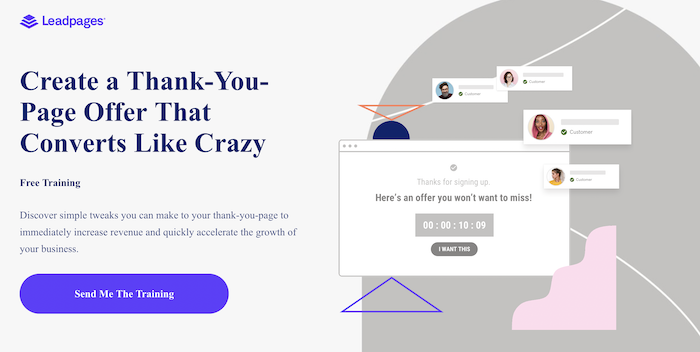
They know their leads often struggle to create high converting pages, so they created a training course to solve that issue.
Use Automation to Nurture Leads
Collecting leads is just the first step of the process; you also need to nurture them. Only two percent of sales are made at first contact, yet most salespeople give up after the first attempt. If you automate the follow-up process, you don’t have to worry about a thing.
I recommend using email to nurture when possible. It is a great way to drip feed messages to your leads, it also generates massive ROI. According to research by the Direct Marketing Association, the ROI of email marketing is £42 for every £1 spent.
If you don’t have an email automation platform yet, check out my review of the best solutions. Then integrate your landing page’s form so every email is automatically added to your mailing list.
Next, create an automated series of emails that is sent out at regular intervals. Your goal is to take leads through each stage of the buying process—and that means providing them with the right educational content at the right time. Start by educating them about your wider industry and their general problems. A couple of emails later, you can start to focus on your product and service and how you can help.
The more emails you send, the more you can make your product the hero of the email, and the more direct you can be with the lead.
Use Chatbots to Turn Conversations Into High-Quality Leads
Your salespeople aren’t the only ones who can nurture leads. Chatbots can automate almost every part of the lead generation process. They’re incredibly effective at it, too. Over half of businesses that use AI-powered chatbots generate better quality leads.
Start by replacing forms on your landing page with a chat bot. Forms can be long-winded and rarely offer a great user experience. Chatbots make it easier for prospects to fill out their details. In some cases, users may not even be aware they’re filling out a lead form.
You can also use chatbots to respond to leads at lightning speed. Response time matters in lead generation. A study by Harvard Business Review shows businesses that respond to leads in under five minutes are 100 times more likely to convert them. With chatbots, you can automate the response process and send a message as soon as a lead fills out a form.
Finally, use chatbots to nurture and qualify leads. Chatbots can ask the same qualifying question as your salespeople to separate the wheat from the chaff. The best can be sent directly to sales, while everyone else is added to a nurturing sequence.
Drift’s chatbot is an excellent example of this. It asks a qualifying question as soon as someone lands on the site, putting them straight through to a sales rep if they’re ready.
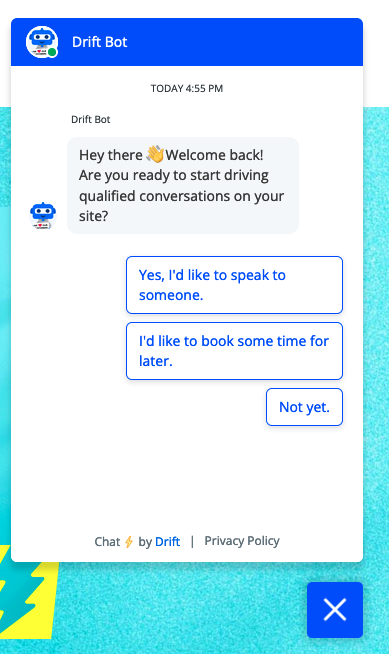
Use Multi-Platform Campaigns
How many platforms are you using to advertise your landing page and gated content? You probably aren’t using enough.
Today’s customer journey is long. Most don’t convert to customers the first time they land on your site. The majority probably won’t sign up on your landing page, either. A recent Google study found it takes between 20 and 500 touchpoints to become a customer.
The solution is a multi-touch campaign, where your message is delivered in multiple formats across multiple channels.
Advertising on a range of channels maximizes the chances that potential customers will see and click your ad. It’s a numbers game at the end of the day. The more shots you take, the more chances you have to score.
Leverage Personalization
If you want an easy way to increase conversion rates at every stage of your online lead generation campaign, try personalization. In a survey of B2B sales and marketing professionals, over three-quarters (77 percent) said personalization made for better customer relationships, and over half (55 percent) said personalization led to higher sales conversions.
How can you add personalization into your funnels to generate leads?
Start by personalizing your ads. While Apple may have made creating hyper-personalized ads a lot harder, Google still makes it relatively easy to personalize paid search ads with dynamic ads.
Next, personalize your landing page, particularly the call to action. Research shows personalized CTAs achieve 202 percent better conversions. Marketing tools like HubSpot and Unbounce can help you create dynamic CTAs that change depending on who views them. But you could also go old school and create several different versions of your page for each ad group and personalize the copy accordingly.
Finally, build personalization into your email automation tool. Every major email marketing tool makes it easy to automatically insert the recipient’s name into the subject line and body copy, so there’s absolutely no excuse not to personalize your nurturing emails.
Target Your Ads Carefully
There’s no point wasting resources nurturing leads who will never buy your product. That’s why you need to target your lead generation ads carefully.
I’ve written extensively about how to find your target audience and identify target markets for paid campaigns, so I’m not going to cover old ground here.
I will say it’s important not to be too hasty when judging the performance of your landing page ads. When pruning and optimizing ad campaigns, don’t just judge performance based on how many people they send to your landing page that sign up. That’s a good measure, but it’s not as important as how many people actually convert into customers.
Think about it. One ad campaign could have a ridiculously high signup conversion rate of 20 percent. But if only a tiny fraction of those people make a purchase, it’s not a particularly effective ad. An ad campaign with a much lower signup conversion rate could be far more effective at generating high-quality leads.
Of course, this means you’re going to have to wait longer to collect relevant data. But the end result should be a much more targeted and effective ad campaign.
The best way to target ads effectively? Target keywords with higher buyer intent. These are search terms that indicate the user is closer to conversion.
Frequently Asked Questions About Generating More Leads
How do you build a lead generation campaign?
Start by having an objective and defining your target audience. Create a valuable piece of gated content and drive traffic to it using paid ads. Collect emails and then use email to nurture those leads.
What is an example of a lead generation marketing campaign?
A gated whitepaper is an example of a lead generation marketing campaign. Webinars can also be used as a lead generation marketing campaign to acquire leads and nurture them using video
How do I optimize my lead generation campaign?
There are several strategies to optimize lead generation campaigns. Improve your landing page copy, put your emails on autopilot, use chatbots to speed up response time, and personalize messaging.
Where should I advertise for my lead gen campaign?
Social media platforms are one of the most cost-effective places to advertise your lead generation campaign. But the important thing is to advertise wherever your target audience hangs out online.
Conclusion: Generate More Leads to Improve Marketing ROI
Improving your online marketing campaigns and optimizing how you generate leads are the keys to growing your business. But you don’t have to use all of the strategies I’ve listed all at once.
Optimizing your campaigns should be an ongoing endeavor, so pick one or two of these strategies to implement at a time. Pretty soon you’ll send your ROI skyrocketing.
Now you know how to generate leads online, which strategy will you start with first?
from Neil Patel's Digital Marketing Blog https://ift.tt/NUrxJho
via IFTTT