
Tired of spending tons of time building SEO spreadsheets, sorting data, and double-checking each step? Getting SEO right requires vast knowledge of data and remembering the hundreds of different steps you need to take to rank well on Google.
It’s easy to get overwhelmed. That’s why I’ve gathered this list of 21 different SEO worksheets, templates, and spreadsheets to make your life easier. From tracing organic traffic to writing the perfect blog post, these resources will streamline every step of your SEO process.
1. 220 Profitable Keywords to Get a Flood of Traffic
Struggling to find the right keywords? This template lists over 200 profitable keywords users often search when they are ready to buy.
It’s ideal for e-commerce stores, Google AdWords campaigns, and content marketing.
2. Google Data Studio SEMrush SEO Report template
Google Data Studio is one of my favorite data visualization tools. One of the best things about it is the number of templates available, like this one from SEMrush.
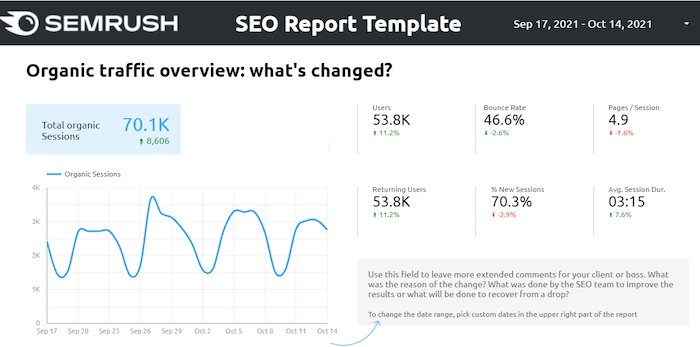
It outlines overall traffic, including users, bounce rate, pages, and returning visitors, in one easy-to-use dashboard. Plus, like most Data Studio templates, you can easily change the date and adjust the report with a few clicks.
3. Google Data Studio Overall Traffic Report Template
Another asset from Google Data Studio templates shows overall site traffic. It includes a chart to see the change over time and a list of pages to sort using the most or the least traffic stats. You can also adjust the time the report covers with the click of a button.
4. On-Page SEO Cheat Sheet
Not sure what on-page SEO factors matter the most? This SEO cheat sheet runs through the top five factors impacting page SEO, including mobile-friendliness, crawlability, and content that actually drives traffic.
This isn’t a quick rundown, either. It dives deep into the small changes affecting each factor.
5. All-In-One Search Console Template
Looking to track or present your Google Search Console results? This Google Data Studio report template from Data Bloo makes it easy to see where you stand in one dashboard.
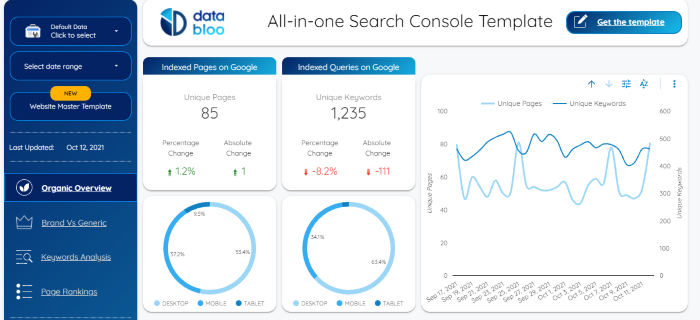
The report covers an overview of traffic, the ability to see where you stand for brand versus organic keywords, page rankings, and also allows you to see KPIs for organic search. You can also sort data, change the date, and more.
6. Verify Backlinks Spreadsheet
Backlinks are a core component of SEO. This Excel spreadsheet from SEO Tools for Excel verifies a backlink is present and uses the correct link text. It’s an easy way to make sure your backlinks are doing as much as they can for your site.
7. Optimal Breakdown of Optimized Landing Page
The perfect landing page can make or break your conversion rate.
Getting it right, however, can be a challenge.
This template outlines the significant features an optimized landing page should have and why.
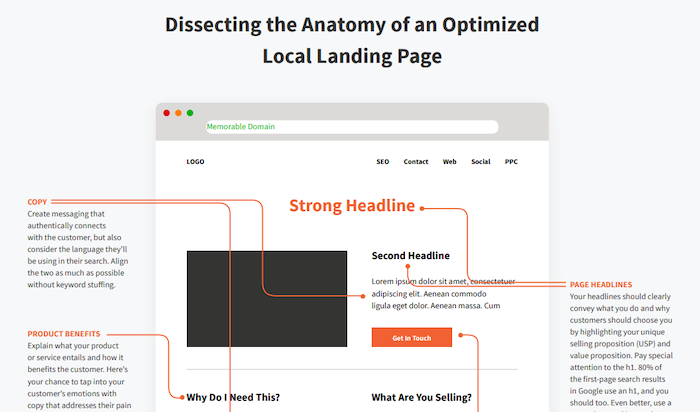
8. Ubersuggest Keyword Planner Spreadsheet
Need help keeping your keyword planning organized? This Excel spreadsheet (it’s an automatic download, by the way) can help you stay organized and make the most of your research. It makes it easier to track top keywords and includes columns for average search volume, keyword difficulty, search goal value, time to rank, and more.
It’s the perfect companion using my (free!) tool, Ubersuggest, to dig into keyword research.
9. SEO Factors Cheat Sheet
More than 200 factors impact Google’s algorithm. Trying to nail all 200 is almost impossible—and it’s also not necessary. The biggest SEO gains come from just a handful of SEO factors.
This cheat sheet walks you through the ten core factors of a fully optimized web page, including titles, headlines, links, and more. Each point includes tips for getting those optimizations right.
10. SEO Audit Checklist
If the ten factors in the above spreadsheet aren’t enough, this full SEO checklist has you covered. It reviews just about everything you need to do for SEO, from checking your ranking to page title lengths and redirecting errors.
Even better, it walks you through how to fix any problems.
11. Meta Tag Analyzer SEO Spreadsheet
Are your meta tags driving your SEO or holding you back? This meta tag spreadsheet can help you see which meta tags are doing well and which need tweaking.
The sheet combines data from Search Console and a Screaming Frog export to find which meta descriptions you should update and why.
12. Content Creation Template
Creating killer content is one of the most effective ways to drive traffic to your site. What makes content great? This template walks you through how to publish top-tier content with tips for creating great titles, introducing your topic, and other tricks to help your content stand out.
13. Content Editing Checklist
Do you struggle with self-editing content? This two-page editing checklist helps ensure every piece of content you produce is the best it can be. Tips include replacing complex words, checking reading level (e.g., sixth grade vs. college), and matching content to users’ pain points.
14. Editorial Calendar Spreadsheet
Creating consistent content is crucial to long-term traffic growth. This Excel spreadsheet should help you stay on track and keep your editorial plan organized. It includes columns for date, topic, author, editor, type of content, CTA, keywords the content targets, and distribution channels.
15. 6 Free Blog Post Templates
If you’re tired of getting writer’s block when you sit down to write, these templates could help. It includes outlines you can use to create posts like how-to guides, list-based, comparisons, pillar posts, and more.
Each template includes tips for titles, introductions, and headings to include.
16. Content Gaps Finder
Content gaps refer to topics users are searching for that your site doesn’t currently address. It can also refer to gaps in overall search results.
For example, if tons of people are searching for “best stainless steel dog bowls” but no articles target that key phrase, you can swoop in with a great piece of content and grab all that traffic.
This spreadsheet combines Google Search Console and Search Analytics add-ons to highlight specific topics you can target to drive traffic to your site.
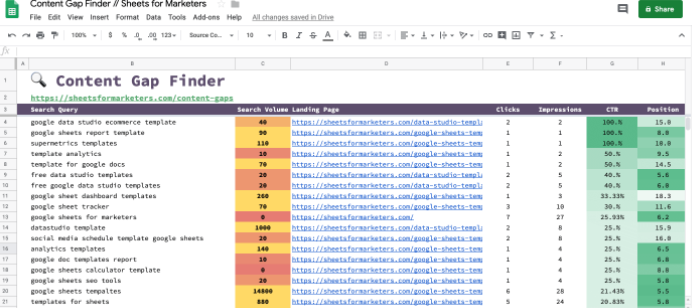
17. Link Building Search Operators
Finding good backlink opportunities doesn’t have to be a hassle.
This worksheet outlines search parameters you can use in Google searches to find backlink opportunities. For example, use “Keyword + Intitle:contact me” to find the contact information for people who write or post about your core keywords or find guest post opportunities.
18. Link Building Email Outreach Templates
Link building through outreach is uncomfortable for a lot of people. What do you say? How do you build a connection? How do you avoid saying the wrong thing?
This template sheet from HubSpot goes through all the rules and best practices for building links through email outreach and shares nine email templates you can use to reach out to websites and build links.
19. 22 Outreach Email Templates
If you’re looking to build relationships with other sites for opportunities like guest posts, broken link building, and networking, these email templates will help you get started.
I strongly suggest using these templates as a jumping-off point. Add personal details, links, and other information that shows you know who they are and what they do.
20. Improve Organic CTR Spreadsheet
You’ve got fantastic content, you’ve optimized your site, and traffic is starting to pick up. But maybe a few pages are still lagging behind. This spreadsheet will help you locate opportunities to improve click-through rates for organic traffic by finding opportunities to include title tags and meta descriptions.
21. Local SEO Checklist
Local SEO is crucial to helping brick-and-mortar businesses rank high on search engines. It’s especially important for small to medium-sized companies going up against big-name brands with million-dollar budgets.
The local SEO checklist from MOZ will help ensure your local SEO efforts are paying off.
SEO Spreadsheets and Templates Frequently Asked Questions
What is an SEO template?
How can SEO templates help my business?
How can I use Excel to improve my SEO?
What are the best SEO templates for Google Data Studio?
SEO Spreadsheets and Templates Conclusion
SEO is an ever-changing, ever-evolving field. While that helps keep things interesting, it can also make it a pain to present your findings and remember all the different factors that impact ranking.
Whether you are just getting started in SEO or are a professional looking to wow your clients or boss, I hope these SEO spreadsheets and templates will make your workday a little easier.
What SEO templates do you use? Are there any I should add to this list?
from Blog – Neil Patel https://ift.tt/3f2DUrY
via IFTTT
No comments:
Post a Comment